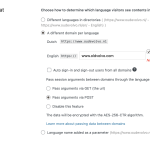This is the technical support forum for WPML - the multilingual WordPress plugin.
Everyone can read, but only WPML clients can post here. WPML team is replying on the forum 6 days per week, 22 hours per day.
Tagged: ATE
This topic contains 7 replies, has 2 voices.
Last updated by larsR-17 1 year, 9 months ago.
Assisted by: Long Nguyen.
| Author | Posts |
|---|---|
| August 9, 2023 at 9:59 am #14174619 | |
| larsR-17 |
Tell us what you are trying to do? Furthermore I notice the backend has become very slow. Much slower compared to Polylang. Advanced Translation Editor Error Logs contain the following record: I've already tried making a change to the default language and try again. Made no difference. Another problem (that might be related, perhaps not) is that at WPML > Languages under Language URL format I tick the box 'Validate on save' and it says it is invalid, but that is not the case. What is the link to your site? New threads created by Long Nguyen and linked to this one are listed below: https://wpml.org/forums/topic/i-notice-the-backend-has-become-very-slow/ |
| August 9, 2023 at 8:00 pm #14178207 | |
|
larsR-17 |
My second issue has been resolved. |
| August 10, 2023 at 3:27 am #14178981 | |
|
Long Nguyen WPML Supporter since 02/2022
Languages: English (English ) Timezone: Asia/Ho_Chi_Minh (GMT+07:00) |
Hi Lars, Thank you for contacting WPML support, I'd be happy to help you with this issue. If you migrate the data from Polylang to WPML, that means the translation content is translated manually on your site, and the translated content will not show on the Advanced Translation Editor. Because it is not saved to the Translation Memory on our server. Please read more about this case in the documentation We can handle one issue per ticket only so I will split this ticket into a new one for the second issue with backend slow. Look forward to your reply. |
| August 10, 2023 at 5:17 am #14179103 | |
|
larsR-17 |
Ok, thank you for explaining. I even had three issues in one topic. The open question still is: |
| August 10, 2023 at 7:07 am #14179543 | |
|
Long Nguyen WPML Supporter since 02/2022
Languages: English (English ) Timezone: Asia/Ho_Chi_Minh (GMT+07:00) |
Hi, Please let me know a specific page that you want to translate but the ATE does not open, and share some screenshots of the issue. Then I would like to request temporary access (wp-admin and FTP) to your site to take a better look at the issue. It would be better to have a testing site where the issue is replicated. Your next reply is set to private to share the info. ❌ IMPORTANT: Please backup your database and website before proceeding ❌ Look forward to your reply. |
| August 11, 2023 at 5:26 am #14185861 | |
|
larsR-17 |
Can't make a duplicate at the moment due to server resources. Will solve that and will update. |
| August 11, 2023 at 6:52 am #14186009 | |
|
Long Nguyen WPML Supporter since 02/2022
Languages: English (English ) Timezone: Asia/Ho_Chi_Minh (GMT+07:00) |
I'm waiting for your feedback. Thanks. |
| August 14, 2023 at 8:00 am #14195569 | |
|
larsR-17 |
Let’s keep this one open. I think I start to understand the problem. |
| August 16, 2023 at 1:26 pm #14236175 | |
|
larsR-17 |
Yes, I managed to resolve the issue. |