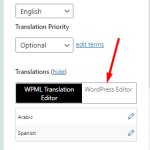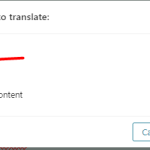This thread is resolved. Here is a description of the problem and solution.
Problem:
The client wants the phone number on Arabic pages to display in the same order as on English pages, instead of being reversed due to Right-to-Left (RTL) text direction.
Solution:
We recommend adding custom CSS to override the RTL directionality for specific elements where the phone number is displayed. You can do this by going to Appearance > Customize > Additional CSS in your WordPress dashboard and adding the following code:
.fusion-content-boxes .fusion-column:lang(ar), .fusion-checklist:lang(ar) {<br /> direction: ltr;<br />}Please note that this solution may become irrelevant over time due to updates or changes in your theme or plugins. If this solution does not apply to your case, or if you encounter any issues, we highly recommend checking the related known issues, verifying the version of the permanent fix, and confirming that you have installed the latest versions of themes and plugins. If you still need assistance, please do not hesitate to open a new support ticket with us.
This is the technical support forum for WPML - the multilingual WordPress plugin.
Everyone can read, but only WPML clients can post here. WPML team is replying on the forum 6 days per week, 22 hours per day.
This topic contains 3 replies, has 2 voices.
Last updated by 1 year, 5 months ago.
Assisted by: Mohamed Sayed.