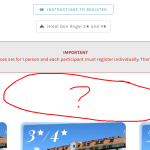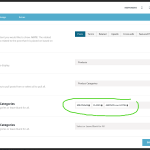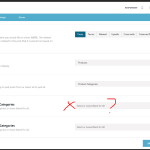This thread is resolved. Here is a description of the problem and solution.
Problem:
Client is unable to see the translated postcards element category filters on the English version of their website. The filters are not displaying, and manual fixes are not permanent as they get reset randomly.
Solution:
If you're experiencing issues with translating postcards element category filters and they are not displaying on your translated pages, we recommend adding custom XML configuration to your WPML settings. Here are the steps to follow:
1. Navigate to WPML -> Settings.
2. Add the following code to the Custom XML Configuration section:
<wpml>
<shortcode>
<tag>fusion_post_cards</tag>
<attributes>
<attribute type="media-ids">post_card</attribute>
<attribute type="taxonomy-ids">include_product_cat</attribute>
</attributes>
</shortcode>
</wpml>
3. If you already have existing content in the Custom XML Configuration, ensure you add this within the
4. Update the page in the original language that contains the postcard.
5. Edit the translation and check if the content appears in the translation editor. If not, use the search function at the top of the advanced translation editor.
6. After saving the translation, verify if the translation is visible on the frontend.
For more details on how to use custom XML configurations, please refer to our documentation: WPML language configuration files.
If this solution doesn't seem relevant to your issue, please don't hesitate to open a new support ticket with us for further assistance.
This is the technical support forum for WPML - the multilingual WordPress plugin.
Everyone can read, but only WPML clients can post here. WPML team is replying on the forum 6 days per week, 22 hours per day.
This topic contains 7 replies, has 3 voices.
Last updated by 1 year, 7 months ago.
Assisted by: Lauren.