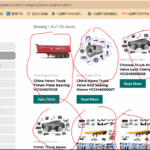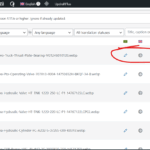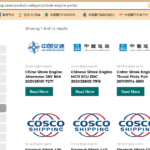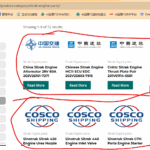This thread is resolved. Here is a description of the problem and solution.
Problem:
After translation client said that images were used wrongly in the translations.
Solution:
After very detailed investigation we found that the site had previously been translated and then refreshed without properly uninstalling WPML. This left so much corrupted data in the database that it was very difficult to deal with it. So we advised the client to fix the images manually.
However, we applied some WPML's Troubleshooting options to fix attached images, language information and etc.
This is the technical support forum for WPML - the multilingual WordPress plugin.
Everyone can read, but only WPML clients can post here. WPML team is replying on the forum 6 days per week, 22 hours per day.
Tagged: Exception
This topic contains 58 replies, has 0 voices.
Last updated by Waqas Bin Hasan 2 months, 2 weeks ago.
Assisted by: Waqas Bin Hasan.
| Author | Posts |
|---|---|
| July 17, 2025 at 10:57 am | |
|
jackZ-5 |
Background of the issue: Symptoms: Questions: |
| July 17, 2025 at 12:10 pm #17245731 | |
|
Waqas Bin Hasan WPML Supporter since 05/2014
Languages: English (English ) Timezone: Asia/Karachi (GMT+05:00) |
Hi, Reference to our recent chat, I've moved to this ticket and 'll follow up accordingly. I've set your next reply as private, to provide access to the new test site. Please take your time and reply when the test site is ready for further investigation. See https://wpml.org/purchase/support-policy/privacy-and-security-when-providing-debug-information-for-support/ for details on privacy and security. Regards. P.S.: If you don't see the section for providing access information, do not write in the message box or the information may appear as public. |
| July 17, 2025 at 1:42 pm #17246321 | |
|
jackZ-5 |
Hello dear, I checked WPMP-Media Translation, and there is a picture of this part in it. All the parts in it are fine. I have corrected it, and now the picture has been translated. Why is this picture not on the English page and other language pages? Do I need to restore the website to its previous backup state? Then connect to WPML data and retranslate it to ensure the picture is accurate? I am waiting for your reply. |
| July 17, 2025 at 2:01 pm #17246391 | |
|
Waqas Bin Hasan WPML Supporter since 05/2014
Languages: English (English ) Timezone: Asia/Karachi (GMT+05:00) |
Thank you for the updates, I am working on this and 'll get back to you as soon as I find something or have a solution. |
| July 17, 2025 at 10:53 pm #17248261 | |
|
jackZ-5 |
Hello dear, thank you for your reply and help. In addition to the incorrect image on the hidden link page, the hidden link page is also incorrect. Please check and fix these issues for me. Thank you. If you wish to view the previous images on the website, you can check the web page snapshot, which records the previous image status of the website. |
| July 18, 2025 at 6:59 am #17248746 | |
|
Waqas Bin Hasan WPML Supporter since 05/2014
Languages: English (English ) Timezone: Asia/Karachi (GMT+05:00) |
Thank you for your patience and cooperation. I've compared the new test site (wpmltest) with the live site for "Howo Engine Parts" and "Sitrak Engine Parts" categories and both have identical images, means there are same images on the test site and on the main site. So how do I identify that which image is wrong and which is not? Because these even match with the screenshot you have provided in your last message. Please watch my screen recording hidden link. I've tested with minimal setup, as well as, with all plugins. I understand that you're claiming about wrong images in certain categories, but my point is how can I know that which image is wrong? Can you provide a clear and understandable reference? Where can I compare to observe/understand the difference between right and wrong? I'll request to record your screen showing how it was before WPML and how it went wrong afterwards. |
| July 18, 2025 at 9:13 am #17249240 | |
|
jackZ-5 |
Hello dear, the images on the current test site and the official online site are consistent, which is certain because this test site is a copy of the official online site that already has issues. It's the test site you visited for the first time, the test site where you took the pictures. That's perfectly normal, and the pictures are the same as those on my official website before I used WPML. The images on the previous test site, which I deleted, were fine, but I have already deleted the previous test site. If I had known you would ask such a question, I would not have deleted the old test site. Currently, all Howo Engine Parts and Sitrak Engine Parts are incorrect and need to be corrected, as many images are the same when you access hidden link, which is incorrect. Please refer to the screenshot; these images are displayed under “Global Clients” on hidden link, which are not product images. |
| July 18, 2025 at 10:06 am #17249478 | |
|
jackZ-5 |
Hello, dear, here is the link to the video I recorded. Please take a look and help me. Thank you. url: hidden link |
| July 18, 2025 at 1:41 pm #17250564 | |
|
Waqas Bin Hasan WPML Supporter since 05/2014
Languages: English (English ) Timezone: Asia/Karachi (GMT+05:00) |
Thank you for the details and the video explaining the issue. I understand what you're referring to now. Can you please prepare a new test site using a backup before installing WPML? So I'll then install and configure WPML to see and observe the problem. Please note that: - Do not remove previous test site (hidden link). So I can also compare the setup between new and previous test sites, when I install/configure WPML in the new test site. I've set your next reply as private, to provide access to the new test site. P.S.: I'll be off over the weekend and 'll be able to attend on Monday. |
| July 18, 2025 at 1:54 pm #17250642 | |
|
jackZ-5 |
Hello dear, I don't know how to prepare a new test site using a backup before installing WPML? The issue with my official online website is the same as that with the WPMLTEST website. So, I will restore WPMLTEST to its state before WPML was installed, then you can reinstall WPML and the translations, and then compare it with my official online website. Is that acceptable? |
| July 18, 2025 at 2:04 pm #17250683 | |
|
Waqas Bin Hasan WPML Supporter since 05/2014
Languages: English (English ) Timezone: Asia/Karachi (GMT+05:00) |
Sure that can work, however, when you restore the test site to "before WPML" state, please make sure that it has site content, like pages, products, images and etc. I've set your next reply as private to provide the access. P.S.: I'll be off over the weekend and 'll be able to attend on Monday. |
| July 18, 2025 at 10:17 pm #17252026 | |
|
jackZ-5 |
Hello dear, I have sent you a private message above. Please check it. Also, I installed the WPML plugin on the new WPMLTEST. I turned off automatic translation for everything, and I haven't started translating, but I got a warning: Warning: Your .htaccess has old site references on lines 62, 65, and 68. You should remove them manually. What should I do? Waiting for your reply. Have a nice weekend. |
| July 21, 2025 at 5:26 am #17253738 | |
|
Waqas Bin Hasan WPML Supporter since 05/2014
Languages: English (English ) Timezone: Asia/Karachi (GMT+05:00) |
Thank you for the updates. However, when trying to access the login link, I'm getting following error and there's no further proceeding:
Screenshot is attached for understanding. |
| July 21, 2025 at 9:00 am #17254276 | |
|
jackZ-5 |
Hello dear, thank you for your reply. Please test the login link again. The problem may be WORDFENCE. I have disabled it. |
| July 21, 2025 at 11:11 am #17255089 | |
|
Waqas Bin Hasan WPML Supporter since 05/2014
Languages: English (English ) Timezone: Asia/Karachi (GMT+05:00) |
Thank you for the updates. Unfortunately there's still the same error. I've set your next reply as private. |