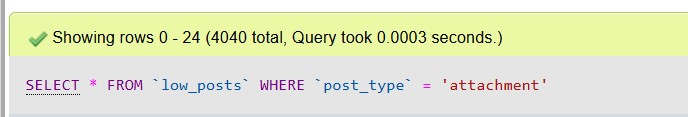This is the technical support forum for WPML - the multilingual WordPress plugin.
Everyone can read, but only WPML clients can post here. WPML team is replying on the forum 6 days per week, 22 hours per day.
| Sun | Mon | Tue | Wed | Thu | Fri | Sat |
|---|---|---|---|---|---|---|
| - | 9:00 – 18:00 | 9:00 – 18:00 | 9:00 – 18:00 | 9:00 – 18:00 | 9:00 – 18:00 | - |
| - | - | - | - | - | - | - |
Supporter timezone: Asia/Karachi (GMT+05:00)
Tagged: Exception
This topic contains 40 replies, has 0 voices.
Last updated by Waqas Bin Hasan 2 days, 5 hours ago.
Assisted by: Waqas Bin Hasan.
| Author | Posts |
|---|---|
| July 21, 2025 at 5:26 am #17253738 | |
|
Waqas Bin Hasan WPML Supporter since 05/2014
Languages: English (English ) Timezone: Asia/Karachi (GMT+05:00) |
Thank you for the updates. However, when trying to access the login link, I'm getting following error and there's no further proceeding:
Screenshot is attached for understanding. |
| July 21, 2025 at 9:00 am #17254276 | |
|
jackZ-5 |
Hello dear, thank you for your reply. Please test the login link again. The problem may be WORDFENCE. I have disabled it. |
| July 21, 2025 at 11:11 am #17255089 | |
|
Waqas Bin Hasan WPML Supporter since 05/2014
Languages: English (English ) Timezone: Asia/Karachi (GMT+05:00) |
Thank you for the updates. Unfortunately there's still the same error. I've set your next reply as private. |
| July 21, 2025 at 1:20 pm | |
| July 21, 2025 at 2:19 pm #17256250 | |
|
Waqas Bin Hasan WPML Supporter since 05/2014
Languages: English (English ) Timezone: Asia/Karachi (GMT+05:00) |
Thank you for the access, I am able to login and 'll check the issue. I'll get back to you tomorrow as I'm closing my day. However, if you delete the test website and restore the live/original website to pre-WPML state, then DO NOT TRANSLATE, but do the following so you can utilize the previous installations and are not charged additional credits: IMPORTANT: Please take full backup of your website and database beforehand. - Restore the site to pre-WPML state. I'll resume investigating in the test site, if you haven't deleted until morning or haven't updated about the above mentioned. |
| July 22, 2025 at 12:36 am #17257478 | |
|
jackZ-5 |
Hello dear, I have restored the official online website hidden link to its state before installing and using WPML. Now all image numbers and blog posts are working normally. However, there is a “languages” folder inside the “wp-content” folder, which contains a lot of translated content, possibly left behind by TranslatePress. Do I need to delete this “languages” folder? I tried installing WPML once, and I installed the WPML SEO plugin, which caused the number of images in the media library to increase. Now I have restored the official website to its state before installing WPML. Can I not use WPML SEO? When I reinstall WPML, do you not recommend using WPML SEO and Media Translation? I want to use both of these. Please check my website hidden link and watch the video I recorded. Video link: hidden link Translated with DeepL.com (free version) |
| July 22, 2025 at 5:50 am #17257780 | |
|
Waqas Bin Hasan WPML Supporter since 05/2014
Languages: English (English ) Timezone: Asia/Karachi (GMT+05:00) |
Thank you for the updates. For now, please do EXACTLY the following: - Take a new full backup of site and database. So it can be restored when needed. After doing the above steps, please provide me the access. I've set your next reply as private. |
| July 22, 2025 at 9:16 am | |
| July 22, 2025 at 10:49 am #17258809 | |
|
Waqas Bin Hasan WPML Supporter since 05/2014
Languages: English (English ) Timezone: Asia/Karachi (GMT+05:00) |
Thank you for the access, I was able to login and check everything. Things look fine so far. Our team has also checked the translation memory for your site which is fine too. So next steps are as below, please try EXACTLY as mentioned: 1. Go to WPML -> Translation Management -> Translation Dashboard. Please let me know once you're done with the above mentioned. So we can check and then I'll suggest you the next steps. |
| July 22, 2025 at 11:03 am #17258940 | |
|
jackZ-5 |
Hello dear, thank you for your reply. In my previous private reply, I mentioned that there is a problem with the number of images in the media library. Before installing and activating WPML, my media library had 689 media files and images, but after installing and activating WPML, it changed to 505. This issue may cause translation problems in the future. Please thoroughly investigate this issue and determine why some images are missing. This is also an issue you encountered previously, where some images disappeared from the media library after the entire translation was completed, but they still appeared on the front end of the website. Additionally, there were 8 blog posts displayed before installing and activating WPML, but only 2 are shown after installation and activation. Please review these issues. If you believe there are no issues, I will proceed with your request. |
| July 22, 2025 at 11:24 am #17258977 | |
|
Waqas Bin Hasan WPML Supporter since 05/2014
Languages: English (English ) Timezone: Asia/Karachi (GMT+05:00) |
I'm checking, and 'll get back to you shortly. Please do not do anything in the site in the meanwhile. |
| July 22, 2025 at 12:04 pm #17259118 | |
|
Waqas Bin Hasan WPML Supporter since 05/2014
Languages: English (English ) Timezone: Asia/Karachi (GMT+05:00) |
Thank you for waiting. I've recovered 8 posts by applying troubleshooting options. You should see now 8 posts in default language. For the images, we've checked thoroughly, in the database there are 4,040 entries for media, which means 505 images per language (505 x 8 = 4,040). So we're not sure where are those missing 184 media, as we couldn't find it in the database. As of the next steps, if you first want to find those missing images, then please give me the database dump of the website before WPML. Means, you do not need to restore the site again to pre-WPML state. Only extract the database dump from that previous backup when WPML was not installed. So we can then analyze the database and can compare with the current one. On the other hand, if you think that these 505 images are good and attached well with the products, pages and posts in the default language, then feel free to proceed with the steps exactly as I mentioned in my previous message (#17258809). |
| July 22, 2025 at 12:34 pm #17259233 | |
|
jackZ-5 |
Hello dear, I haven't translated the content yet, but installing WPML has caused the number of images in the media library to decrease. What should I do? I restored the website to its state before installing WPML. Can you help me install WPML and then check the number of files in the media library? Or, I previously backed up the entire website, including the media library files. How would you like me to send them to you? I think the 505 files are fine, but I’m unsure about any issues that may arise after translation. We have two options: Awaiting your confirmation, as you are more experienced in this area. |
| July 22, 2025 at 2:09 pm #17259705 | |
|
Waqas Bin Hasan WPML Supporter since 05/2014
Languages: English (English ) Timezone: Asia/Karachi (GMT+05:00) |
Ok, let's go with option #2, restore site to before wpml state and I will install and configure wpml. Before restoring, take note of languages and let me know how many languages need to be added, other than the default English language. P.S. I am just closing my day. And will be able to resume in the tomorrow morning. |
| July 22, 2025 at 2:17 pm #17259722 | |
|
jackZ-5 |
Okay, thank you for your help. You've worked hard, and I really appreciate your help in resolving the website issues. Good evening. So please set my next reply to private, because I need to send the login link, translations into several languages, the WPML activation code, etc. Thank you. |