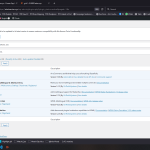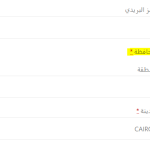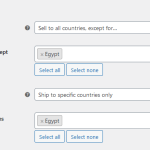This is the technical support forum for WPML - the multilingual WordPress plugin.
Everyone can read, but only WPML clients can post here. WPML team is replying on the forum 6 days per week, 22 hours per day.
Tagged: Exception
This topic contains 6 replies, has 2 voices.
Last updated by Carlos Rojas 1 year, 11 months ago.
Assisted by: Carlos Rojas.
| Author | Posts |
|---|---|
| June 22, 2023 at 11:38 am | |
|
mahmoudE-14 |
I have a problem in checkout page in translated language "Arabic" in billing state drop down menu |
| June 22, 2023 at 12:26 pm | |
| June 23, 2023 at 1:16 pm #13884721 | |
|
Carlos Rojas WPML Supporter since 03/2017
Languages: English (English ) Spanish (Español ) Timezone: Europe/Madrid (GMT+02:00) |
Hello, I would like to ask to you follow these steps in order to isolate the cause of the issue: Could you tell me the results of the steps described above? Regards, |
| June 24, 2023 at 8:08 am #13888341 | |
|
mahmoudE-14 |
I already did that and disabled whole Plugins then I Activated: and as you see the problem still there. |
| June 24, 2023 at 9:37 am #13888589 | |
|
mahmoudE-14 |
I think I found The problem why in Woocommerce > setting when I choose I sell and ship to whole countries the problem fixed I notice when I choose specific country to sell and ship the County in Arabic disappear So, the drop down can't be shown, I don't know please you can investigate on this part you will find the solution. the screenshot has highlighted yellow I must see name of country under it and as I know the cities drop down depends on the country choice. |
| June 24, 2023 at 10:50 am #13888683 | |
|
mahmoudE-14 |
I solve it by my Self |
| June 26, 2023 at 8:46 am #13893313 | |
|
Carlos Rojas WPML Supporter since 03/2017
Languages: English (English ) Spanish (Español ) Timezone: Europe/Madrid (GMT+02:00) |
Hi there, Could you describe the steps you followed in order to solve the issue so future clients can read the solution on this ticket if they have the same issue? Please don't hesitate to contact us if you need our help in the future with WPML. We will be more than happy to help. |