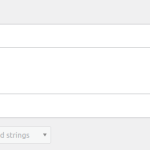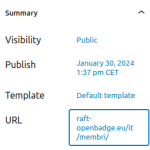This thread is resolved. Here is a description of the problem and solution.
Problem:
The client was experiencing a 404 error when trying to access the Italian translation of the BuddyPress members page. The expected Italian page was not found, but a version with an untranslated title was accessible at a different URL. The issue was not present in the development version of the site.
Solution:
We identified that the slugs were not translated, which likely caused the 404 error on the Italian members page. Additionally, we mentioned that a low memory limit could contribute to the site not functioning as expected. If you're experiencing this, we recommend translating the slugs for the BuddyPress pages and ensuring that your site has an adequate memory limit.
Please note that this solution might be irrelevant if it's outdated or not applicable to your case. If the issue persists, we highly recommend checking related known issues, verifying the version of the permanent fix, and confirming that you have installed the latest versions of themes and plugins. Should you need further assistance, please open a new support ticket.
This is the technical support forum for WPML - the multilingual WordPress plugin.
Everyone can read, but only WPML clients can post here. WPML team is replying on the forum 6 days per week, 22 hours per day.
Tagged: Exception
This topic contains 14 replies, has 2 voices.
Last updated by Andreas W. 1 year, 4 months ago.
Assisted by: Andreas W..
| Author | Posts |
|---|---|
| February 6, 2024 at 8:33 am #15269356 | |
|
Imbert |
I am trying to: Link to a page where the issue can be seen: The pages are private so you wont see anything here but I give you the url for you to see the structure I expected to see: Instead, I got: but if i go to this url : hidden link What is strange, is that in the dev version of the site, it is working as expected, but I can't find the differences... |
| February 6, 2024 at 5:42 pm #15273336 | |
|
Andreas W. WPML Supporter since 12/2018 Languages: English (English ) Spanish (Español ) German (Deutsch ) Timezone: America/Lima (GMT-05:00) |
Hello, Could you please go to WPML > String Translation and revise if the string "membres" is maybe assigned to the wrong source language? Further, could it be that this issue is linked to the following plugin? Best regards |
| February 6, 2024 at 10:33 pm #15274037 | |
|
Imbert |
Hello Andreas, thank you for your reply. I have check the string "membres" in String Translation but I don't see wrong source language (see attachments) The BuddyPress Member Type Generator is also used on the dev version of my website, where the Member page translation is ok. |
| February 7, 2024 at 1:36 pm #15276796 | |
|
Andreas W. WPML Supporter since 12/2018 Languages: English (English ) Spanish (Español ) German (Deutsch ) Timezone: America/Lima (GMT-05:00) |
Hello, I can see on your screenshot that this string seems not to be translated yet. Please click the "+" icon and create the translation. If this will not solve the issue, I would like to offer to have a closer look at the site as admin user. I would like to request temporary access (wp-admin and FTP) to the website to investigate the issue further. You will find the required fields below the comment area when you log in to leave the next reply. The information you provide is private, meaning only you and I can see and access it. IMPORTANT The private reply form looks like this: Next time you respond, click “I still need assistance.” Video: Please note that we are required to request this information individually on each ticket. We may not access any access information that was not specifically submitted on this ticket in the private response form. Best regards |
| February 7, 2024 at 2:30 pm #15277104 | |
|
Imbert |
P.S : if you want to see the problem, once connected, you can go there : hidden link Actually it seems that the italian Member page is at this url : hidden link |
| February 7, 2024 at 7:07 pm #15278680 | |
|
Andreas W. WPML Supporter since 12/2018 Languages: English (English ) Spanish (Español ) German (Deutsch ) Timezone: America/Lima (GMT-05:00) |
The menus are linking to a 404 because your custom links are using the wrong URLs. At WPML > Settings > Post Type Translation the entry "Member Types (bp_member_type)" is by default set to "Not translatable" and this is why you can not translate its slug. I can not recommend setting the post type to "translatable", as the field is locked by default. You could give it a try, but you should first take a backup of your site and database. Guide: |
| February 8, 2024 at 12:40 am #15279426 | |
|
Imbert |
I set the menus url to be the same that the language switcher. In Buddypress, the member types are something similar to the user roles, in the dev version of the site, they are also set as "not translatable" so that should not be the issue. I have set the same user/password on the dev version if you want to check if there are some differences ? |
| February 8, 2024 at 3:05 pm #15281947 | |
|
Andreas W. WPML Supporter since 12/2018 Languages: English (English ) Spanish (Español ) German (Deutsch ) Timezone: America/Lima (GMT-05:00) |
The URLs that you are using in your custom menu items, try to link to /membri/ but the slug for Members is /membres/ and it is set to "Not translatable". You can only translate the slug from "membres" to "membri" if you set the post type "Members" to "Translatable". (which is something I can not recommend, as the field is locked by default for some reason). If you would like to proceed, please take a backup of your site and database. Go to WPML > Settings > Post Type Translation and set the post type for "Members" to "Translatable - only show translated content. After that, you will be able to translate the slug. Please read the guide that I linked to: |
| February 13, 2024 at 4:55 am #15295409 | |
|
Imbert |
Hi Andreas, I don't understand your answer : "Go to WPML > Settings > Post Type Translation and set the post type for "Members" to "Translatable - only show translated content." (In my dev site, the BP Member Types is set as non translatable and the slug "member" is still translated.) In Buddypress, Member is the word used for wordpress users. There is a "BP Members Page" which needs to be set to display the users, like the "Home page" for classic WordPress or the "Shop page" for a Woocommerce website. I have read the guide you send about translating slugs. In the "Translating the URL of a Post or Page" part, it is written : I have checked the translated version of the page in Italian, i see that the slug is correctly set as membri (see attachment) I still need assistance with this. Please help me to find the solution. Thanks in advance, |
| February 13, 2024 at 5:55 am #15295547 | |
| Imbert |
Hi again, following my recent message I managed to go a bit further with slug translation. I changed the slug directly from the page editor so now I have the right link in the language switcher. New threads created by Andreas W. and linked to this one are listed below: https://wpml.org/forums/topic/split-members-page-titles-are-not-being-translated/ |
| February 13, 2024 at 10:43 am #15296843 | |
|
Andreas W. WPML Supporter since 12/2018 Languages: English (English ) Spanish (Español ) German (Deutsch ) Timezone: America/Lima (GMT-05:00) |
Hello, Translating the page slug of your member's site, will not change the slug on single-member pages. It seems not to be possible to translate the slug for "members". Example: I have created a WPML test site with BuddyPress and I can confirm issues when trying to access the members directory or single member pages in a second language. I would like you to take a visit here and confirm this for me. After that I will escalate the issue internally. One-Click-Login: It might be that those issues occurred since the latest update to BuddyPress 12.0. --- Please take kindly note that we only handle one issue per ticket and I would like to offer to split your last comment into a new ticket on which I will reply to you shortly. Best regards |
| February 13, 2024 at 11:01 am #15296930 | |
|
Imbert |
I have translated the members page in german language and it is working as expected : hidden link Note that in my dev website lab.airlab.fr/raft/, the translation of the Members page also work as expected so there has to be a specific setting in my website that cause the problem... |
| February 13, 2024 at 1:03 pm #15297644 | |
|
Andreas W. WPML Supporter since 12/2018 Languages: English (English ) Spanish (Español ) German (Deutsch ) Timezone: America/Lima (GMT-05:00) |
Thank you very much, I can confirm that it works on our test site. An issue that I found on your site was, that the site is running with only 40M of WP MEMORY LIMIT but needed already 140MB to operate. I installed the File Manager Plugin and adjusted the limit inside the wp-config.php file. Then I went to the pages list, used the language filters, and adjusted the slugs for the "members" pages using the Quick Edit mode. Those slugs were not yet translated. This also solved the issue for single-member pages: |
| February 14, 2024 at 6:20 am #15300194 | |
|
Imbert |
Andreas, thank you very much for your help ! |
| February 14, 2024 at 10:50 am #15301490 | |
|
Andreas W. WPML Supporter since 12/2018 Languages: English (English ) Spanish (Español ) German (Deutsch ) Timezone: America/Lima (GMT-05:00) |
I would say, the issue was that the slugs were not translated. Also, the memory limit could be linked to the fact, that the site did not work as expected. If you run into further issues, please let us know. |