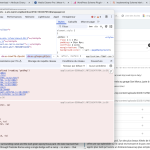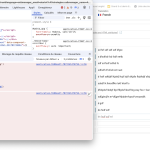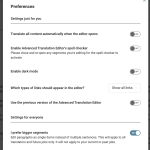This thread is resolved. Here is a description of the problem and solution.
Problem:
The client is experiencing issues with disappearing translations in the French version of their article, resulting in mixed languages on the page. This problem might be due to changes in the segmentation logic in the Advanced Translation Editor (ATE) that occurred before an update in August 2024.
Solution:
An update has been published on the ATE Server that should resolve this issue. We recommend updating one of the affected translations to see if the issue persists.
If this solution does not apply to your case, or if it seems outdated, please check related known issues at https://wpml.org/known-issues/, verify the version of the permanent fix, and confirm that you have installed the latest versions of themes and plugins. If the problem continues, we highly recommend opening a new support ticket at https://wpml.org/forums/forum/english-support/.
This is the technical support forum for WPML - the multilingual WordPress plugin.
Everyone can read, but only WPML clients can post here. WPML team is replying on the forum 6 days per week, 22 hours per day.
This topic contains 8 replies, has 0 voices.
Last updated by Andreas W. 4 months, 4 weeks ago.
Assisted by: Andreas W..
| Author | Posts |
|---|---|
| February 20, 2025 at 4:27 am #16727261 | |
|
Andreas W. WPML Supporter since 12/2018 Languages: English (English ) Spanish (Español ) German (Deutsch ) Timezone: America/Lima (GMT-05:00) |
My apologies, but I am not sure what you are expecting me to escalate. I took a look at your example: The translation currently is completed. Could you please send me a link to another example on which you are currently not able to complete the translation? --- As I said earlier, you need to make sure to set the HTML markers on each translated segment. This is expected, as this is a feature of the Advanced Translation Editor. |
| February 20, 2025 at 12:04 pm #16729460 | |
|
markM-15 |
I’m not asking you to fix a translation. I’m asking you to fix the cause of the recurring problems with WPML. The translations break spontaneously for no apparent reason. I can’t have articles that display a mix of two languages. Every time we create an article, there is an issue. This is not normal. And yet each time we open a ticket you treat it as an isolated incident and imply that it is a user error. I feel it is important to get to the underlying cause of the issue. Do we need to reinstall the plugin? Please help us fix the issue permanently Thanks |
| February 20, 2025 at 12:25 pm #16729502 | |
|
Andreas W. WPML Supporter since 12/2018 Languages: English (English ) Spanish (Español ) German (Deutsch ) Timezone: America/Lima (GMT-05:00) |
I do understand your concerns, but let me explain why I or another support agent might not have been able to escalated the issue: To investigate this issue, we need: - to know which steps to take to recreate the issue I can not escalate anything without providing an example and exact steps about how the devs can recreate the issue. What I am suspecting is, that the issue occurred while we switched the old UI of the Advanced Translation Editor to the new UI, as they both used to use a different segmentation. This issue was solved by our devs after the release. I mentioned this in an earlier comment. This is why I would not be able to recreate the issue now, as this bug inside ATE was already solved. --- I have been visiting your site, I made edits to the original content for posts that are currently translated to 100% and I can not spot any unexpected behavior. This means if you currently have incomplete post translations, then these might be already been incomplete for a longer time and have never been fixed. --- What is kind of confusing to me, is that you say that you have the issue anytime you create a new post, but I have run tests on your site and the translation editor appears to work as expected. I just used the test page that was created yesterday and I can replicate any issue on it. Workflow: Result: Maybe you could provide a small video about how the issue occurs. |
| February 20, 2025 at 9:35 pm #16731518 | |
|
markM-15 |
Hi, Thanks for the clarification. However, we are still experiencing issues with the translation editor that stops saving the translated strings after a time. The interface appears to freeze or become unresponsive. The translation does not save and there is an error message in the console that basically says that the values being sent are empty. See attached images. Is it normal that the URLs disappear from the editor each time you edit the page? We enter the translation in full, save to memory, complete the translation and close. When we return, the translation is missing all the urls. As for reproducing the error, one or two edits are not enough to cause the issue. It would seem that there is a cumulative effect over time. Doing only one or two edits doesn't cause any issues, but after a certain time making multiple edits, the process stops. hidden link We have found this issue for all the users, not just a single workstation. |
| February 21, 2025 at 3:25 am #16732020 | |
|
Andreas W. WPML Supporter since 12/2018 Languages: English (English ) Spanish (Español ) German (Deutsch ) Timezone: America/Lima (GMT-05:00) |
Thank you for the video! Take note that we take each issue with the new UI of the Advanced Translation Editor very seriously and we want to rule out any problems as quickly as possible. The problem is, that currently, I do not see the issue represented in your video. I updated the original post and then updated the translation. All segments were saved as expected and the console did not display similar errors. Could you please run another test while disabling all browser add-ons and after clearing the browser's cache? About your question about links: |
| February 21, 2025 at 11:21 am #16733282 | |
|
markM-15 |
Good morning I don’t think we understand each other. The previous video shows that the editor does not retain the HTML tags and won’t save them. The editor will not allow us to add and save the contents of these fields. All 3 users experience the same issue so it is not related to a local computer or browser though all three are on Macs. We experienced the problem with Safari, Chrome, and Firefox using the latest version. All computers are running the latest version of MacOS. Are you using a Mac to run your tests? Maybe there is a compatibility issue? |
| February 21, 2025 at 12:32 pm #16733558 | |
|
Andreas W. WPML Supporter since 12/2018 Languages: English (English ) Spanish (Español ) German (Deutsch ) Timezone: America/Lima (GMT-05:00) |
Thank you for the details! I was not able to confirm such issues on my tests. Maybe the reason is that I am using a Windows machine. I will try to reach out to a supporter with access to a Mac to investigate this issue further. |
| February 21, 2025 at 8:02 pm #16735147 | |
|
markM-15 |
Unfortunately, we ran the tests on a PC under windows 11. And the issue is still there. Have you ruled out an incompatibility with any of the installed plug-ins? How long do you spend working in the editor? Just making one or two changes is not sufficient. The error starts after several minutes. When you try to reproduce the error, are you logged into our WordPress or elsewhere? Please not that we deactivated and removed any and all extensions and add-ons in all of our browsers. My team and I have spent too much time on this issue and if we can't find the problem soon, we'll need to move to another platform. I'd rather not. In such a case I would hope that you will help us to make the switch. Thanks for your assistance. Mark Morin |
| February 21, 2025 at 9:45 pm #16735347 | |
|
Andreas W. WPML Supporter since 12/2018 Languages: English (English ) Spanish (Español ) German (Deutsch ) Timezone: America/Lima (GMT-05:00) |
Hello Mark, Please believe me that I really would like to assist you, and the reason why I did not yet escalate the issue, is that I can not confirm it. Please see the video: I ran two tests, one on Microsoft Edge and another one on Google Chrome on Windows 11. Let me know if you take any different steps to replicate the issue. Please make sure to disable any browser addons and that the browser cache and cookies have been cleared before running the test. Best regards |
| February 25, 2025 at 4:33 pm #16747090 | |
|
markM-15 |
According to your video, you are only making one or two changes, then saving. It takes a lot more interaction to produce the error. Here is a new video showing in more detail You probably can't read the error messages in the console, so here they are: application-5588ea2f…f0722d1476f94.js:56 TypeError: Cannot read properties of undefined (reading 'getRng') The above error occurred in task ca The application causing the error is the following: The Function 'getRng' seems to be the source of the issue. I've attached an image of the error in the console. We have been able to reproduce this error on three workstations, on three different networks, using multiple browsers (non using add-ons or plug-ins). Three different Internet providers and Three different locations. You may not see the error because of a caching issue. We are rapidly losing patience. You should really refer the issue to your engineers who may have more success reproducing the problem. Best regards Mark Morin |
| February 25, 2025 at 7:16 pm #16747596 | |
|
Andreas W. WPML Supporter since 12/2018 Languages: English (English ) Spanish (Español ) German (Deutsch ) Timezone: America/Lima (GMT-05:00) |
Thank you! I duplicated your test post, removed the Emojii then added more text, and updated the translations. I tested this twice and the issue did not occur again. Could you please verify if you can recreate the issue on the new post? (maybe it might be the Emojii that is triggering the error) If not, can you please confirm if you have tested while having all browser addons disabled? |
| February 25, 2025 at 8:32 pm #16747928 | |
|
markM-15 |
Honestly I don't understand.... hidden link |
| February 25, 2025 at 9:09 pm #16748095 | |
|
markM-15 |
DID YOU CLEAR YOUR CACHE BEFORE ATTEMPTING ? The problem exists with all post. Not just this test post Did you even look at the error messages we sent? Why am I wasting my time trying to do your job? PLEASE GET AN ENGINEER INVOLVED. Your wasting our time. |
| February 25, 2025 at 9:13 pm #16748122 | |
|
Andreas W. WPML Supporter since 12/2018 Languages: English (English ) Spanish (Español ) German (Deutsch ) Timezone: America/Lima (GMT-05:00) |
I am not sure what is causing this, but anytime I give it a try, I do not see an issue. I sent you a video about it a few days ago, too. Today I reached out to another supporter and even one of our devs who both use Mac OS but also they could not trigger any error. We tried to alter text, and add more text but had no issue with saving the segments. Could you do me a favor and try to test and try it with a different user account? Does it work for you when using the account for which you provided me access? |
| February 25, 2025 at 10:15 pm #16748363 | |
|
markM-15 |
I changed the settings for the WMPL user to be like ours. |