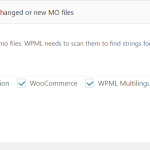This is the technical support forum for WPML - the multilingual WordPress plugin.
Everyone can read, but only WPML clients can post here. WPML team is replying on the forum 6 days per week, 22 hours per day.
Tagged: Known issue
This topic contains 7 replies, has 2 voices.
Last updated by Long Nguyen 1 year, 9 months ago.
Assisted by: Long Nguyen.
| Author | Posts |
|---|---|
| October 9, 2023 at 4:01 pm #14541449 | |
|
nikitaS-7 |
I am trying to translate Mini-cart into Latvian language. But I don't see any of "YOUR CART", "... ITEMS", etc. in strings. I tried scanning the strings with the "Search strings during page rendering" option, but it didn't find anything. What's interesting is that although I can't find any Mini-cart strings to translate, Mini-cart is already available in Russian. Moreover, the same problems as with Mini-cart appear on the website quite frequently (for example, I cannot translate button "Apply" in product cost selection). Link to the website: hidden link Thank you in advance! |
| October 10, 2023 at 3:03 am #14543369 | |
|
Long Nguyen WPML Supporter since 02/2022
Languages: English (English ) Timezone: Asia/Ho_Chi_Minh (GMT+07:00) |
Hi Nikita, Thank you for contacting WPML support, I'd be happy to help you with this issue. What's interesting is that although I can't find any Mini-cart strings to translate, Mini-cart is already available in Russian. I see the mini cart on your site is a Gutenberg block and created by the theme "Everglow". It looks like the theme has the mo file that includes translated strings into Russian language. If you want to manage it in String Translation, please go to WPML > Theme and plugins localization > WPML has detected changed or new MO files > Select the theme and scan files. Please check this screenshot hidden link Or scan strings in the theme and translate them on your own. Refer to the documentation https://wpml.org/documentation/getting-started-guide/string-translation/finding-strings-that-dont-appear-on-the-string-translation-page/ Look forward to your reply. |
| October 16, 2023 at 3:41 pm #14586597 | |
|
nikitaS-7 |
Hello! Thank you for your response! I followed your instruction of scanning "WPML has detected changed or new MO files", as well as I have scanned theme in "Strings in the themes" section (in "Theme and plugins localization"). Then I scanned "WooCommerce" and "WooCommerce Blocks". But unfortunately, nothing worked. I tried to find string in "Translate texts in admin screens", but struggled to find it there - it does not see anything by request "mini-cart-title" ("<span class="wp-block-woocommerce-mini-cart-title-label-block">Your cart</span>"). What can be the reason of the problem and what can I do? Thank you in advance! |
| October 17, 2023 at 1:40 am #14589439 | |
|
Long Nguyen WPML Supporter since 02/2022
Languages: English (English ) Timezone: Asia/Ho_Chi_Minh (GMT+07:00) |
Hi, Please help me replicate the issue on a clean installation of WordPress. You can access the WordPress dashboard using the link below: Kindly follow the steps below: - Don’t restore your site there. Look forward to your reply. |
| October 17, 2023 at 9:30 am #14592119 | |
|
nikitaS-7 |
Hello! I replicated the issue by following steps: 1. Installed Theme 8. Then, I scanned "WPML has detected changed or new MO files" (screenshot 1) 11. I clicked "Look for strings while pages are rendered", went to shop and opened cart Sincerely, |
| October 18, 2023 at 1:41 am #14598707 | |
|
Long Nguyen WPML Supporter since 02/2022
Languages: English (English ) Timezone: Asia/Ho_Chi_Minh (GMT+07:00) |
Hi, After investigating the issue further, I see strings in the mini cart are located in the WooCommerce block package. For example: "Your Cart" string is located in the file And currently, String Translation does not work with WooCommerce blocks to scan/manage strings there. This issue has been escalated to our development team and we are working on it. Hopefully, it will be compatible soon. Refer to this documentation https://wpml.org/errata/woocommerce-checkout-block-fails-to-translate-some-values/ If you have a question about why those strings are displayed in Russian language, because they are already translated in the WordPress translation system Look forward to your reply. |
| October 19, 2023 at 9:53 am #14613319 | |
|
nikitaS-7 |
Hello! Thank you for your answer! Can you please tell me approximately when the problem will be fixed in the plugin? Will it come out in the next update? Thanks again for your help! Regards, |
| October 20, 2023 at 1:47 am #14619991 | |
|
Long Nguyen WPML Supporter since 02/2022
Languages: English (English ) Timezone: Asia/Ho_Chi_Minh (GMT+07:00) |
Hi, Sorry, I cannot give you the estimated time to arrive. But our development team is working on it and the fix should be included in future updates. Meanwhile, you can contribute your translation to the WordPress translation system. Thanks and have a good day. |