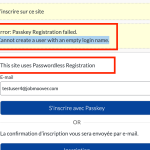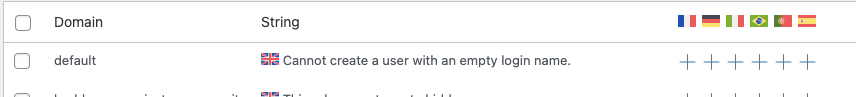This thread is resolved. Here is a description of the problem and solution.
Problem:
The client was unable to translate some strings from SolidWP plugin, which did not appear in the WPML String Translation or Admin Strings.
Solution:
These strings are managed by JavaScript code in the SolidWP plugin. WPML currently does not support direct translation of strings loaded from JavaScript files. However, a workaround is available which involves a method similar to what is described for the LearnPress plugin. We recommended reviewing the documentation on translating JavaScript strings, which can be found here: https://wpml.org/errata/translating-strings-from-javascript-files-using-wp_set_script_translations/ and https://wpml.org/errata/learnpress-cant-translating-strings-from-javascript-files/.
If this solution does not apply to your case, or if it seems outdated, we highly recommend checking related known issues at https://wpml.org/known-issues/, verifying the version of the permanent fix, and confirming that you have installed the latest versions of themes and plugins. Should you need further assistance, please open a new support ticket at WPML support forum.
This is the technical support forum for WPML - the multilingual WordPress plugin.
Everyone can read, but only WPML clients can post here. WPML team is replying on the forum 6 days per week, 22 hours per day.
This topic is split from https://wpml.org/forums/topic/how-to-translate-the-two-buttons-in-the-buddyboss-template/