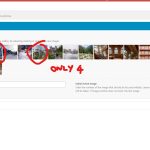This is the technical support forum for WPML - the multilingual WordPress plugin.
Everyone can read, but only WPML clients can post here. WPML team is replying on the forum 6 days per week, 22 hours per day.
Tagged: Compatibility
This topic contains 36 replies, has 2 voices.
Last updated by Long Nguyen 2 years, 5 months ago.
Assisted by: Long Nguyen.
| Author | Posts |
|---|---|
| January 6, 2023 at 6:15 pm | |
|
angeloM-17 |
Hi! I am using Enfold. I am able to translate everything, but the CAPTIONS of the images in the galleries are not visibile in the advanced editor. Captions of the "normal" images are visible in the advanced editor and I can translate them: the ones of Gallery images are not. I can give you access to a Staging Environment where you can do any test you want |
| January 6, 2023 at 6:55 pm | |
| January 9, 2023 at 1:59 am #12772403 | |
|
Long Nguyen WPML Supporter since 02/2022
Languages: English (English ) Timezone: Asia/Ho_Chi_Minh (GMT+07:00) |
Hi there, Thank you for contacting WPML support, I'd be happy to help you with this issue. To translate the image texts, please follow these steps: And please read more on the documentation Another way, you can follow these steps to translate image texts manually: Look forward to your reply. |
| January 9, 2023 at 12:45 pm #12777197 | |
|
angeloM-17 |
Hi Long, thanks for your answer. In fact, after activating the "Translate media library texts with posts", I can see the Gallery images captions in the Advanced Editor when I start the translation of a "never translated" portfolio. But I cannot get to have the captions in the Advanced Editor for the Portfolios that I've tried to translate before. <b>Please go to the production environment, the address is the same I've sent you already (replace "staging." with "www.", access account name & pw are the same). </B> See this one: it's the first portolio I've translated, and even after doing your procedure (edit the post in the original language/make a small change to the content/update the translation), I cannot see the captions for the images of the gallery in the Advanced Editor. hidden link The caption of the first image, for example, is: "Una delle meravigliose costruzioni lungo il sentiero 15". This caption (and all the other gallery images' captions) cannot be retrieved in the Advanced editor. See attachment #1 I've also tried deleting the English version of the page: still no success. As for your "another way" to edit the caption: if I go to the library and I click on the image, I do not have any "modal window". This is what I have (see also the attached image). There's no "Edit more details" link to click on. See attachment #2 hidden link Looking forward to your answer! |
| January 9, 2023 at 4:55 pm #12779141 | |
|
angeloM-17 |
Please also note one thing. I DO NOT need to have different images according to the language. I simply need to translate the captions/alt text/etc, but the image can be the same. Therefore, I may not need to have the WPML Media Translation add-on that I installed thinking "well, it cannot be bad"... |
| January 10, 2023 at 2:17 am #12780849 | |
|
Long Nguyen WPML Supporter since 02/2022
Languages: English (English ) Timezone: Asia/Ho_Chi_Minh (GMT+07:00) |
Hi, Thank you for the feedback. On your live site, when I click on the button to translate the page into the English language, I see some image titles are available in the Advanced Translation Editor as well. Please check this screenshot hidden link If somehow the first or some image titles are not available, you can edit them in the English language and change the title as well. You are editing the translation image in the correct way You can consider deactivating the plugin WPML Media Translation because the images are the same on the translation page and it might not relate to this issue. Look forward to your reply. |
| January 10, 2023 at 8:23 am #12782169 | |
|
angeloM-17 |
Thanks Long for your help. Now I understand how to go in the Media Library, find the image and translate the "English" translation, this will help for sure. The point is that this portfolio page has a gallery with 18 images. And I only have 4 captions available in the Advanced Editor (see them in the screenshot): all the remainin 14 need to be translated by looking for each of them, one by one, in the Media Library (in fact I cannot translate them by easily opening the single image from the Gallery, in the page editor: I do not have the possibility to translate them over there). Why these 14 captions are missing in the Advanced Editor? Is there any way to restart the translation from scratch, for this page? I've tried already deleting the English page (and emptying the Trash can), but it did not work. Of course, I can translate these 14 individually in the Advanced Editor in this case, it is not a big deal this time. But I have more than 50 portoflio pages to translate, and some of them have very large Galleries: in case it happens again, I'd like to have a way to "refresh" totally one page and work 100% using the comfortable Advanced Editor... Thanks again for your precious help! |
| January 10, 2023 at 9:35 am #12783015 | |
|
Long Nguyen WPML Supporter since 02/2022
Languages: English (English ) Timezone: Asia/Ho_Chi_Minh (GMT+07:00) |
Hi, Thank you for the feedback. I'm not sure why this issue happens with that page, after making some tests on your staging site and I see that: - If I upload new images to the gallery, I can translate the image title as well. Please check this Portfolio hidden link - If I create a new WordPress gallery in a post with the same images, I can translate image titles as well, then the translation titles also display on the page hidden link So, there is a workaround: you can try to create a new post with a gallery and add all or some images to the gallery and translate the titles. The translation also displays in all portfolio posts on your site. Look forward to your reply. |
| January 10, 2023 at 1:13 pm #12785625 | |
|
angeloM-17 |
Hi, Long, thanks for the answer. I've tried to translate a new portfolio, a random one., this one: hidden link Not even one of the captions of the gallery is available in the Advanced Editor. See the screeshot: these are the captions I am expecting to find. Not even one is available in the Advanced Editor. I really don't understand what's going on... |
| January 11, 2023 at 2:57 am #12790277 | |
|
Long Nguyen WPML Supporter since 02/2022
Languages: English (English ) Timezone: Asia/Ho_Chi_Minh (GMT+07:00) |
Hi, Thanks for your feedback. I see there are some image titles available in the translation editor as well, please see this screenshot hidden link You can also check on this portfolio hidden link I use the WordPress gallery, not the gallery of the builder, and add those images to the gallery then all image titles available in the translation editor, please see this screenshot hidden link Hint: if you edit the portfolio and switch to the Default Editor, you can see the builder gallery shortcode [av_horizontal_gallery ids='5283,5270,5291,5271,5274,5293,5272,5281,5290,5285,5292,5289,5277,5275,5288,5278,5287,5269,5286,5268,5280,5279,5276,5282' height='25' size='portfolio' gap='1px' active='enlarge' initial='1' control_layout='av-control-default' links='active' link_dest='' lightbox_text='description' img_scrset='' lazy_loading='disabled' id='' custom_class='subline-gallery' template_class='' element_template='' one_element_template='' av_uid='av-40yi4i' sc_version='1.0'][/av_horizontal_gallery] then copy all the image IDs and paste them to the WordPress gallery shortcode and start translating the portfolio. Please check this screenshot hidden link Look forward to your reply. |
| January 11, 2023 at 7:18 am #12791373 | |
|
angeloM-17 |
Thank for the workaround, Long. 1) Open the Portfolio and switch to "Default Editor" Is that correct? THX |
| January 11, 2023 at 7:37 am #12791415 | |
|
Long Nguyen WPML Supporter since 02/2022
Languages: English (English ) Timezone: Asia/Ho_Chi_Minh (GMT+07:00) |
Hi, Thank you for your feedback. Yes, you can try that. You can also add the shortcode [gallery ids="<paste all IDs>"] to any new post, page, portfolio or any post type to translate the image titles with the translation editor. The main goal is to use the translation editor to translate the image title and push it back to your site. Look forward to your reply. |
| January 11, 2023 at 7:52 am #12791451 | |
|
angeloM-17 |
Thanks, I will try it. But this is a clear issue with the Enfold theme's Gallery item, isn't it? THX |
| January 12, 2023 at 2:52 am #12800011 | |
|
Long Nguyen WPML Supporter since 02/2022
Languages: English (English ) Timezone: Asia/Ho_Chi_Minh (GMT+07:00) |
Hi, Thanks for your feedback. It's not actually an issue with the Enfold gallery because if you upload new images when editing the gallery, you can translate image titles as well. I'm not sure what the issue with the old images is but you can try to use the workaround. Let me know if you have any questions. |
| January 12, 2023 at 10:09 am #12803003 | |
|
angeloM-17 |
Hi, thanks Long for your answer. Well, I would say that at least there is an issue with the Enfold galleries containing images added BEFORE the installation of WPML. I am not sure everyone is installing WPML as soon as they start creating a website. Therefore, all these people will need to do this workaround when they want to start translating their website. I am trying to raise the attention and have the developers take a lookt at it as I have > 50 galleries create BEFORE the installation of WPML, therefore it is not going to be an easy workaround at all, for me. Couldn't be that any of the fucntions available in the Support/Troubleshooting can help? I've asked to de-archive this old support request, that seemed to partially fit with my case: https://wpml.org/forums/topic/enfold-media-elements-and-images-missing-on-translated-pages-2/ I did both clean up functions mentioned: it did not help. But there are a lot of other "cleanse" operations... what if I reinstall the whole plugin, after cleaning up everything? |