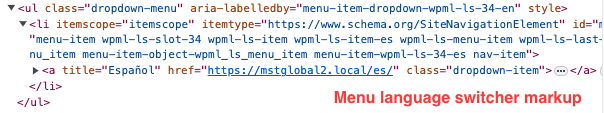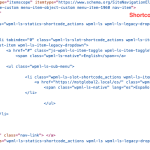This thread is resolved. Here is a description of the problem and solution.
Problem:
The client wanted to place the WPML menu language switcher in the second last position of their menu, but the WPML settings only allow placement at the first or last position.
Solution:
We informed the client that WPML does not offer an option to insert the language switcher in the middle of the menu. However, we suggested using a shortcode for more flexibility or adding the switcher at the end of the menu and then re-adding the last item manually or with another menu (Menu 1 - Switcher - Menu 2).
We also provided a link to a resource that explains how to enable the use of shortcodes in header menu items: https://support.buddyboss.com/support/solutions/articles/72000599576-enable-the-use-of-shortcodes-in-header-menu-items
Additionally, we mentioned that if the client is comfortable with coding, they could use the wp_nav_menu_items hook to insert their last link after the switcher, as referenced here: https://developer.wordpress.org/reference/hooks/wp_nav_menu_items/
Please note that this solution might be irrelevant due to being outdated or not applicable to your case. If so, we encourage you to open a new support ticket. We also highly recommend checking related known issues at https://wpml.org/known-issues/, verifying the version of the permanent fix, and confirming that you have installed the latest versions of themes and plugins. If you need further assistance, please contact us in the WPML support forum.
This is the technical support forum for WPML - the multilingual WordPress plugin.
Everyone can read, but only WPML clients can post here. WPML team is replying on the forum 6 days per week, 22 hours per day.
This topic contains 5 replies, has 3 voices.
Last updated by 1 year, 5 months ago.
Assisted by: Nicolas V..