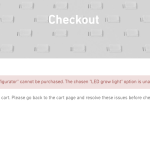This thread is resolved. Here is a description of the problem and solution.
Problem:
You are experiencing issues when changing the language on the cart and checkout pages with items configured as WooCommerce composite products and pre-orders. Specifically, error messages appear when changing item quantities or simply switching languages, preventing the purchase of items.
Solution:
We recommend enabling the 'Prompt for a confirmation and reset the cart' option in WooCommerce Multilingual. This setting helps manage the cart's contents when switching languages or currencies by providing a dialog box that allows users to either proceed and reset the cart or go back and keep the items. Additionally, consider using the 'Products before cart reset' widget, which displays a list of products removed after a language or currency change. For detailed guidance on configuring these settings, please visit the documentation.
If this solution does not resolve your issue or seems outdated, we highly recommend checking related known issues at https://wpml.org/known-issues/, verifying the version of the permanent fix, and confirming that you have installed the latest versions of themes and plugins. If the problem persists, please open a new support ticket.
This is the technical support forum for WPML - the multilingual WordPress plugin.
Everyone can read, but only WPML clients can post here. WPML team is replying on the forum 6 days per week, 22 hours per day.
This topic contains 1 reply, has 2 voices.
Last updated by 2 years, 12 months ago.
Assisted by: Itamar.