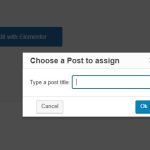This thread is resolved. Here is a description of the problem and solution.
Problem:
You are trying to connect translations in WPML and encounter a problem where typing in the search bar causes a long timeout and crashes due to a large number of posts (32,000). You asked if it's possible to modify the Ajax search to start only after entering a minimum number of characters.
Solution:
Currently, WPML does not offer a setting to modify the Ajax search behavior directly through its interface. This issue requires custom coding, which is beyond our standard support. We recommend consulting with a developer or considering a WPML contractor from https://wpml.org/contractors/ to implement this functionality. If you can provide an example of the issue, we can forward it to our development team for further consideration.
Please note that this solution might be outdated or not applicable to your specific case. We highly recommend checking related known issues at https://wpml.org/known-issues/, verifying the version of the permanent fix, and confirming that you have installed the latest versions of themes and plugins. If the problem persists, please open a new support ticket at WPML support forum.
This is the technical support forum for WPML - the multilingual WordPress plugin.
Everyone can read, but only WPML clients can post here. WPML team is replying on the forum 6 days per week, 22 hours per day.
This topic contains 3 replies, has 0 voices.
Last updated by 4 months, 1 week ago.
Assisted by: Andrey.