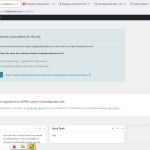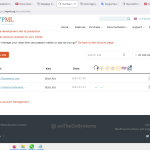This is the technical support forum for WPML - the multilingual WordPress plugin.
Everyone can read, but only WPML clients can post here. WPML team is replying on the forum 6 days per week, 22 hours per day.
This topic contains 5 replies, has 2 voices.
Last updated by Fiqi Syatoto 1 year, 2 months ago.
| Author | Posts |
|---|---|
| April 29, 2024 at 9:38 am #15576035 | |
|
Fiqi Syatoto |
Hi there, I need help. Here is the condition. I had finished doing the the staging website (staging.bodyswiss.com), and then now I want to clone the website to bodyswiss.com (done by the IT person) The IT person successfully clone the website to bodyswiss.com. Now I have a message: What should I choose? I want to work on the live website now (using WPML) I already have 2 keys that I created a month ago, 1 for staging.bodyswiss.com and 1 for bodyswiss.com. All of keys are in development site mode. Please let me know what should I do. Thanks in advance Best, |
| April 29, 2024 at 9:47 am #15576107 | |
|
Fiqi Syatoto |
And also, I want the staging website still alive. So the point is I want both url alive and I can continue to work on those 2 urls |
| April 29, 2024 at 9:50 am #15576110 | |
|
Fiqi Syatoto |
But I need those urls have different wpml system, so when I do some changes in the staging website, the translation in the live website url will not change. |
| April 29, 2024 at 10:14 am #15576307 | |
|
Fiqi Syatoto |
Update: I am a developer mode in the wpml account. I am not sure the key in the bodyswiss.com is development site or production. |
| April 29, 2024 at 2:00 pm #15577628 | |
|
Kor WPML Supporter since 08/2022
Languages: English (English ) Timezone: Asia/Singapore (GMT+08:00) |
Hello, Thank you for reaching out to WPML support. While you're waiting for one of my colleagues to address this ticket, I'm here to offer some quick assistance with the issue. Regarding the "WPML detected a new address for this site" banner, you can opt for the "This is only a copy - original site is still running" option. This selection enables you to utilize the "Advanced Translation Editor" on both your production and development sites. More detailed information on this can be found here: https://wpml.org/documentation/translating-your-contents/advanced-translation-editor/using-advanced-translation-editor-when-you-move-or-use-a-copy-of-your-site/ Additionally, it's important to note that any translation changes made on the staging site won't automatically reflect on the production site. For further assistance on removing the "This site is registered on WPML.org as a development site" notice, you can refer to the following article: https://wpml.org/faq/how-to-remove-the-this-site-is-registered-on-wpml-org-as-a-development-site-notice/ Please let me know if you require any further help. |
| April 29, 2024 at 2:18 pm #15577683 | |
|
Fiqi Syatoto |
Hi Kor, thanks for the answer. I want to make sure: 1. So, when I choose "This is only a copy - original site is still running" option, Both sites will still be able to use the WPML for each key that I have registered? And they will not connect each other? For example when I uninstall wordpress/wpml in staging website, the live website will still alive and works well? Is it right? 2. Afert I choose the option, should I copy the key for the live domain? Thanks in advance |