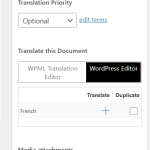This thread is resolved. Here is a description of the problem and solution.
Problem:
The client is trying to link a page that is a translation of another page but cannot find the 'Connect with translations' button.
Solution:
We recommend checking the secondary language page in Edit mode, as the 'Connect with translations' link should appear there, not on the default language page. In this case, the secondary language seems to be French, so the client should open the French version of the page in Edit mode to see if the link is visible.
This is the technical support forum for WPML - the multilingual WordPress plugin.
Everyone can read, but only WPML clients can post here. WPML team is replying on the forum 6 days per week, 22 hours per day.