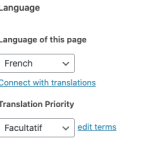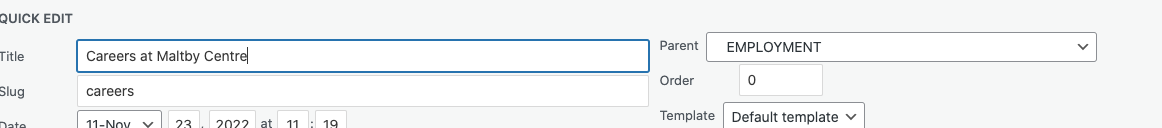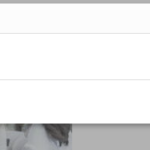This is the technical support forum for WPML - the multilingual WordPress plugin.
Everyone can read, but only WPML clients can post here. WPML team is replying on the forum 6 days per week, 22 hours per day.
This topic contains 5 replies, has 2 voices.
Last updated by Andrey 1 year, 8 months ago.
Assisted by: Andrey.
| Author | Posts |
|---|---|
| November 23, 2023 at 8:01 pm #14911715 | |
|
paoloM-69 |
Tell us what you are trying to do? I have a handful of pages in english on the site that do not have the french link at the top to switch to the french version of that page. I understand this is because the site is not connected to a french translation. However we do have the page created in french. The problem I have is either there is no Connect with Translations option in the language sidebar (most of the pages do not have it), or if it is there, the page I want to connect it to does not come up when I search in the field so I cannot connect it. The only solution I have found so far is to click duplicate and basically re-do the french page. I am hoping there is a better solution as this causes issues with url and menu. |
| November 23, 2023 at 11:02 pm #14912557 | |
|
Andrey WPML Supporter since 06/2013 Languages: English (English ) Russian (Русский ) Timezone: Europe/Kyiv (GMT+03:00) |
As far as I can see, the site's default language is English. You may notice that connecting from the secondary language is possible only. Here's more information on this: https://wpml.org/faq/how-to-link-already-translated-pages/ You mentioned that the page search of this feature doesn't give you the needed page. Would you mind trying the following? – Run option "Set language information" in WPML → Support → Troubleshooting; – Or try to switch the language of the page back and forth. The above article shows how to do this. Please backup your database before making any changes. |
| November 30, 2023 at 12:32 am #14956959 | |
|
paoloM-69 |
Hi Andrey, I have tried both the options you recommended – Run option "Set language information" in WPML → Support → Troubleshooting; – Or try to switch the language of the page back and forth. The above article shows how to do this. and there is no change in behaviour. Please see screen shots, the french page does have Connect with Translations link, but the page I want to connect it to does not appear. The page is Careers and if I type Ca, only one option shows and it is not correct. Screenshots to show the page we want to connect to and also showing how that page is not listed when I start typing the name. I also tried entering the parent page name first to see if the careers (child page) would list, but no. Please help 🙂 |
| November 30, 2023 at 8:51 pm #14967587 | |
|
Andrey WPML Supporter since 06/2013 Languages: English (English ) Russian (Русский ) Timezone: Europe/Kyiv (GMT+03:00) |
Thank you for your feedback. Could you please update your WPML plugin to the latest version, 4.6.8, and add-ons to benefit from the latest bug fixes and improvements? This may not necessarily resolve your problem, however, in order to troubleshoot the issue best, we need to work on the latest code available. You can check the latest released versions under "My Account -> Downloads" on this site. Instructions to update can be found here: http://wpml.org/faq/install-wpml/ Please remember to back up your database first before you proceed. You can use a plugin for this if you like (example: http://wordpress.org/plugins/duplicator/) Let me know if the issue persists after an update has been done. |
| December 1, 2023 at 9:03 pm #14976259 | |
|
paoloM-69 |
I have updated the plugin to 4.6.8 and the issue still remains. |
| December 1, 2023 at 9:06 pm #14976263 | |
|
Andrey WPML Supporter since 06/2013 Languages: English (English ) Russian (Русский ) Timezone: Europe/Kyiv (GMT+03:00) |
I need to request temporary access (wp-admin and FTP) to your site – preferably to a test site where the problem has been replicated if possible – in order to be of better help. You will find the needed fields for this below the comment area when you log in to leave your next reply. The information you will enter is private which means only you and I can see and have access to it. |