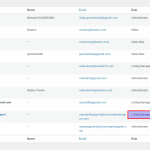This is the technical support forum for WPML - the multilingual WordPress plugin.
Everyone can read, but only WPML clients can post here. WPML team is replying on the forum 6 days per week, 22 hours per day.
Tagged: Not WPML issue
This topic contains 10 replies, has 2 voices.
Last updated by Eran Helzer 1 year, 11 months ago.
Assisted by: Eran Helzer.
| Author | Posts |
|---|---|
| July 28, 2023 at 3:23 pm #14118515 | |
|
bertrandG-11 |
I am trying to: I want to validate a purchase from the Classified Listing plugin (promotion or subscription) using Woocommerce as the payment method, but when the page is redirected to the shopping cart, woocommerce tells me I have no product in my cart. when I deactivate "String translation", the woocommerce cart receives the item to be validated. for your information, it is not necessary to have a product in woocommerce. Link to a page where the issue can be seen:hidden link (click on "proceed payement") I expected to see: woocommerce shopping cart with item from Classified Listing, to pay for Instead, I got: Checkout is not available whilst your cart is empty. / Your cart is currently empty. |
| July 31, 2023 at 8:24 am #14124741 | |
|
Eran Helzer Supporter
Languages: English (English ) Hebrew (עברית ) Timezone: Asia/Jerusalem (GMT+03:00) |
Hi, I apologize for the longer than usual wait. First, I would like to point out that both the theme you are using and the Classified Listing plugins are not officially compatible with WPML. I will try my best to help you resolve the issue, but it may also require cooperation from the plugin developers. Please confirm I understood the issue correctly. When you want to proceed with the product payment, while String Translation is active, the redirect does not add the product to the cart, correct? Please share with me the credentials you are using to log in to the site, not admin credentials, so I can also take a look for myself. Finally, from the debug information you supplied I can see that the WordPress memory limit is set to 40MB. You should increase this to 128MB, as that is the minimum requirement for using WPML in the best way. |
| July 31, 2023 at 11:45 am #14126551 | |
|
Eran Helzer Supporter
Languages: English (English ) Hebrew (עברית ) Timezone: Asia/Jerusalem (GMT+03:00) |
Okay, I took a look and saw the issue. I would like to request admin access to your site, in order to see if I can solve this issue quickly. Can you please give my user admin permissions? Regarding the memory, the value set in the PHP,in file defines the PHP memory limit. You need to increase the WordPress memory limit, by adding the following to the wp-config.php, as is explained in our documentation:
define('WP_MEMORY_LIMIT', '256M');
|
| August 1, 2023 at 2:02 pm #14135001 | |
|
bertrandG-11 |
Hello, [Removed] |
| August 2, 2023 at 6:33 am #14139125 | |
|
Eran Helzer Supporter
Languages: English (English ) Hebrew (עברית ) Timezone: Asia/Jerusalem (GMT+03:00) |
You misunderstood me. I have credentials, I need you to update the user I am using to be an admin, as currently I do not have access to most things. FTP credentials are also good to have, so your next reply is also private. |
| August 2, 2023 at 12:49 pm #14142333 | |
|
Eran Helzer Supporter
Languages: English (English ) Hebrew (עברית ) Timezone: Asia/Jerusalem (GMT+03:00) |
Okay, thanks for the access details. I checked out your site, and I found something that may be related. About the plugin not being compatible, maybe I was mistaken. I see that it is in our directory under a different name. Let's try to install their addon plugin, and if this doesn't work we will attempt to replicate the issue minimally, on a site I will provide if necessary, and escalate the issue. Please update me after you try with their addon and we will proceed. |
| August 2, 2023 at 4:49 pm #14143971 | |
|
bertrandG-11 |
Hello, As it is a paid module, we have installed it on the live website at hidden link. It provides assistance in translating ads, categories, and custom fields from the plugin, as well as localization. However, it does not translate elements related to the configuration settings. Unfortunately, the issue is still persistent. We would greatly appreciate your help in resolving this matter. Thank you in advance for your assistance. Best regards |
| August 3, 2023 at 1:49 pm #14150067 | |
|
bertrandG-11 |
Hello, |
| August 4, 2023 at 12:06 pm #14154791 | |
|
Eran Helzer Supporter
Languages: English (English ) Hebrew (עברית ) Timezone: Asia/Jerusalem (GMT+03:00) |
Okay, I understand. I will ask the 2nd tier to take a look at your site then. In order to identify the issue, we may need to: Before we can proceed, I will need you to confirm you have a backup of your site. Please update me when you do and we will proceed immediately. |
| August 4, 2023 at 1:18 pm #14155139 | |
|
bertrandG-11 |
Hello, i |
| August 4, 2023 at 3:04 pm #14155669 | |
|
Eran Helzer Supporter
Languages: English (English ) Hebrew (עברית ) Timezone: Asia/Jerusalem (GMT+03:00) |
Update. I deactivated all plugins, except for the relevant ones, in order to see if the issue persists, and it did not. I am not sure why, but perhaps deactivating and reactivating everything cleared some cache or something. Can you please check and verify that it is working properly now? |
| August 6, 2023 at 5:11 pm #14160353 | |
|
bertrandG-11 |
Hello, Rgds, |