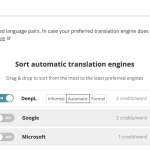This thread is resolved. Here is a description of the problem and solution.
Problem:
The client is using DeepL to translate pages via WPML and wants to connect it to their company DeepL account where they have customized translations for certain words. They are also looking for a way to upload the Dictionary to the WPML Glossary in bulk.
Solution:
We currently do not offer the option to connect a personal DeepL account to WPML or to bulk import a glossary. We understand the importance of this feature and have taken the feedback into consideration for future updates, but we cannot guarantee if or when this feature will be implemented. To create a glossary, the client must add entries one by one following our documentation:
How to create and manage glossary entries
Alternatively, glossaries can be shared between sites by sharing the automatic translation account:
Automatic translation subscription for multiple sites
If this solution does not apply to your situation, or if it seems outdated, we recommend opening a new support ticket. We also highly recommend checking related known issues at https://wpml.org/known-issues/, verifying the version of the permanent fix, and confirming that you have installed the latest versions of themes and plugins. For further assistance, please contact us in the WPML support forum: WPML support forum.
This is the technical support forum for WPML - the multilingual WordPress plugin.
Everyone can read, but only WPML clients can post here. WPML team is replying on the forum 6 days per week, 22 hours per day.
This topic contains 3 replies, has 2 voices.
Last updated by 1 year, 4 months ago.
Assisted by: Mihai Apetrei.