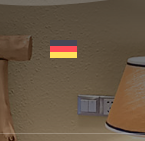This thread is resolved. Here is a description of the problem and solution.
Problem:
The client wanted to make the border and arrow of the drop-down menu of his "Custom Language Switch" invisible on his website.
Solution:
If you are experiencing this, we recommend that you add the following custom CSS in the 'Additional CSS' section of the language switch settings:
.wpml-ls-legacy-dropdown a.wpml-ls-item-toggle:after {
display: none !important;
}
.wpml-ls-legacy-dropdown .wpml-ls-sub-menu,
.wpml-ls-legacy-dropdown>ul,
.wpml-ls-legacy-dropdown>ul li,
.wpml-ls-legacy-dropdown>ul li a {
border: none !important;
}
This should hide the arrow and remove the border from the dropdown. You can find more details in our documentation on how to troubleshoot styling and CSS for language switches here.
This is the technical support forum for WPML - the multilingual WordPress plugin.
Everyone can read, but only WPML clients can post here. WPML team is replying on the forum 6 days per week, 22 hours per day.