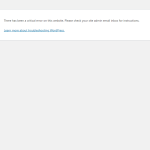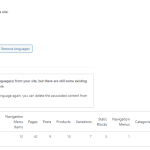This is the technical support forum for WPML - the multilingual WordPress plugin.
Everyone can read, but only WPML clients can post here. WPML team is replying on the forum 6 days per week, 22 hours per day.
Tagged: Not WPML issue
This topic contains 6 replies, has 2 voices.
Last updated by Mateus Getulio 1 year, 11 months ago.
Assisted by: Mateus Getulio.
| Author | Posts |
|---|---|
| August 16, 2023 at 10:37 am #14208589 | |
|
mitsuhiroS |
Tell us what you are trying to do? |
| August 16, 2023 at 8:53 pm #14241373 | |
|
Mateus Getulio Supporter
Languages: English (English ) Portuguese (Brazil) (Português ) Timezone: America/Sao_Paulo (GMT-03:00) |
Hello there, Welcome to our support forum. I’ll be happy to assist you with this! We've found some edge cases where this error is fixed by following these instructions to recreate the icl_tables: - Make a full backup of your site (files and database) function wpml_fix_missing_icl_tables() {
if( function_exists( 'icl_sitepress_activate' ) )
icl_sitepress_activate();
}
add_action( 'wp_footer', 'wpml_fix_missing_icl_tables' );
- Visit your site's homepage at least one time Once you complete these steps, then you have to remove the keys "wpml_string_table_ok_for_mo_import" and "wpml_notices" from the options table (by default wp_options, where "wp_" is your database prefix), and all errors should be gone. Please give it a try and let us know if it works for you. We're looking forward to your reply. Thanks! Kind regards, |
| August 17, 2023 at 2:05 am #14241823 | |
|
mitsuhiroS |
Hello, Thank you for your support. The missing data tables seem to have been created after added the code you advised, but I couldn't find "wpml_string_table_ok_for_mo_import" and "wpml_notices" in our data table after it. And any translation pages in my website cannot be opened, and critical error like this attachment is shown now... Please advise how I can fix again |
| August 17, 2023 at 4:31 pm #14247909 | |
|
Mateus Getulio Supporter
Languages: English (English ) Portuguese (Brazil) (Português ) Timezone: America/Sao_Paulo (GMT-03:00) |
Hello, I would like to request temporary access (wp-admin and FTP) to your site to take a better look at the issue. You will find the needed fields for this below the comment area when you log in to leave your next reply. The information you will enter is private which means only you and I can see and have access to it. Our Debugging Procedures I will be checking various settings in the backend to see if the issue can be resolved. Although I won't be making changes that affect the live site, it is still good practice to backup the site before providing us access. In the event that we do need to debug the site further, I will duplicate the site and work in a separate, local development environment to avoid affecting the live site. Privacy and Security Policy We have strict policies regarding privacy and access to your information. Please see: **IMPORTANT** - Please make a backup of site files and database before providing us access. Please, let me know if you need any additional details. Have a nice day. |
| August 23, 2023 at 4:51 pm #14279775 | |
|
Mateus Getulio Supporter
Languages: English (English ) Portuguese (Brazil) (Português ) Timezone: America/Sao_Paulo (GMT-03:00) |
Hi there, Thanks for providing the credentials. Based on the PHP information here hidden link, it looks like the "Multibyte String extension" is not loaded on your server, hence causing the translation issue you had. This extension is essential for the correct functioning of WPML: https://wpml.org/home/minimum-requirements/ More info: hidden link Therefore, may I kindly ask you to contact your hosting provider, and check with them to enable the "Multibyte String extension" on your server? Once this is enabled, please try translating your page and see if it works correctly. Please keep us posted. Thank you. Regards, |
| August 24, 2023 at 2:48 am #14281093 | |
|
mitsuhiroS |
Hi, Thank you. The plugin was able to work after installed the "Multibyte String extension". But our website is missing our default language "Chinese(Traditional)" like these attachments. How can we resume it ?? |
| August 24, 2023 at 3:33 pm #14287103 | |
|
Mateus Getulio Supporter
Languages: English (English ) Portuguese (Brazil) (Português ) Timezone: America/Sao_Paulo (GMT-03:00) |
Hi there, As a workaround, we have settled 'Chinese (Simplified)' to be the default language just for a moment, in order to be able to add the traditional Chinese. Then, we changed again the default language to the correct Chinese. Could you please review it and let us know if it is fine now? Thank you. |
| August 25, 2023 at 2:39 pm #14292681 | |
|
mitsuhiroS |
Hi, All problems are fixed. Thank you so much for your supports and your time. |