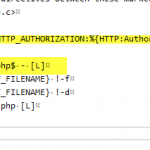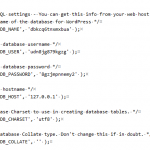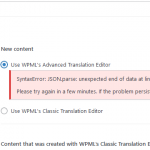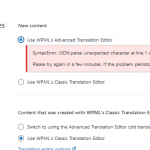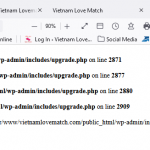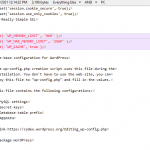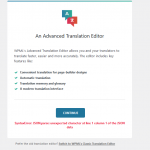This is the technical support forum for WPML - the multilingual WordPress plugin.
Everyone can read, but only WPML clients can post here. WPML team is replying on the forum 6 days per week, 22 hours per day.
This topic contains 46 replies, has 4 voices.
Last updated by Alejandro 4 years, 1 month ago.
Assisted by: Alejandro.
| Author | Posts |
|---|---|
| June 10, 2021 at 7:56 am #8958715 | |
|
donaldc-5 |
well first, you replaced the page i was on w a chat page, and then while i was busy typing away, you replaced THAT page with one! your processes are so flaky and buggy so - as i was typing BEFORE! - i am getting an constant error message when i try to implement different languages in directories. one of the suggestions was to check the htaccess. file. which i did it has all the lines who list, EXCEPT it has two additional lines that i wanted to check were unrelated. please see attached screenshot (i haven't looked at the other reasons you state could cause this error: this was the easiest for me to check first.) regards don |
| June 10, 2021 at 11:33 am #8962287 | |
|
George Botsev WPML Supporter since 02/2014
Languages: English (English ) Timezone: Europe/Sofia (GMT+03:00) |
Hello! However, .htaccess for your case is not applicable as you are using Nginx server. For Nginx in order for the rewriting of the URLs to work, you need to have a declaration in your server / vhost config like:
location / {
try_files $uri $uri/ /index.php$is_args$args;
autoindex on;
}
I suggest contacting your hosting provider and ask for assistance - especially if you are on a shared hosting. |
| June 11, 2021 at 9:36 am #8971155 | |
|
donaldc-5 |
checking. |
| June 11, 2021 at 10:02 am #8971285 | |
|
donaldc-5 |
error #1 pls see attached ... |
| June 12, 2021 at 6:43 am #8977907 | |
|
Alejandro WPML Supporter since 02/2018
Languages: English (English ) Spanish (Español ) Italian (Italiano ) Timezone: Europe/Rome (GMT+02:00) |
Hello! The error mentioned above has nothing to do with the URL format, it's an error caused by the Advanced translation editor so can you confirm the problem is with the advanced translation editor and NOT with the URL by directories? if you have 2 different problems, also let us know, that way i can split the tickets and work with them separately 🙂 -------------- In the meantime, please: 1) Let's start by meeting WPML's minimum requirements: Please add the following code in your wp-config.php file, right after the database information lines of code: define('WP_MEMORY_LIMIT','256M');
2) For a moment, disable all the plugins you have except all the WPML ones and check if the problem persists 3) If the problem persists, please disable the current theme and enable TeentyTwentyone or another default WordPress theme. Let me know if in any of these 2 cases the error shown in the screenshot above disappears or not. 4) You should be able to find a log in WPML > Support > Advanced Translation Editor Error Log. If the problem continues after the previous steps, please take a screenshot of the first 2-3 errors found there. Regards. |
| June 12, 2021 at 8:54 am #8978331 | |
|
donaldc-5 |
hi there. cheers |
| June 12, 2021 at 10:25 am #8978513 | |
|
Alejandro WPML Supporter since 02/2018
Languages: English (English ) Spanish (Español ) Italian (Italiano ) Timezone: Europe/Rome (GMT+02:00) |
1) i have no idea what you're talking about? you're not on a chat, you're on a ticket and i don't understant what you mean here
Do you mean you can't log in to your site? 2) you can actually add it after the second line of code and before the "that's it stop editing and start blogging" comment, but the database information seems to be the clearest instruction from my experience with countless other users. I found a video that also shows you how it's done, maybe it will help: hidden link 3) I think you didn't understand my request here: -
if the problem shown in your screenshot persists then please read below ( https://wpml.org/wp-content/uploads/2021/06/8971285-wpml_error_11_06_2021_3_01_30_PM.png ) -
Then let me know if the problem still persists after these last 2 steps. ---------------------- What i'm asking you (Disable plugins and theme) is a standard troubleshooting test, done whenever an issue like the one you are experiencing happens, it's not a "WPML thing", it's the standard procedure whenever something that usually works, is broken. I'm asking you to do this because JSON issues are usually caused by other plugins that act in a certain way that affect another plugins' procedures, and i bet it will help in isolating the issue which is what we are doing here so we can better understand what to do next. these are pretty standard procedures in the WordPress community and it's called "testing on a minimal environment" 🙂 Please do so and if you can't do so on a staging site, let us know and we can provide one for you. |
| June 15, 2021 at 1:31 am #8993803 | |
|
donaldc-5 |
hmm. i added a reply some days ago which does not seem to be i this thread. first, i asked you to check the code i inserted see attached and while you are at it, you could check server/system config and finally i still get error on line 1 |
| June 15, 2021 at 1:33 am #8994007 | |
|
donaldc-5 |
ps i think i hv installed the REST API. i do not understand why it wasn't installed automatically. how do i check if it IS installed? |
| June 15, 2021 at 3:16 am #8994383 | |
|
donaldc-5 |
at the moment NOTHING at all seems to be translated, due to bugs and faults, i see no way to do manual translations i see no automatic translations btw, and there is not even buttons on my coming soon page (index.php) so paying and installing and configuring your s/w seems to hv been a huge waste of time and effort. pls advise asap |
| June 15, 2021 at 5:33 pm #9002037 | |
|
Laura WPML Supporter since 05/2018
Languages: English (English ) Italian (Italiano ) Timezone: Europe/Rome (GMT+02:00) |
Hi, Alejandro is not available today, he'll be back tomorrow to continue debugging your issue. I can see, however, that you added define('WP_MEMORY_LIMIT','96M');
The minimum requirement for WPML is 128M, as you can see here https://wpml.org/home/minimum-requirements/ so can you please increase it? |
| June 16, 2021 at 5:15 am #9004651 | |
|
donaldc-5 |
well, yes, i hv done that ... 512m although i am concerned there are still config issues in wp-config and .htaccess but i IMMEDIATE concern with WPML is pretty basic 1. i don't seem to have any manual translations 2. and i don't seem to hv any automatic translation so that would make WPML pretty useless wouldn't it? pls advise asap |
| June 16, 2021 at 9:00 am #9006145 | |
|
Alejandro WPML Supporter since 02/2018
Languages: English (English ) Spanish (Español ) Italian (Italiano ) Timezone: Europe/Rome (GMT+02:00) |
Can you please allow me access to the site? i'll try to go over all your problems and explain them one by one. let's focus on one problem at a time so we can make sure you are clear on it and we can go to the next question, ok? Please tell me what is your most concerning issue right now, only one and allow me access to the site (after backing it up) through the credential fields i have enabled for this purpose. i'll do my best to explain it as clear as possible so we can end up solving all your questions. P.S: we can only handle one problem at a time per ticket (to avoid confusion) so i'll be splitting the tickets as we go so we can handle each one separately, one by once until we clear all your doubts 🙂 |
| June 17, 2021 at 7:24 am #9014111 | |
|
donaldc-5 |
... well, at least that seemed to post that time w/o error |
| June 17, 2021 at 8:47 am #9014723 | |
|
Alejandro WPML Supporter since 02/2018
Languages: English (English ) Spanish (Español ) Italian (Italiano ) Timezone: Europe/Rome (GMT+02:00) |
Sir, 1) at the beginning of this conversation i asked you to increase your memory, that still hasn't been done. i'm not talking about the PHP memory limit which is ok, but the WP memory limit, which is still set to the minimum value of 40M even though you are already using more than that, so it's normal that things won't work as expected. Please add the following code in your wp-config.php file, right after the database information lines of code: define('WP_MEMORY_LIMIT','256M');
2) You have a lot of plugins and some of them might be interfering with WPML so the second test is to disable the plugins and the current theme so we can test if the problem is happening due to a conflict as well. I can do this for you but i need confirmation that: - I can disable the plugins Let me know so i can continue here. In the meantime, please check this video: hidden link in there you'll see what i checked and try to also explain everything i wrote here and in my last messages. |