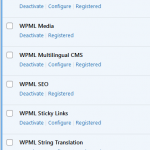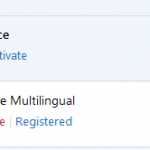This is the technical support forum for WPML - the multilingual WordPress plugin.
Everyone can read, but only WPML clients can post here. WPML team is replying on the forum 6 days per week, 22 hours per day.
This topic contains 46 replies, has 4 voices.
Last updated by Alejandro 4 years, 7 months ago.
Assisted by: Alejandro.
| Author | Posts |
|---|---|
| June 18, 2021 at 8:49 am #9024043 | |
|
donaldc-5 |
well, that was nice not only hv you lost my last post, you just lost this one too and your Private Message never loads and when i add two small attachments, even though it looks finished if i go to Send, it says 'file still uploading' so buggy so i have to retype all that i wrote before ,,, 1. as i told you in previous post and in previous attachment, wp-config memeory was updated DAYS AGO see screenshot AGAIN! so what is the problem? 2. you do not sent any messages about what you are doing, but you hv not put my dev site back to way it was. great. 4. pls UPDATE me what you are doing asap 3. should i just delete your app as unworkable/unusable, and simply use another translation app. wpml is the ONLY translation app i hv so many problems and then you refund all my money! |
| June 19, 2021 at 5:57 am #9030095 | |
|
Alejandro WPML Supporter since 02/2018
Languages: English (English ) Spanish (Español ) Italian (Italiano ) Timezone: Europe/Rome (GMT+01:00) |
Sir, please watch the video i left: hidden link i recorded that video exactly so i could show you what i could see from your site. you can clearly see from there the memory is still NOT increased, it' still 40M. In this image --> https://wpml.org/wp-content/uploads/2021/06/9024043-vlm_wp_config_memory_18_06_2021_3_28_02_PM.png you can also clearly see the content you added for the memory limit is inside a PHP Comment, so it will never be applied to the site but we're almost there! remove it from the comments (/* <-- opens PHP Comment and */ <-- closes the PHP comment) I did see the private message and if it's not loading on your end, it's likely a problem on your browser since i tried in 3 different browsers right now and the page loads fine. i didn't lose that message and i read it twice before i answered this one. ------------------- 1) Again, please watch the video i sent so you can see the memory is still not increased and i explained why, above. 2) I didn't touch anything on your site, nor did i disable any plugin or theme, in fact i ASKED for confirmation if i could do this, yet you, again, didn't confirm this, so i STILL can't do anything on your site (i need your confirmation first, it's part of our forum rules to ensure your site's safeness, even if it's a staging site.). I don't understand why you say
; How so? i haven't disabled, misconfigured or touched anything in your site and i have just seen it, so what is it that "is not put back the way it was"? 4) I left a message before, in here: https://wpml.org/forums/topic/directories-htaccess/page/2/#post-9014723 and in that message there is a video where i show you what i was doing. i just can't provide any more proof on what i'm doing, BECAUSE literally i just checked your site and without the memory issue fixed and PERMISSION to enable/disable plugins, i can't really do anything else! 3) I can't nor i want to force you to use a software you don't like. i really want to help you solve this problem and i'm doing and will keep doing my best to achieve this, but again, if you feel WPML is not the software for you and you are still inside the refund period, then you can ask for a refund here: https://wpml.org/purchase/refunds/ ------------------------ Believe me, i really want to help you solve this problem but i need you to cooperate with me and answer the questions i ask and do the things i suggest so we can get to the bottom of the problem and solve it. |
| June 19, 2021 at 7:52 am #9030179 | |
|
donaldc-5 |
ok. thank you for your comments. 1. well, the mistake with comment markers was an easy one to fix the memory; so that explains and fixes that |
| June 19, 2021 at 7:58 am #9030181 | |
|
donaldc-5 |
hmmm. a BETTER testing method would be to disable plugins, one by one, and see if error goes away. |
| June 19, 2021 at 8:01 am #9030183 | |
|
donaldc-5 |
btw, in yr video, you seem to have an 'Info' form for WPML. i don't see that. |
| June 19, 2021 at 8:02 am #9030185 | |
|
donaldc-5 |
btw, be advised that the memory fix didn't fix the json error |
| June 19, 2021 at 8:10 am #9030187 | |
|
Alejandro WPML Supporter since 02/2018
Languages: English (English ) Spanish (Español ) Italian (Italiano ) Timezone: Europe/Rome (GMT+01:00) |
The memory issue will probably not fix the problem but it's a necessary part for us to continue (otherwise things might not work everytime). Another of the steps was to disable the different plugins enabled on your site and change the theme to "twentytwentyone", can you do this please? With this test we are isolating the problem which will help us figure out the next step. as i mentioned before, i can do this for you if you give me permission 🙂 ------------- Everything i did in the video was done on your site and if you have the same role you gave me then you probably have access to the same places i did. I believe the "info" form you mention is WPML > Support, right? if so, could you log in with the user you gave me and see if you have access then? |
| June 19, 2021 at 8:18 am #9030191 | |
|
donaldc-5 |
btw, are you guaranteeing that Plugins (or memory) are causing the multiple WPML issues i hv? |
| June 19, 2021 at 8:44 am #9030251 | |
|
donaldc-5 |
you are running out of options the only Plugins left are - all/most of WPML extensions |
| June 19, 2021 at 8:50 am #9030261 | |
|
donaldc-5 |
i am not going to deactivate/delete any more. they are all core/essential. so i suggest that problem is NOT some other Plugin |
| June 19, 2021 at 8:51 am #9030263 | |
|
donaldc-5 |
... i suggest that the problem is one of YOUR extensions and/or some coding error |
| June 19, 2021 at 8:52 am #9030265 | |
|
Alejandro WPML Supporter since 02/2018
Languages: English (English ) Spanish (Español ) Italian (Italiano ) Timezone: Europe/Rome (GMT+01:00) |
I can't guarantee anything because, unfortunately every site is a world of its own and there are so many variables at play that is impossible to have an answer by just "seeing" a problem. there are tests that we need to run in order to find the root of the issue so we can find it and what we are doing is creating an environment that allows us to do that, while ruling out possible issues. - Please disable the remaining plugins but please flush the cache first (of the cache plugin) Regards. |
| June 19, 2021 at 8:54 am #9030267 | |
|
donaldc-5 |
see attached for info |
| June 19, 2021 at 8:56 am #9030313 | |
|
donaldc-5 |
good idea about cache. although i refreshed every time. i cleared local cache (although i think not relevant), but forgot about sg cache |
| June 19, 2021 at 8:57 am #9030315 | |
|
donaldc-5 |
reinstalled sg optimizer, cleared cache, no change |