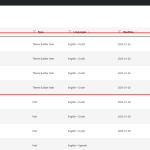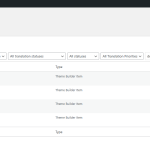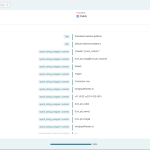This thread is resolved. Here is a description of the problem and solution.
Problem:
The client is using the Divi theme and WPML plugin to create a bilingual site and needs to translate the Global English footer into French using the Divi builder, without impacting the English layout. The client prefers not to use the WPML Advanced Translation Editor.
Solution:
We recommend manually translating the footer by following these steps:
1. Access your site's layout posts by visiting these URLs, replacing 'example.com' with your site's URL:
- http://example.com/wp-admin/edit.php?post_type=et_body_layout
- http://example.com/wp-admin/edit.php?post_type=et_header_layout
2. Edit the header in the default language, switch to the WordPress editor for translations, and make the necessary changes.
Please note, this manual approach is not extensively tested and support may be limited. If you translate the template again via WPML > Translations Management, these manual changes will be overwritten. To avoid conflicts, stick to a single translation method.
For more detailed guidance, refer to: https://wpml.org/documentation/translating-your-contents/using-different-translation-editors-for-different-pages/
If this solution does not apply to your case, or if it seems outdated, we highly recommend checking related known issues at https://wpml.org/known-issues/, verifying the version of the permanent fix, and confirming that you have installed the latest versions of themes and plugins. If further assistance is needed, please open a new support ticket at WPML support forum.
This is the technical support forum for WPML - the multilingual WordPress plugin.
Everyone can read, but only WPML clients can post here. WPML team is replying on the forum 6 days per week, 22 hours per day.
This topic contains 2 replies, has 0 voices.
Last updated by 10 months, 4 weeks ago.
Assisted by: Shekhar Bhandari.