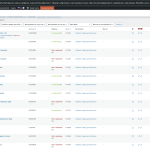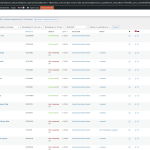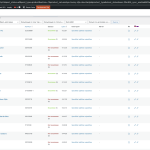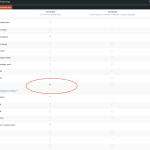This is the technical support forum for WPML - the multilingual WordPress plugin.
Everyone can read, but only WPML clients can post here. WPML team is replying on the forum 6 days per week, 22 hours per day.
| Sun | Mon | Tue | Wed | Thu | Fri | Sat |
|---|---|---|---|---|---|---|
| - | 8:00 – 15:00 | 8:00 – 15:00 | 8:00 – 15:00 | 8:00 – 15:00 | 8:00 – 15:00 | - |
| - | 16:00 – 17:00 | 16:00 – 17:00 | 16:00 – 17:00 | 16:00 – 17:00 | 16:00 – 17:00 | - |
Supporter timezone: Europe/Rome (GMT+02:00)
This topic contains 11 replies, has 4 voices.
Last updated by Alejandro 1 year, 8 months ago.
Assisted by: Alejandro.
| Author | Posts |
|---|---|
| April 8, 2024 at 3:19 pm #15495192 | |
|
vadimP |
Hi But on the page of LV and RU versions shows only a few or does not show the products at all What could be the problem ? |
| April 8, 2024 at 4:53 pm #15495586 | |
|
Laura WPML Supporter since 05/2018
Languages: English (English ) Italian (Italiano ) Timezone: Europe/Rome (GMT+01:00) |
Hi, thanks for contacting us. Please increase the WP Memory Limit. See https://wpml.org/it/faq/checklist-before-opening-a-ticket-in-wpml-support/#how-can-i-increase-my-sites-memory-limit Then, please set products in WPML > Settings > Post Type Translation as "show only if translated" and see if this fixes the issue |
| April 8, 2024 at 5:18 pm #15495664 | |
|
vadimP |
This unfortunately did not solve the problem |
| April 9, 2024 at 11:09 am #15498640 | |
|
Bigul |
Hello, Thank you for the updates. Please upgrade to the latest version of WooCommerce(8.7.0) and WooCommerce Multilingual(5.3.6) after a full site backup{mandatory}. Then clear all types of caches and make sure the problems remains or not. -- Bigul |
| April 9, 2024 at 11:17 am #15498744 | |
|
Alejandro WPML Supporter since 02/2018
Languages: English (English ) Spanish (Español ) Italian (Italiano ) Timezone: Europe/Rome (GMT+02:00) |
If things aren't working after what Bigul suggested, then please allow me access to the site, after a full backup, and give me permission to disable plugins and themes if i were to need it or install plugins that could help me troubleshoot better. I'd leave everything as it was before, of course, but i need to have your permission and also let me know if you have any restriction i should be aware of as well. I have enabled the credential fields for your next answer. |
| April 9, 2024 at 1:40 pm #15499504 | |
|
Alejandro WPML Supporter since 02/2018
Languages: English (English ) Spanish (Español ) Italian (Italiano ) Timezone: Europe/Rome (GMT+02:00) |
Hello! I have a few questions for you: 1) How are you retrieving this content? it doesn't seem like you're using a page builder and you seem to be using a custom theme, are you doing something particular to retrieve this content? 2) Did this start happening after an update or after a certain moment in time? 3) Can you give me permission to disable plugins and the theme if needed? it seems this is a staging site, but please take a backup of the same all the same before i can do anything just to be on the safe side. Let me know so i can understand how to continue. |
| April 10, 2024 at 9:41 am #15503478 | |
|
vadimP |
1 - content was in English originally, we made import for products to add descriptions for other languages. We use a custom theme for the site. |
| April 10, 2024 at 10:27 am #15503711 | |
|
Alejandro WPML Supporter since 02/2018
Languages: English (English ) Spanish (Español ) Italian (Italiano ) Timezone: Europe/Rome (GMT+02:00) |
Ok, i ran a few tests which can be seen here: hidden link The problem is with the products per sé, they seem to be missing something in the database. I saw that you have the translation editor enabled for all the products, yet they don't seem to be translated using our translation editor, but manually. i suspect they were maybe uploaded and linked via a plugin or something like that since it looks like there's something missing in the database. My next question is: using the "calming cat" product as a reference. how did you create this product? did you create it in the back-end, imported it, linked it with a plugin, uploaded them with a plugin or via code? This info will help me understand what i can do next, since if i just unlink the product and translate it again, the product then appears. By the way, i enabled the debug log and i see this warning popping up quite often: Warning: is_readable(): open_basedir restriction in effect. File(/var/www/vhosts/comadev.lv/gamestore.comadev.lv/wp-content/db.php) is not within the allowed path(s): (/var/www/vhosts/comadev.lv/:/tmp/) in /var/www/vhosts/comadev.lv/gamestore.comadev.lv/wp-admin/includes/plugin.php on line 464 I'm not sure if this could be pertinent to our problem but it's worth checking why it's happening, just to at least remove another variable from this problem. |
| April 10, 2024 at 10:55 am #15504018 | |
|
vadimP |
As I wrote earlier, the products were in English, after that with the help of wpallimport plugin were uploaded translations for these products in other languages. After that a problem appeared for which I created this ticket. |
| April 10, 2024 at 3:45 pm #15505711 | |
|
Alejandro WPML Supporter since 02/2018
Languages: English (English ) Spanish (Español ) Italian (Italiano ) Timezone: Europe/Rome (GMT+02:00) |
Ok, i remember that you had mentioned the all import plugin. did you use our WPML ALL Import plugin? something went wrong there, not in the linking of the product but in the actual upload to the database and that's what created the entire issue because even if i unlink it, it doesn't appear UNLESS i search for it, which tells me that there are things that WP All Import left out. WP All Import requires an add-on for WooCommerce, if i recall correctly and then an add on our end. i could see the products linked correctly so i take it you used our add-on but did you use the WC add on for wp all import? |
| April 21, 2024 at 2:43 pm #15547489 | |
|
vadimP |
Hi, I checked the site and turned off my custom theme and installed Storefront But the problem remains and shows different number of products in different languages in the same category. So I think the problem is definitely not in my theme. I used WP ALL IMPORT (hidden link) for importing. You can find these imports here - hidden link. We need to understand what the problem is, because the admin shows the correct number of products and they are attached to each other in different languages. But on the front end it shows different number of products. |
| April 22, 2024 at 11:29 am #15549951 | |
|
Alejandro WPML Supporter since 02/2018
Languages: English (English ) Spanish (Español ) Italian (Italiano ) Timezone: Europe/Rome (GMT+02:00) |
I think i found the issue and it's a particular one! It seems that you have a writing restriction on your site, which i actually thought was not important. however this restriction is preventing some files to actually work correctly on import/export workflows. I suspect that it went through partially but not entirely. I tried to download a copy of your site so i could send it to our devs and turns out that i couldn't even do that because of the restriction. can you please talk to your hosting and remove the restriction + allow me to try again so i can see how we can fix this problem? I'm leaving the plugins installed on your site, but you can disable them in the meantime, if you want. Regards. |
The topic ‘[Closed] Does not show products on category page’ is closed to new replies.