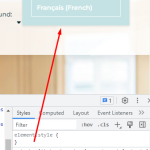This thread is resolved. Here is a description of the problem and solution.
Problem:
The client was unable to click the secondary language in the language switcher dropdown.
Solution:
The custom CSS was causing this issue so adding the below CSS:
.et_pb_with_border.et_pb_row.et_pb_row_0_tb_header.et_pb_equal_columns {
z-index: 1 !important;
}
solved the problem.
This is the technical support forum for WPML - the multilingual WordPress plugin.
Everyone can read, but only WPML clients can post here. WPML team is replying on the forum 6 days per week, 22 hours per day.
This topic contains 2 replies, has 2 voices.
Last updated by 1 year, 12 months ago.
Assisted by: Noman.