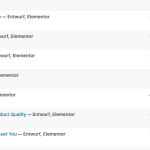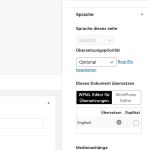This thread is resolved. Here is a description of the problem and solution.
Problem:
The client was manually adding translations using Elementor and encountered an issue where a page could not be duplicated for translation because the '+' button was clicked by accident, changing the translation status and making the duplicate checkbox non-functional.
Solution:
1. Click the "gear" icon next to the problematic translation.
2. Re-save the translation and wait a few seconds until the icon changes to a "pencil" edit icon.
3. Change the language at the top in the backend top bar to the target language.
4. Go to the Pages section, find the problematic page, and remove the translation.
5. Remove the page from the "Trash" using the red link that appears at the top.
6. Switch back to the default language and start the duplication process from scratch.
For more detailed instructions, please refer to our documentation on displaying untranslated content on pages in secondary languages.
If this solution doesn't look relevant to your issue, please open a new support ticket in our WPML support forum.
This is the technical support forum for WPML - the multilingual WordPress plugin.
Everyone can read, but only WPML clients can post here. WPML team is replying on the forum 6 days per week, 22 hours per day.
This topic contains 1 reply, has 2 voices.
Last updated by 1 year, 6 months ago.
Assisted by: Mihai Apetrei.