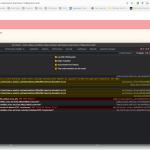This is the technical support forum for WPML - the multilingual WordPress plugin.
Everyone can read, but only WPML clients can post here. WPML team is replying on the forum 6 days per week, 22 hours per day.
Tagged: Compatibility
This topic contains 43 replies, has 3 voices.
Last updated by Lauren 1 year, 8 months ago.
Assisted by: Lauren.
| Author | Posts |
|---|---|
| August 22, 2023 at 6:24 pm #14273191 | |
|
barrettL |
Hi Lauren, we were hoping to get an update. Can you let us know what else we can provide to help resolve this issue? Thanks. |
| August 22, 2023 at 8:57 pm #14273801 | |
|
Lauren WPML Supporter since 10/2015
Languages: English (English ) Timezone: America/New_York (GMT-04:00) |
Can I have your permission to install a plugin (Adminer) that would allow me access to the database? I'd like to take a look at the string_translations table and the translations table, and the post meta. |
| August 22, 2023 at 9:25 pm #14273821 | |
|
barrettL |
You have full permissions with the credentials you currently have orbiteers / 23!-oms-Jeff. Please go ahead and install whatever you need to. |
| August 23, 2023 at 2:41 pm #14279045 | |
|
barrettL |
Hi Lauren, please let us know if there is anything else you need. Thanks. |
| August 23, 2023 at 8:28 pm #14280539 | |
|
Lauren WPML Supporter since 10/2015
Languages: English (English ) Timezone: America/New_York (GMT-04:00) |
Okay here is where I am currently at with testing. I could not use the Adminer plugin on your test instance, it would not allow me access. So i once more tried the migration to Cloudways which was successfull this time. So I have the copy of your site set up at hidden link Using one of your examples, I went in to edit the page Growth Performance in the original language. I made a change to the last block content "Reach your full potential". I checked both the block on the page and the database and there was no change. I then duplicated this page to Spanish and then edited the Spanish translation using the Advanced Translation Editor. Saved it to be 100% complete. Checked English page and database and again, everything looks correct, no corruption. I then checked the other page you sent with an example and on that one, I was able to recreate the corruption. However, when I tried to paste back the original content that I copied from the database, I get the following error: I am checking in with our 2nd tier developers to see if they help me find what is causing the corruption. WHen I search the database for part of the corrupted content, I do find a string in the WPML String Translation table for the gutenberg-9362 domain. But I'm not seeing any translations in there. I'll udpate once I have more information from our 2nd tier, but I wanted to at least send an update. |
| August 24, 2023 at 12:49 pm #14285795 | |
|
Lauren WPML Supporter since 10/2015
Languages: English (English ) Timezone: America/New_York (GMT-04:00) |
After discussing the issue with our second tier support, it has been determined that there is extensinve amount of custom work here which is outside the scope of WPML support. If you can determine where in your custom code the issue is coming from such as the exact line/action/filter in your plugin causing the issue, we can check into it further. Alternately, if you are able to reproduce the issue with a standard block (meaning deactivate your custom plugin and create a regular block versus a custom block) then we will also be able to further troubleshoot. |
| August 24, 2023 at 2:37 pm #14286495 | |
|
barrettL |
Please tell us your hooks/filters and the order that are run when we have a page with ACF Blocks and WPML and a user clicks Preview. |
| August 24, 2023 at 6:12 pm #14287757 | |
|
Lauren WPML Supporter since 10/2015
Languages: English (English ) Timezone: America/New_York (GMT-04:00) |
There is a long list of processes and hooks when a post is saved. Please see https://wpml.org/documentation/support/wpml-coding-api/wpml-hooks-reference/ Also, if you would like to take the time to replicate the issue on on a sandbox site with just ACF, ACFML, WPML, ST and your custom plugin, one of our developers can take a quick look to see if they can help further. Here is the link to login to a sandbox site if you want to set things up there: hidden link |
| August 30, 2023 at 6:25 pm #14315707 | |
|
barrettL |
On your testing environment (best-cabasa.sandbox...) I added a new extremely trimmed down plugin that just registers a custom acf block and outputs a template for it. I also added ACF Pro and ACFML to the install. While creating blocks to get some content to start testing I noticed that there 400 and 500 errors and a message that states 'Updating Failed' in the WP editor whenever I update a page. It seems that updates do go through sometimes which is interesting. Could you take a look? I've attached a screenshot. |
| August 30, 2023 at 7:25 pm #14315903 | |
|
Lauren WPML Supporter since 10/2015
Languages: English (English ) Timezone: America/New_York (GMT-04:00) |
Thanks for the update, I'm sending this info to our 2nd tier support for additional troubleshooting. |
| September 5, 2023 at 1:37 pm #14345019 | |
|
Lauren WPML Supporter since 10/2015
Languages: English (English ) Timezone: America/New_York (GMT-04:00) |
Our developers tried to take a look at this, however there is an error when updating the custom plugin. They disabled the WPML and all WPML-related add-ons but the error is still there. PHP Fatal error: Uncaught Error: Call to undefined function get_pageblock_id() in /var/www/sites/best-cabasa/wp-content/plugins/oms-pageblocks-simple/templates/oms-content-section.php:5 Stack trace: #0 /var/www/sites/best-cabasa/wp-content/plugins/oms-pageblocks-simple/oms-pageblocks-simple.php(44): include() #1 /var/www/sites/best-cabasa/wp-content/plugins/advanced-custom-fields-pro/pro/blocks.php(650): oms_pageblocks_render_callback() #2 /var/www/sites/best-cabasa/wp-content/plugins/advanced-custom-fields-pro/pro/blocks.php(571): acf_render_block() #3 /var/www/sites/best-cabasa/wp-content/plugins/advanced-custom-fields-pro/pro/blocks.php(504): acf_rendered_block() #4 /var/www/sites/best-cabasa/wp-includes/class-wp-block.php(258): acf_render_block_callback() #5 /var/www/sites/best-cabasa/wp-includes/blocks.php(1133): WP_Block->render() #6 /var/www/sites/best-cabasa/wp-includes/blocks.php(1171): render_block() #7 /var/www/sites/best-cabasa/wp-includes/class-wp-hook.php(310): do_blocks() #8 /var/www/sites/best-cabasa/wp-includ in /var/www/sites/best-cabasa/wp-content/plugins/oms-pageblocks-simple/templates/oms-content-section.php on line 5 Please resolve the error in the custom plugin before we can look further. Thanks! |
| September 6, 2023 at 3:05 pm #14353595 | |
|
barrettL |
What do you mean by "updating the custom plugin"?. I setup the plugin so that on the page with the error that can be tested ( /beef ) all the templates will render. I also redirected the home page to that page. If you were trying to bounce around different pages then I could see how you would run into errors. I have since gone through every template to remove references to functions from the original custom plugin. However, you will still need to go to the page I have referenced to see the error. It is still producing the error. Here is the admin URL of the page - hidden link. Here is the front end URL of the page - hidden link It is the 3rd block on the page that has a bulleted list that starts with "Increased Production: Finding better ways to meet the animal's daily nutrient requirement can drastically improve" |
| September 11, 2023 at 3:42 pm #14377939 | |
|
Lauren WPML Supporter since 10/2015
Languages: English (English ) Timezone: America/New_York (GMT-04:00) |
I have asked our 2nd tier support to review your notes and let me know if they are still seeing an error. I will update once I have more information. |
| September 13, 2023 at 11:23 am #14389729 | |
|
Sumit Supporter
Languages: English (English ) Timezone: Asia/Kolkata (GMT+05:30) |
Hi, I am Sumit from 2nd tier support. As you agreed to replicate the issue on our sandbox site here https://wpml.org/forums/topic/editing-an-acf-block-all-the-data-gets-mixed-up-with-incorrect-field-keys/page/3/#post-14315707 We are still waiting to get rid of the error coming from your plugin. Here https://wpml.org/forums/topic/editing-an-acf-block-all-the-data-gets-mixed-up-with-incorrect-field-keys/page/3/#post-14345019
This is a typo, we simply mean when updating the page. This one hidden link WPML is not active on the site so it is not related to WPML but the error is there. Please try to replicate the issue so we can test this further. Thanks |
| September 20, 2023 at 3:31 pm #14431743 | |
|
barrettL |
Hello there. I'm sorry for the delayed response, I was on a vacation. At some point previously there was an issue updating your sandbox with the install I was making modifications on so we decided to give you access to our install for testing. That is the install I am referencing in the last response from me. This is where testing should be happening: However, you will still need to go to the page I have referenced to see the error. It is still producing the error. Here is the admin URL of the page - hidden link. Here is the front end URL of the page - hidden link It is the 3rd block on the page that has a bulleted list that starts with "Increased Production: Finding better ways to meet the animal's daily nutrient requirement can drastically improve" Also when going to the link you provided to the sandbox I am seeing a notice that the sandbox has expired. I have attached the screenshot. Please let me know if you are able to recreate the issue using the notes I have provided and the links to the install testwpmlnovus. If you testing needs to continue on your sandbox then I assume it will need to be resetup and we will have to try to connect the sites again. |