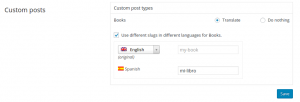All hooks listed in this API are available for WPML versions >=3.2
You can browse all hooks on this page or use the search form below:
Site-Wide Language Information
wpml_active_languages – Get a list of the languages enabled for a site
- availability:
- WPML Version: 3.2
- description:
-
Filters the list of the languages enabled (active) for a site. This filter is usually used to create custom language switchers.
This filter can only work when the global $wp_query object has been instantiated. This means that it should be called after the wp action happens.
WPML returns a site’s active (enabled) languages as an array with relative information per language. For example, for a WordPress site running English, French and Italian, the hook will return this:
Array ( [en] => Array ( [id] => 1 [active] => 1 [default_locale] => en_US [native_name] => English [missing] => 0 [translated_name] => English [language_code] => en [country_flag_url] => http://yourdomain/wpmlpath/res/flags/en.png [url] => http://yourdomain/about ) [fr] => Array ( [id] => 4 [active] => 0 [default_locale] => fr_FR [native_name] => Français [missing] => 0 [translated_name] => French [language_code] => fr [country_flag_url] => http://yourdomain/wpmlpath/res/flags/fr.png [url] => http://yourdomain/fr/a-propos ) [it] => Array ( [id] => 27 [active] => 0 [default_locale] => it_IT [native_name] => Italiano [missing] => 0 [translated_name] => Italian [language_code] => it [country_flag_url] => http://yourdomain/wpmlpath/res/flags/it.png [url] => http://yourdomain/it/circa ) )
The
wpml_active_languagesfilter provides a way to do things like reorder the language array. Or something more complex, like redirecting missing languages to a custom url. - type:
- filter
- category:
- Site-Wide Language Information
- parameters:
-
apply_filters( 'wpml_active_languages', mixed $empty_value, array|string $args )
- $empty_value
- (mixed) (Required) This is normally the value the filter will be modifying. We are not filtering anything here so set this to NULL. This for the filter function to actually receive the full argument list
- $args
- (array|string) (Optional) Arguments to filter the language output
- skip_missing(bool) How to treat languages with no translations.
1to skip language or0to link to home of language for missing translations. - link_empty_to(string) Works in conjunction with skip_missing = 0 and allows using custom links for the languages that do not have translations for the current element.
{%lang}can be used as placeholder for the language code. Empty by default. - orderby(string) Accepts
id|code|nameDefaults to custom. The custom order can be defined in the WordPress admin under WPML » Languages » Language Switcher Options - order(string) Accepts
asc|desc
- skip_missing(bool) How to treat languages with no translations.
- hook example usage:
-
Remember to escape any output. See the page about data sanitization/escaping to learn more about best practices.
The filter’s arguments can be passed to it as a string as shown in the first example below. They can also be passed as an array as you can see in the second example further down.
In the example below we display a flag only language switcher. However, there is a small difference to the flag-only language switcher you can configure from your “WPML language settings” in the admin backend.
The difference here is that the current language will not be wrapped inside an anchor. Only the page’s alternative languages will have a link. Have a look.
Example
function my_flag_only_language_switcher() { $languages = apply_filters( 'wpml_active_languages', NULL, 'orderby=id&order=desc' ); if ( !empty( $languages ) ) { foreach( $languages as $l ) { if ( !$l['active'] ) echo ' <a href="' . esc_url( $l['url'] ) . '">'; echo '<img src="' . esc_url ( $l['country_flag_url'] ) . '" height="12" alt="' . esc_attr( $l['language_code'] ) . '" width="18" />'; if ( !$l['active'] ) echo '</a> '; } } }In the next example you see below, we redirect missing languages to a custom page where we display a contact form for people to notify the site admin of untranslated content.
We also capitalize the language name of the active language i.e. the language we are currently viewing, using PHP’sstrtoupperfunction.A second example
function my_custom_language_switcher() { $languages = apply_filters( 'wpml_active_languages', NULL, array( 'skip_missing' => 0, 'link_empty_to' => 'http://domain.com/missing-translation-contact-form' ) ); if( !empty( $languages ) ) { foreach( $languages as $language ){ $native_name = $language['active'] ? strtoupper( $language['native_name'] ) : $language['native_name']; if( !$language['active'] ) echo '<a href="' . esc_url( $language['url'] ) . '">'; echo esc_html( $native_name ) . ' '; if( !$language['active'] ) echo '</a>'; } } }
wpml_language_has_switched – Run actions when switching the global current language in WordPress queries.
- availability:
- WPML Version: 3.2.7
- description:
-
- Run your custom functions right after switching the global current language in WordPress queries.
- To change the current language, use the wpml_switch_language hook.
- type:
- action
- category:
- Site-Wide Language Information
- parameters:
-
add_action( 'wpml_language_has_switched', callable $function_to_add );
- $function_to_add
- (callable) (Required) Your callback to be run when the filter is applied.
- hook example usage:
-
Example
function my_plugin_actions() { // These actions will be executed right after the global current language has just changed. } add_action( 'wpml_language_has_switched', 'my_plugin_actions' );
wpml_element_trid – Get “trid” (the ID of the translation group) of a translated element
- availability:
- WPML Version: 3.3.5
- description:
-
- Get
trid(the ID of the translation group) of a translated element, which is required for the wpml_get_element_translations filter and others which expect this argument. - Learn more about
tridon the WPML’s tables documentation page.
- Get
- type:
- filter
- category:
- Site-Wide Language Information
- parameters:
-
apply_filters( 'wpml_element_trid', mixed $empty_value, integer $element_id, string $element_type)
- $empty_value
- (mixed) (Required) This is usually the value the filter will be modifying. We are not filtering anything here so set this to NULL. This is needed for the filter function to actually receive the full argument list.
- $element_id
- (integer) (Required) The ID of the item (post_id for post types, term_taxonomy_id for taxonomy terms).
- $element_type
- (string) (Optional) The type of an element. Can be a post type: post_post, post_page, post_attachment, post_nav_menu_item, post_{custom post key} or taxonomy: tax_category, tax_post_tag, tax_nav_menu, tax_{custom taxonomy key}. Defaults to
post_postif not set.
- hook example usage:
-
Example
// Get "trid" of the "Sample Page" page. $trid = apply_filters( 'wpml_element_trid', NULL, 2, 'post_page' );
wpml_get_element_translations – Get the element translations info using “trid” (the ID of the translation group)
- availability:
- WPML Version: 3.3.5
- description:
-
- Get the element translations info using
trid(the ID of the translation group). tridcan be retrieved by the wpml_element_trid filter.- Learn more about this on the WPML’s tables documentation page.
- Get the element translations info using
- type:
- filter
- category:
- Site-Wide Language Information
- parameters:
-
apply_filters( 'wpml_get_element_translations', mixed $empty_value, integer $trid, string $element_type)
- $empty_value
- (mixed) (Required) This is usually the value the filter will be modifying. We are not filtering anything here so set this to NULL. This for the filter function to actually receive the full argument list.
- $trid
- (integer) (Required) The ID of the translation group.
- $element_type
- (string) (Optional) The type of an element. Can be a post type: post_post, post_page, post_attachment, post_nav_menu_item, post_{custom post key} or taxonomy: tax_category, tax_post_tag, tax_nav_menu, tax_{custom taxonomy key}. Defaults to
post_postif not set.
- hook example usage:
-
Example
$translations = apply_filters( 'wpml_get_element_translations', NULL, 2, 'post_page' ); var_dump($translations); /** * The result looks like the following * array(2) { ["en"]=> object(stdClass)#1857 (8) { ["translation_id"]=> string(1) "1" ["language_code"]=> string(2) "en" ["element_id"]=> string(1) "2" ["source_language_code"]=> NULL ["element_type"]=> string(9) "post_page" ["original"]=> string(1) "1" ["post_title"]=> string(4) "Home" ["post_status"]=> string(7) "publish" } ["es"]=> object(stdClass)#1856 (8) { ["translation_id"]=> string(3) "141" ["language_code"]=> string(2) "es" ["element_id"]=> string(3) "187" ["source_language_code"]=> string(2) "en" ["element_type"]=> string(9) "post_page" ["original"]=> string(1) "0" ["post_title"]=> string(6) "Inicio" ["post_status"]=> string(7) "publish" } } */
wpml_language_switcher – Display WPML's language switcher
- availability:
- WPML Version: 3.7.0
- description:
-
Displays the language selector as configured on the WPML -> Languages page.
- type:
- action
- category:
- Site-Wide Language Information
- parameters:
-
do_action( 'wpml_language_switcher', $args, $twig_template_string );
This action hook has two optional parameters and works as a {{wpml_language_switcher}} shortcode.
$args
(array) (Optional) Arguments to filter the language switcher output
- type – Define the language switcher type – footer, post_translations, widget or custom (default).
- flags (alias for display_flags) – Use 1 to display flags and 0 not to.
- link_current (alias for display_link_for_current_lang ) – Use 1 to display flags and 0 not to.
- native (alias for display_names_in_native_lang ) – Use 1 to display flags and 0 not to.
- translated (alias for display_names_in_current_lang ) – Use 1 to display flags and 0 not to.
- template – The template slug if it needs to be overwritten. Otherwise it will be defined by the type .
- For the type, WPML will use the settings on the WPML -> Languages page, from the related sections except for widgets, which will take the default settings for a widget language switcher.
- We can also pass a Twig template as the content of the shortcode, as shown in the example below. If the Twig template is not valid, the shortcode will not render anything.
$twig_template_string
(string) (Optional) a Twig template string
- hook example usage:
-
Add the code below to your theme template files, where you want the language switcher to be displayed at.
Example
do_action( 'wpml_language_switcher', $args, $twig_template_string );
If you prefer, you can also add the above code line in a PHP widget like PHP Text Widget.
wpml_enqueue_browser_redirect_language – Use a custom JavaScript for handling the browser redirection
- availability:
- WPML Version: 4.1.0
- description:
-
This filter is used when the theme developer wants to use a custom JavaScript for handling the browser redirection.
This filters a boolean set to
trueby default.
If the filter returnsfalse, the JavaScript which takes care of redirecting the visitor won’t be enqueued.
The filter is applied only if thewpml_browser_redirect_language_paramsfilter returns a valid$param(pageLanguageandlanguageUrlsmust be set). - type:
- filter
- category:
- Site-Wide Language Information
- parameters:
-
pageLanguage– defines a language for the pagelanguageUrls– an array that contains pairs of languages and URLs to which browser should be redirected - hook example usage:
-
In order to use this filter Browser language redirect must be enabled on the WPML -> Languages.
The following code can be used to disable the redirect feature on a specific page:
function example( $enqueue ) { global $post; // Do not enqueue the scripts if the page ID is 123 if ( $post->ID === 123 ) { $enqueue = false; } return $enqueue; } add_filter( 'wpml_enqueue_browser_redirect_language', 'example' );
wpml_is_rtl – Find out whether the current language text direction is RTL or not
- availability:
- WPML Version: 3.2
- description:
-
Returns TRUE is the current language is RTL
- type:
- filter
- category:
- Site-Wide Language Information
- parameters:
-
apply_filters( 'wpml_is_rtl', mixed $empty_value )
- $empty_value
- (mixed) (Required) This is normally the value the filter will be modifying. We are not filtering anything here so set this to NULL. This for the filter function to actually receive the full argument list
- hook example usage:
-
Example
if ( apply_filters( 'wpml_is_rtl', NULL) ) { //Link to RTL CSS stylesheet } else { //Link to LTR CSS stylesheet } // Alternatively //Include link to LTR CSS stylesheet here if ( apply_filters( 'wpml_is_rtl', false ) ) { //Link to RTL CSS stylesheet }
wpml_enqueued_browser_redirect_language – Run additional logic after WPML has executed the default one or if the value of $params is customized
- availability:
- WPML Version: 4.1.0
- description:
-
This hook is executed at the end of the browser redirection PHP logic, after the
wpml_browser_redirect_language_paramsandwpml_enqueue_browser_redirect_languagefilters. Despite its name, the action is fired even ifwpml_enqueue_browser_redirect_languagereturns true. - type:
- action
- category:
- Site-Wide Language Information
- parameters:
-
- $enqueued
- bool If true the script has been enqueued
- $params
- array Data with values, $pageLanguage, $languageUrls and $cookie.
- $pageLanguage string
- The language of the current page.
- $languageUrls array
- Associative array where the key is the language code and the values are the translated URLs of the current page.
- cookie
- Stores an associative array with the cookie settings. Please refer to Document.cookie for more details. The keys are:
- name: the name of the cookie (defaults to
_icl_visitor_lang_js). - domain: the domain in which the cookie must be used (defaults to the current domain and is not meant to be changed).
- path: the path of the cookie (defaults to
/). - expiration: the expiration in seconds is read from the value set in Remember visitors’ language preference that can be found in Browser language redirect on the WPML -> Languages.
- name: the name of the cookie (defaults to
- hook example usage:
-
function override_browser_redirect( $enqueued, $params ) { if ( ! $enqueued ) { // E.g.: A script which uses IP geolocalization wp_enqueue_script( 'my-custom-script', 'url/to/custom.script.js' ); // Pass the `$params` array to the script, so it can use it to find the best match wp_localize_script( 'my-custom-script', 'params', $params ); } } add_action( 'wpml_enqueued_browser_redirect_language', 'override_browser_redirect', 10, 2 );
wpml_encode_custom_field – Encode fields that are in a format that WPML does not understand
- availability:
- WPML Version: 4.1.0
- description:
-
Custom fields can be encoded in a format that WPML does not understand. Those fields have to be decoded and encoded before WPML can translate them. To achieve this, the wpml_decode_custom_field and wpml_encode_custom_field filters must be used. These filters can be used if there is additional custom encoding besides the ones already handled by WPML.
- type:
- filter
- category:
- Site-Wide Language Information
- parameters:
-
apply_filters( $custom_field_val, $custom_field_name )
- $custom_field_val
- Value contained within field that needs to be encoded
- $custom_field_name
- Name of the field that needs to be encoded
- hook example usage:
-
Example
add_filter( 'wpml_encode_custom_field', 'my_encode_function', 10, 2 ); function my_encode_function( $custom_field_val, $custom_field_name ) { if ( $custom_field_name === 'my-special-field' ) { $custom_field_val = my_special_encoding_function( $custom_field_val ); } return $custom_field_val; }
wpml_decode_custom_field – Decode fields that are in a format that WPML does not understand
- availability:
- WPML Version: 4.1.0
- description:
-
Custom fields can be encoded in a format that WPML does not understand. Those fields have to be decoded and encoded before WPML can translate them. To achieve this, the wpml_decode_custom_field and wpml_encode_custom_field filters must be used. These filters can be used if there is additional custom encoding besides the ones already handled by WPML.
- type:
- filter
- category:
- Site-Wide Language Information
- parameters:
-
apply_filters( $custom_field_val, $custom_field_name )
- $custom_field_val
- Value contained within field that needs to be decoded
- $custom_field_name
- Name of the field that needs to be decoded
- hook example usage:
-
Example
add_filter( 'wpml_decode_custom_field', 'my_decode_function', 10, 2 ); function my_decode_function( $custom_field_val, $custom_field_name ) { if ( $custom_field_name === 'my-special-field' ) { $custom_field_val = my_special_decoding_function( $custom_field_val ); } return $custom_field_val; }
wpml_add_language_form_field – Make a custom search form multilingual-ready
- availability:
- WPML Version: 3.2
- description:
-
Echoes an HTML hidden input field with name=”lang” and as value the current language.
In order to add a search form to your theme you would normally use the standard WordPress template tag:
get_search_form()
If you are making use of the default WordPress search form, you do not need to edit anything. WPML will handle the rest.However, there may be times when
get_search_form()can’t be used. If you are creating a custom search form and you need to make it WPML compatible then this action hook is what you need. - type:
- action
- category:
- Site-Wide Language Information
- parameters:
-
do_action( 'wpml_add_language_form_field' )This action hook does not have any parameters.
- hook example usage:
-
Add the code below inside your search form code.
Example
// Return the HTML code for the current language Spanish // <input type='hidden' name='lang' value='es' /> do_action( 'wpml_add_language_form_field' );
wpml_footer_language_selector – Display WPML's horizontal language switcher
- availability:
- WPML Version: 3.2
- description:
-
Displays the horizontal footer language selector as configured from the “WPML->Languages” admin screen
- type:
- action
- category:
- Site-Wide Language Information
- parameters:
-
do_action( 'wpml_footer_language_selector' )This action hook does not have any parameters.
- hook example usage:
-
Add the code below to your theme template files, where you want the language switcher to be displayed at.
Example
do_action( 'wpml_footer_language_selector' );
If you like you can also add the above code line in a PHP widget like PHP Text Widget
wpml_browser_redirect_language_params – Filters the $params argument which is an associative array that contains information about the current language
- availability:
- WPML Version: 4.0.6
- description:
-
This filter can be used when the theme developer wants to use a different cookie name or tweak the
languageUrlsarray to use different URLs.It uses the
$paramsargument which is an associative array containing some information about the current language, the active languages and the cookie settings. - type:
- filter
- category:
- Site-Wide Language Information
- parameters:
-
- pageLanguage
- Stores the current language code.
- languageUrls
- Stores an associative array containing all the current page’s translation URLs. The keys of the array are the language codes. The same language can have multiple entries to match a different combination of language codes. For instance, in the case of
en_US, the same URL is repeated three times with the following keys:en_us,en, andus. - cookie
- Stores an associative array with the cookie settings. Please refer to Document.cookie for more details. The keys are:
- name: the name of the cookie (defaults to
_icl_visitor_lang_js). - domain: the domain in which the cookie must be used (defaults to the current domain and is not meant to be changed).
- path: the path of the cookie (defaults to
/). - expiration: the expiration in seconds is read from the value set in Remember visitors’ language preference that can be found in Browser language redirect on the WPML -> Languages.
- name: the name of the cookie (defaults to
- hook example usage:
-
In order to use this filter Browser language redirect must be enabled on the WPML -> Languages.
Following code can be used to redirect browser to homepage for a post when language is changed to specific one
function example_callback( $params ) { global $post; // Redirect the French language to the home page if the current page ID is 123 if ( $post->ID === 123 ) { $params['pageLanguage'] = 'en'; $params['languageUrls'] = [ 'fr' => 'http://example.com/fr/' ]; } return $params; } add_filter( 'wpml_browser_redirect_language_params', 'example_callback' );
wpml_add_language_selector – Display WPML's drop-down language switcher
- availability:
- WPML Version: 3.2
- description:
-
Displays the drop down language selector as configured from the Custom language switchers section found on WPML → Languages.
- type:
- action
- category:
- Site-Wide Language Information
- parameters:
-
do_action( 'wpml_add_language_selector' )This action hook does not have any parameters.
- hook example usage:
-
Add the code below to your theme template files, where you want the language switcher to be displayed at.
Example
do_action( 'wpml_add_language_selector' );
If you like you can also add the above code line in a PHP widget like PHP Code Widget
wpml_must_translate_canonical_url – Block WPML from translating the canonical URL
- availability:
- WPML Version: 4.1.0
- description:
-
This filter can block WPML from translating the canonical URL. If the filter returns
falseWPML will use the WP SEO canonical URL. - type:
- category:
- Site-Wide Language Information
- parameters:
- hook example usage:
-
$should_translate_canonical_url = apply_filters( 'wpml_must_translate_canonical_url', true, $post_element ); if ( ! $should_translate_canonical_url ) { return $canonical_url; }
wpml_head_langs – Get a list of languages as input
- availability:
- WPML Version: 3.4.0
- description:
-
This filter receives the list of languages as input.
- type:
- category:
- Site-Wide Language Information
- parameters:
- hook example usage:
-
$languages = $this->sitepress->get_ls_languages( array( 'skip_missing' => true ) ); $languages = apply_filters( 'wpml_head_langs', $languages );
wpml_default_language – Get the default language enabled for a site
- availability:
- WPML Version: 3.2
- description:
-
Returns the default language
- type:
- filter
- category:
- Site-Wide Language Information
- parameters:
-
apply_filters( 'wpml_default_language', mixed $empty_value )
- $empty_value
- (mixed) (Required) This is normally the value the filter will be modifying. We are not filtering anything here so set this to NULL. This for the filter function to actually receive the full argument list
- hook example usage:
-
A basic example
$my_default_lang = apply_filters('wpml_default_language', NULL );
wpml_current_language – Get the current display language
- availability:
- WPML Version: 3.2
- description:
-
Returns the current language
- type:
- filter
- category:
- Site-Wide Language Information
- parameters:
-
apply_filters( 'wpml_current_language', mixed $empty_value )
- $empty_value
- (mixed) (Required) This is normally the value the filter will be modifying. We are not filtering anything here so set this to NULL. This for the filter function to actually receive the full argument list
- hook example usage:
-
A basic example
$my_current_lang = apply_filters( 'wpml_current_language', NULL );
Creating a shortcode to return the current language
function get_language_shortcode() { return apply_filters( 'wpml_current_language', null ); } add_shortcode( 'language', 'get_language_shortcode' );
wpml_translated_language_name – Get a language's translated name in another language which you specify
- availability:
- WPML Version: 3.2
- description:
-
Returns the translated name of a language in another specified language.
*Note: The languages involved do not need to be active for the site
- type:
- filter
- category:
- Site-Wide Language Information
- parameters:
-
apply_filters( 'wpml_translated_language_name', mixed $empty_value, string $lang_code, string $display_code )
- $empty_value
- (mixed) (Required) This is normally the value the filter will be modifying. We are not filtering anything here so set this to NULL. This for the filter function to actually receive the full argument list
- $lang_code
- (string) (Required) The language name will be for this language. Accepts a 2-letter code e.g. en
- $display_code
- (string|bool) (Optional) The language name will display translated in this language. Accepts a 2-letter code e.g. de. If set to false it will return the translated name in the current language. Default is FALSE.
- hook example usage:
-
A basic example
// will return the translation for 'Italian' in Greek echo apply_filters( 'wpml_translated_language_name', NULL, 'it', 'el' );
wpml_alternate_hreflang – Get the URL to be filtered and the corresponding language code.
- availability:
- WPML Version: 3.3.7
- description:
-
This filter receives the URL to be filtered, as well as the corresponding language code.
- type:
- category:
- Site-Wide Language Information
- parameters:
- hook example usage:
-
$alternate_hreflang = apply_filters( 'wpml_alternate_hreflang', $lang['url'], $lang['code'] );
To filter the HTML of the produced set of link tags with you can use the following code:
foreach ( $hreflang_items as $hreflang_code => $hreflang_url ) { $hreflang .= '<link rel="alternate" hreflang="' . esc_attr( $hreflang_code ) . '" href="' . esc_url( $hreflang_url ) . '" />' . PHP_EOL; } echo apply_filters( 'wpml_hreflangs_html', $hreflang );
wpml_language_is_active – Find out if a specific language is enabled for the site
- availability:
- WPML Version: 3.2
- description:
-
Returns TRUE or FALSE if a given language has been enabled.
- type:
- filter
- category:
- Site-Wide Language Information
- parameters:
-
apply_filters( 'wpml_language_is_active', mixed $empty_value, string $language_code )
- $empty_value
- (mixed) (Required) This is normally the value the filter will be modifying. We are not filtering anything here so set this to NULL. This for the filter function to actually receive the full argument list
- $language_code
- (string) (Required) The language code to check. Accepts a 2-letter code like ‘en’
- hook example usage:
-
Example
// $is_german_enabled will return TRUE if German is enabled and FALSE if not $is_german_enabled = apply_filters( 'wpml_language_is_active', NULL, 'de' );
wpml_ls_exclude_in_menu – Allows you to exclude the language switcher from menu
- availability:
- WPML Version: 4.3.12
- description:
-
Some themes load certain menus, such as mobile menus, using AJAX. WPML does not include the language switcher in this case. This filter allows theme authors to add a language switcher to their AJAX-loaded menus.
- type:
- filter
- category:
- Site-Wide Language Information
- parameters:
-
- $isExcluded
- bool Exclude the language switcher from the menu.
- hook example usage:
-
Example
add_filter( 'wpml_ls_exclude_in_menu', function( $isExcluded ) { if ( isset( $_POST['action'] ) && 'my_ajax_load_menu_action' === $_POST['action'] ) { return false; } return $isExcluded; } );
wpml_update_active_languages – Run actions when updating the active languages of the site.
- availability:
- WPML Version: 4.5.0
- description:
-
Run your custom function when a new language is added or deleted.
- type:
- action
- category:
- Site-Wide Language Information
- parameters:
-
add_action( 'wpml_update_active_languages', callable $function_to_add );
- $function_to_add
- (callable) (Required) Your callback function to run on this action.
- hook example usage:
-
Example
/** * Run this function when active languages are updated. * * @param array $old_active_languages An array of the languages before updating. * @return void */ function wpml_update_active_languages_callback( $old_active_languages ) { // To get latest languages after updating use this hook https://wpml.org/wpml-hook/wpml_active_languages/ } add_action('wpml_update_active_languages', 'wpml_update_active_languages_callback');
wpml_original_element_id – Returns the ID of the original element when given the element's ID and type
- availability:
- WPML Version: 3.2
- description:
-
- Returns the ID of the original language post or page when given the ID of its translation.
- type:
- filter
- category:
- Site-Wide Language Information
- parameters:
-
apply_filters( 'wpml_original_element_id', mixed $empty_value, integer $element_id, string $element_type)
- $empty_value
- (mixed) (Required) This is usually the value the filter will be modifying. We are not filtering anything here so set this to NULL. This is needed for the filter function to actually receive the full argument list.
- $element_id
- (integer) (Required) The ID of the item (post_id for post types, term_taxonomy_id for taxonomy terms).
- $element_type
- (string) (Optional) The type of an element. Can be a post type: post_post, post_page, post_attachment, post_nav_menu_item, post_{custom post key} or taxonomy: tax_category, tax_post_tag, tax_nav_menu, tax_{custom taxonomy key}. Defaults to
post_postif not set.
- hook example usage:
-
Example
// Get the original post ID of a translated page. $original_id = apply_filters( 'wpml_original_element_id', NULL, 6, 'post_page' );
wpml_display_language_names – Get a language's native and translated name for display in a custom language switcher
- availability:
- WPML Version: 3.2
- description:
-
Checks if the native name of a language and the translated name of the same language are different. If so, it returns them both. Otherwise, it returns only one.
This filter is usually used in custom language switchers. - type:
- filter
- category:
- Site-Wide Language Information
- parameters:
-
apply_filters( 'wpml_display_language_names', mixed $empty_value, string $native_name, string|bool $translated_name, bool $lang_native_hidden, bool $lang_translated_hidden )
- $empty_value
- (mixed) (Required) This is normally the value the filter will be modifying. We are not filtering anything here so set this to NULL. This for the filter function to actually receive the full argument list
- $native_name
- (string) (Required) The language native name
- $translated_name
- (string|bool) (Required) The language translated name Defaults to FALSE
- $lang_native_hidden
- (bool) (Optional) Default is FALSE 0|false or 1|true Whether to hide the language native name or not
- $lang_translated_hidden
- (bool) (Optional) Default is FALSE 0|false or 1|true Whether to hide the language translated name or not
- hook example usage:
-
Example
function my_footer_languages_list(){ $languages = apply_filters( 'wpml_active_languages', NULL, 'skip_missing=0&orderby=code' ); if( !empty( $languages ) ){ echo '<div id="footer_language_list"><ul>'; foreach( $languages as $l ){ echo '<li>'; if( $l['country_flag_url'] ){ if( !$l['active'] ) echo '<a href="'.$l['url'].'">'; echo '<img src="'.$l['country_flag_url'].'" height="12" alt="'.$l['language_code'].'" width="18" />'; if( !$l['active'] ) echo '</a>'; } if(!$l['active']) echo '<a href="'.$l['url'].'">'; echo apply_filters( 'wpml_display_language_names', NULL, $l['native_name'], $l['translated_name'] ); if( !$l['active'] ) echo '</a>'; echo '</li>'; } echo '</ul></div>'; } }The example function above does the following:
- If there are any languages, it creates a DIV and starts an unordered list
- Then it loops through each of the languages and adds it as a list item.
If the language is not the active language, it adds a link to the translated page for that language - It then adds the language flag
- Finally, it adds both the native and translated language names if they’re different
Retrieving Language Information for Content
wpml_post_language_details – Get the language of a post
- availability:
- WPML Version: 3.2
- description:
-
Retrieve language information of a post by its ID.
The language information that is returned includes:
- the post language 2-letter code,
- the post locale,
- the language text direction (True for RTL, False for LTR),
- the post language translated name and native name and
- whether the current language is different to the post language (True/False)
- type:
- filter
- category:
- Retrieving Language Information for Content
- parameters:
-
apply_filters( 'wpml_post_language_details', mixed $empty_value, int $post_id )
- $empty_value
- (mixed) (Required) This is normally the value the filter will be modifying. We are not filtering anything here so set this to NULL. This for the filter function to actually receive the full argument list
- $post_id
- (int) (Optional) The post id to retrieve information of (post, page, attachment, custom post) Defaults to current post ID.
- hook example usage:
-
In the example below we use the filter to retrieve the language information for the “Hello World” post.
The original language of the post is English and we have translated it to German.Example
$my_post_language_details = apply_filters( 'wpml_post_language_details', NULL, 1 ) ;
The above will return the following on the English version of the site:
array ( 'language_code' => 'en', 'locale' => 'en_US', 'text_direction' => false, 'display_name' => 'English', 'native_name' => 'English', 'different_language' => false, )
If we switch to the German version of the site we will see the following:
array ( 'language_code' => 'de', 'locale' => 'de_DE', 'text_direction' => false, 'display_name' => 'German', 'native_name' => 'Deutsch', 'different_language' => true, )
wpml_switch_language – Control language in WordPress queries
- availability:
- WPML Version: 3.2.2
- description:
-
This action hook allows controlling the language in WordPress queries. It overrides the WPML language global variable used to filter database query requests.
Note: The action hook must be passed to the pre_get_posts WordPress hook. Use with caution since it affects the WPML language variable globally. To avoid unexpected results, use the hook in combination with WordPress conditional tags to only alter the specific query on the page you want.
- type:
- action
- category:
- Retrieving Language Information for Content
- parameters:
-
do_action( 'wpml_switch_language', string $language_code )
- $language_code
- (string) (Required) The 2-letter language code to switch to. If set to null it restores the original language. If set to ‘all’ it will query content from all active languages. Defaults to null
- hook example usage:
-
In the example below, please note the use of conditional tags to control the specific WordPress query we want. For additional information on the use of conditionals please refer to the pre_get_posts page in the WordPress Codex.
Example
// using the hook on a custom query on the WordPress index front end page function my_custom_something($query) { if ( !is_admin() && is_index() && !$query->is_main_query() ) { do_action( 'wpml_switch_language', "de" ); } } add_action('pre_get_posts', 'my_custom_something');Back to the topwpml_element_language_code – Get the language code for a translatable element
- availability:
- WPML Version: 3.2.2
- description:
-
This filter hook will retrieve the language code for a translatable element by querying WPML’s icl_translations database table.
Also look at wpml_element_language_details if you are interested in more information such as the element’s trid
- type:
- filter
- category:
- Retrieving Language Information for Content
- parameters:
-
apply_filters( 'wpml_element_language_code', string $language_code, array $args )
- $language_code
- (string) (Required) A 2-letter language code. Defaults to null.
- $args
- (array) (Required) An array of arguments to be used.
- element_id(bool) Use term_taxonomy_id for taxonomies, post_id for posts
- element_type(string) The type of element to check. Can be a post type: post, page, attachment, nav_menu_item, {custom post key} or taxonomy: category, post_tag, nav_menu {custom taxonomy key}
- hook example usage:
-
Example
$args = array('element_id' => 10, 'element_type' => 'category' ); $my_category_language_code = apply_filters( 'wpml_element_language_code', null, $args );Back to the topwpml_element_language_details – Get the trid, language code and source language code for a translatable element
- availability:
- WPML Version: 3.2.2
- description:
-
This filter hook will retrieve language information for a translatable element. It queries WPML’s icl_translations database table and returns an object with the element’s trid, source language code and language code.
If you are only looking for the element’s language code you might prefer to use wpml_element_language_code
- type:
- filter
- category:
- Retrieving Language Information for Content
- parameters:
-
apply_filters( 'wpml_element_language_details', object $element_object, array $args )
- $element_object
- (object) (Required) A WordPress object. Defaults to null.
- $args
- (array) (Required) An array of arguments to be used.
- element_id(bool) Use term_taxonomy_id for taxonomies, post_id for posts
- element_type(string) The type of element to check. Can be a post type: post, page, attachment, nav_menu_item, {custom post key} or taxonomy: category, post_tag, nav_menu {custom taxonomy key}
- hook example usage:
-
Example
$args = array('element_id' => 10, 'element_type' => 'category' ); $my_category_language_info = apply_filters( 'wpml_element_language_details', null, $args );Back to the topwpml_restore_language_from_email – Restore the language that was active before calling wpml_switch_language_for_email
- availability:
- WPML Version: 3.2.0
- description:
-
Restore the language that was active before calling wpml_switch_language_for_email.
- type:
- action
- category:
- Retrieving Language Information for Content
- parameters:
- hook example usage:
wpml_switch_language_for_email – Allows you to switch email language to user's preferred language
- availability:
- WPML Version: 3.2.0
- description:
-
This action hook switches the language of your emails to the user’s preferred language. This is helpful when you need to send emails in different languages. Make sure to reset the language back by using wpml_restore_language_from_email. Also, see the extended documentation: Sending Emails with WPML.
If the given email is not registered, nothing will happen.
- type:
- action
- category:
- Retrieving Language Information for Content
- parameters:
-
$email
(string) The user email. - hook example usage:
-
Example
Send an email to all users in their language.
$all_users = get_users(); foreach( $all_users as $user ) { // Switch language to user language. do_action('wpml_switch_language_for_email', $user->user_email ); $subject = __('Hello, World!', 'text-domain'); $message = __('This is our newsletter', 'text-domain'); wp_mail( $user->user_email, $subject, $message); // Switch language back. do_action('wpml_restore_language_from_email'); }
Retrieving Localized Content
wpml_home_url – Get a site's home url for the current language
- availability:
- WPML Version: 3.2
- description:
-
Returns the home url in the current language. To be used in place of
get_option('home')* Note: Good code will make use of
get_home_url()orhome_url()which apply filters natively. In this case there is no need to replace anything. - type:
- filter
- category:
- Retrieving Localized Content
- parameters:
-
apply_filters( 'wpml_home_url', string $home_url )
- $home_url
- (string) (Required)
The home url from get_option('home')
- hook example usage:
-
Example
$my_home_url = apply_filters( 'wpml_home_url', get_option( 'home' ) ); <a href="<?php echo $my_home_url; ?>">Home</a>
The example above will return
http://siteurl/for the default language as we would expect.
Then when we switch to a secondary language, i.e. German, the url will adjust and display ashttp://siteurl/de
wpml_get_translated_slug – Get the post type slug translation in a specific language.
- availability:
- WPML Version: 3.2.3
- description:
-
- Gets the post type or taxonomy slug translation in a specific language.
- The translation value is saved in WPML → Settings → Post Types Translation.
- type:
- filter
- category:
- Retrieving Localized Content
- parameters:
-
$translated_slug = apply_filters( 'wpml_get_translated_slug', string $slug, string $post_type, string $language_code, string $element_type );
- $slug
- (string) (Required) The value is set in the rewrite argument of the register_post_type function.
- $post_type
- (string) (Required) The first parameter value of the register_post_type or register_taxonomy function.
- $language_code
- (string) (Optional) Return the translation in this language. The default is NULL which returns the current language.
- $element_type
- (string) (Optional) Specifies if the translated slug applies to a custom post type or custom taxonomy. Accepted values are post or taxonomy. The default is post.
- hook example usage:
-
Post Type Example
Register a book post type with the custom slug my-book.
In WPML → Settings → Post Types Translation, translate the custom slug into Spanish with the value mi-libro.
Use the
wpml_get_translated_slughook to get the Spanish translation of this custom slug, which is mi-libro.The example for wpml_get_translated_slug. // Register a "book" post type with the custom slug "my-book" add_action( 'init', 'register_book_init' ); function register_book_init() { $labels = array( 'name' => _x( 'Books', 'post type general name', 'your-plugin-textdomain' ), 'singular_name' => _x( 'Book', 'post type singular name', 'your-plugin-textdomain' ) ); $args = array( 'labels' => $labels, 'public' => true, 'publicly_queryable' => true, 'show_ui' => true, 'show_in_menu' => true, 'rewrite' => array( 'slug' => 'my-book' ), ); register_post_type( 'book', $args ); } // Get the Spanish translation of the post type slug "my-book" // This value is saved in WPML->Settings->Post Types Translation $translated_slug = apply_filters( 'wpml_get_translated_slug', 'my-book', 'book' ,'es' , 'post'); // Return "mi-libro" echo $translated_slug; // Register a "genre" custom taxonomy to the "book" custom post type add_action( 'init', 'register_genre_init', 0 ); function register_genre_init() { register_taxonomy( 'genre', 'book', array( 'rewrite' => array( 'slug' => 'genre' ) ) ); }Taxonomy Example
Register a genre taxonomy type with the custom slug genre.
In WPML → Taxonomy translation, translate the taxonomy term into Spanish with the value género.
Use the
wpml_get_translated_slughook to get the Spanish translation of this custom slug, which is género.// Get the Spanish translation of the custom taxonomy slug "genre" // This value is saved in WPML->Settings->Taxonomies Translation $translated_taxonomy_slug = apply_filters( 'wpml_get_translated_slug', 'genre', 'genre' ,'es', 'taxonomy' ); // Return "género" echo $translated_taxonomy_slug;
wpml_elements_without_translations – Retrieve untranslated elements
- availability:
- WPML Version: 3.2.2
- description:
-
This filter hook can be used to retrieve elements without translations
- type:
- filter
- category:
- Retrieving Localized Content
- parameters:
-
apply_filters( 'wpml_elements_without_translations', array $element_ids, array $args )
- $element_ids
- (array) (Required) An array of element ids. Defaults to an empty array.
- $args
- (array) (Required) An array of arguments to be used.
- target_language(bool) The target language code. A 2-letter code
- source_language(bool) The source language code. A 2-letter code
- element_type(string) The type of element to check. Can be a post type: post, page, attachment, nav_menu_item, {custom post key} or taxonomy: category, post_tag, nav_menu {custom taxonomy key}
- hook example usage:
-
In the example below we want to find out which blog posts have not yet been translated into Greek.
Note how as first argument we pass an array of post ids so that if WPML is not active we will get that back.Example
$get_post_args = array( 'posts_per_page' => -1, ); $posts_array = get_posts( $get_post_args ); $post_ids = array(); foreach ( $posts_array as $post ) { $post_ids[] += $post->ID; } $wpml_filter_args = array( 'element_type' => 'post', 'source_language' => 'en', 'target_language' => 'el' ); $posts_without_greek_translations = apply_filters( 'wpml_elements_without_translations', $post_ids, $wpml_filter_args );Back to the topwpml_permalink – Add language information to WordPress permalinks
- availability:
- WPML Version: 3.2.2
- description:
-
Filters a WordPress permalink and converts it to a language-specific permalink based on the language URL format set in the WPML language settings.
This means that when “Language URL format” is set to “Different languages in directories” the permalink will be returned in the
http://domain.com/deform. When “A different domain per language” is selected the permalink will be converted to include the correct domain assigned to the requested language. - type:
- filter
- category:
- Retrieving Localized Content
- parameters:
-
- $permalink
- (string) (Required) The WordPress generated URL to filter.
- $language_code
- (string) (Optional) The language to convert the url into. It accepts a 2-letter code. When set to
null, it falls back to default language for root page, or current language in all other cases. Default isnull - $full_resolution
- (boolean) (Optional) Enable full conversion of hard-coded URLs.
- hook example usage:
-
Example 1
For example, if we have “Different languages in directories” selected, we can use the following code:
// will return http://domain.com/de/contact $wpml_permalink = apply_filters( 'wpml_permalink', 'http://domain.com/contact', 'de' );
Example 2
We have a page http://example.org/hello/ and its translation http://example.org/fr/bonjour/. Let’s say we are calling the filter while we are displaying the home page http://example.org.
// displays http://example.org/fr/hello/ (wrong) echo apply_filters( 'wpml_permalink', 'http://example.org/hello/', 'fr' ); // displays http://example.org/fr/bonjour/ (correct) echo apply_filters( 'wpml_permalink', 'http://example.org/hello/', 'fr', true );
Important notes about the second example:
- The full resolution is a heavy process, so WPML has to persist the resolved URLs in the database. The first call to wpml_permalink should significantly increase the database queries and load time. But the subsequent calls should not overload the process.
- The database persistence is partially cleared when post/terms are updated or deleted. And it’s fully cleared when visiting Settings -> Permalinks (this is a good troubleshooting option in case you encounter any issues).
- In case the URL could not be resolved, the filter wpml_permalink will return the original URL.
wpml_element_link – Get the url for a post type or taxonomy term for the current language
- availability:
- WPML Version: 3.2
- description:
-
Returns a post type link or taxonomy term link in the current language.
* Note: There are alternative ways to retrieve an element’s link which gives developers fuller control over the HTML output.
WordPress offers a number of functions to do this such asget_permalink(),get_term_link(), etc.If you plan on using functions that require a post type or term ID as a parameter then you may be interested in looking into the
wpml_object_idfilter. - type:
- filter
- category:
- Retrieving Localized Content
- parameters:
-
apply_filters( 'wpml_element_link', int $element_id, string $element_type, string $link_text, array $optional_parameters, string $anchor, bool $echo, bool $return_original_if_missing )
- $element_id
- (int) (Required) The ID of the post type (post, page, attachment, custom post) or taxonomy term (tag, category, custom taxonomy) to link to
- $element_type
- (string) (Optional) The type of element to link to. Can be ‘post’, ‘page’, ‘attachment’, ‘{custom post}’, ‘tag’, ‘category’, ‘{custom taxonomy}’. Defaults to ‘post’
- $link_text
- (string) (Optional) The link text. Defaults to the element’s name
- $optional_parameters
- (array) (Optional) Arguments for the link
- $anchor
- (string) (Optional) Anchor for the link
- $echo
- (bool) (Optional) 0|false to return or 1|true to echo the localized link. Defaults to true
- $return_original_if_missing
- (bool) (Optional) If set to true it will always return a value (the original value, if translation is missing). Default is TRUE
- hook example usage:
-
Examples
//produces: <a href="/hello-world/">Hello World!</a> apply_filters( 'wpml_element_link', 1 ); //produces: <a href="/sample-page/">Custom link text for the sample page</a> apply_filters( 'wpml_element_link', 2, 'page', __( 'Custom link text for the sample page' ) ); //produces: <a href="/sample-page/?category=foo&bar=baz">Sample Page</a> apply_filters( 'wpml_element_link', 2, 'page', '', array( 'category'=>'foo', 'bar'=>'baz' ) ); //produces: <a href="/sample-page/#contact">Sample Page</a> apply_filters( 'wpml_element_link', 2, 'page', '', '', 'contact' ); //produces: <a href="/category/uncategorized/">Uncategorized</a> apply_filters( 'wpml_element_link', 1, 'category' ); //produces: <a href="/?attachment_id=25">'Attachment image title</a> apply_filters( 'wpml_element_link', 25, 'attachment', __( 'Attachment image title' ) );
wpml_translate_single_string – Retrieve a string translation
- availability:
- WPML Version: 3.2
- description:
-
*Retrieves an individual (as opposed to a string that is part of a package**) text string translation. The filter looks for a string with matching $domain and $name. If it finds it, it looks for a translation in the current language or the language you specify. If a translation exists, it will return it. Otherwise, it will return the original string.
*To register a string for translation please see: wpml_register_single_string
**For retrieving a string translation that is part of a package please see: wpml_translate_stringNote: This hook requires the WPML String Translation module
- type:
- filter
- category:
- Retrieving Localized Content
- parameters:
-
apply_filters( 'wpml_translate_single_string', string $original_value, string $domain, string $name, string $language_code )
- $original_value
- (string) (Required) The string’s original value
- $domain
- (string) (Required) The string’s registered domain
- $name
- (string) (Required) The string’s registered name
- $language_code
- (string) (Optional) Return the translation in this language. Default is NULL which returns the current language
- hook example usage:
-
We pick up the same example of the widget we used for the“wpml_register_single_string” action hook. You may want to go there to refresh your memory. We use the “wpml_translate_single_string” filter in the widget’s output function
Example
function widget($args, $instance){ extract($args); $title = apply_filters('widget_title', $instance['title'] ); $custom_input = apply_filters('wpml_translate_single_string', $instance['custom_input'], 'Widgets', 'Custom Widget - input field' ); $custom_textarea = apply_filters('wpml_translate_single_string', $instance['custom_textarea'], 'Widgets', 'Custom Widget - textarea field' ); # Before the widget echo $before_widget; # The title if ( $title ) echo $before_title . $title . $after_title; # Output...
wpml_unfiltered_admin_string – Retrieve an option value by-passing WPML ST filters.
- availability:
- WPML Version: 3.2.3-dev
- description:
-
WPML String Translation filters theme/plugin setting options in order to return translations of their values in the current language.
This means that on a WordPress installation with WPML languages set for example to English as primary and German as secondary language, you can expect the German translations to be the values retrieved when calling:get_option('{theme_name}_settings');while the current language is German. Then while the current language is English, the English values will be displayed.This also means however, that when an option value is updated with:
update_option('{theme_name}_settings', $new_value);the option value will be updated in both languages. This may not be always desirable.This is where the above filter is helpful. The filter allows retrieving an option value by-passing WPML String Translation filters. What is returned is the value in the language it is retrieved in so that further operations taken such as updating it the value in the database will not affect languages other than the one you are working with.
- type:
- filter
- category:
- Retrieving Localized Content
- parameters:
-
apply_filters( 'wpml_unfiltered_admin_string', mixed $default_value, string $option_name )
- $default_value
- (mixed) (Required) The value to return in case the string does not exist
- $option_name
- (string) (Optional) The name of the option to retrieve. A non SQL-escaped name is expected.
- hook example usage:
-
For the example that follows below, imagine you are viewing a language other than the default.
The option value you are retrieving is saved as a serialized array. You want to update a single key-value pair in the array and save it to the database. You expect that only the current language will be affected.Example
// retrieve option value is current language $a = apply_filters( 'wpml_unfiltered_admin_string', get_option( 'my_option_name' ), 'my_option_name' ); // some operations ... $a['number']++; //update the value for the current language only update_option('my_option_name', $a);Back to the topwpml_object_id – Get the ID in the current language or in another language you specify
- availability:
- WPML Version: 3.2
- description:
-
Returns an element’s ID in the current language or in another specified language.
By default, WPML automatically adjusts IDs to display all theme elements in the current language. This setting is turned “on” by default under the WPML → Languages page. But, if you’re building your own theme from scratch, use the wpml_object_id function to manually adjust IDs. This approach is more efficient in terms of processing.
- type:
- filter
- category:
- Retrieving Localized Content
- parameters:
-
apply_filters( 'wpml_object_id', int $element_id, string $element_type, bool $return_original_if_missing, mixed $ulanguage_code )
- $element_id
- (int) (Required) The ID of the post type (post, page, attachment, custom post) or taxonomy term (tag, category, custom taxonomy) to filter
- $element_type
- (string) (Required) The type of element the ID belongs to. Can be post, page, {custom post type key}, nav_menu, nav_menu_item, category, post_tag, {custom taxonomy key}
- $return_original_if_missing
- (bool) (Optional) If set to true it will always return a value (the original value, if translation is missing) Default is FALSE
- $ulanguage_code
- (mixed) (Optional) If missing or NULL, it will use the current language. If set to a language code, it will return a translation for that language code or the original if the translation is missing and $return_original_if_missing is set to TRUE. Default is NULL
- hook example usage:
-
Some basic examples
// will return the post ID in the current language for post ID 1 echo apply_filters( 'wpml_object_id', 1, 'post' ); // will return the category ID in the current language for categoy ID 4. If the translation is missing it will return the original (here: category ID 4) echo apply_filters( 'wpml_object_id', 4, 'category', TRUE ); // will return the German attachment ID for attachment ID 25. If the translation is missing it will return NULL echo apply_filters( 'wpml_object_id', 25, 'attachment', FALSE, 'de' );
A more advanced example
/** * Returns the translated object ID(post_type or term) or original if missing * * @param $object_id integer|string|array The ID/s of the objects to check and return * @param $type the object type: post, page, {custom post type name}, nav_menu, nav_menu_item, category, tag etc. * @return string or array of object ids */ function my_translate_object_id( $object_id, $type ) { $current_language= apply_filters( 'wpml_current_language', NULL ); // if array if( is_array( $object_id ) ){ $translated_object_ids = array(); foreach ( $object_id as $id ) { $translated_object_ids[] = apply_filters( 'wpml_object_id', $id, $type, true, $current_language ); } return $translated_object_ids; } // if string elseif( is_string( $object_id ) ) { // check if we have a comma separated ID string $is_comma_separated = strpos( $object_id,"," ); if( $is_comma_separated !== FALSE ) { // explode the comma to create an array of IDs $object_id = explode( ',', $object_id ); $translated_object_ids = array(); foreach ( $object_id as $id ) { $translated_object_ids[] = apply_filters ( 'wpml_object_id', $id, $type, true, $current_language ); } // make sure the output is a comma separated string (the same way it came in!) return implode ( ',', $translated_object_ids ); } // if we don't find a comma in the string then this is a single ID else { return apply_filters( 'wpml_object_id', intval( $object_id ), $type, true, $current_language ); } } // if int else { return apply_filters( 'wpml_object_id', $object_id, $type, true, $current_language ); } }
wpml_translate_string – Retrieve a "package" string translation
- availability:
- WPML Version: 3.2
- description:
-
*Retrieves a string translation. The filter looks up a string that is part of a package or a group of strings (as opposed to an individual string**). If it finds it, it looks for a translation in the current language. If a translation exists, it will return it. Otherwise, it will return the original string.
*To register a “package” string translation please see: wpml_register_string
**For retrieving an individual text string that does not belong to a package please see: wpml_translate_single_stringNote: This hook requires the WPML String Translation module
- type:
- filter
- category:
- Retrieving Localized Content
- parameters:
-
apply_filters( 'wpml_translate_string', string $string_value, string $string_name, (integer|array|object) $package )
- $string_value
- (string) (Required) The string’s original value
- $string_name
- (string) (Required) The string’s registered name
- $package
- (mixed) (Required) The string’s registered package identifier
-
- If $package is an array it needs to be associative and contain keys
kindandname. - If $package is an object it needs to have
kindandnamefields.
- If $package is an array it needs to be associative and contain keys
- hook example usage:
-
A complete and detailed example can be found on the “String Package Translation” documentation page.
Finding the Translation State of Content
wpml_element_has_translations – Find out whether a post type or a taxonomy term is translated
- availability:
- WPML Version: 3.2
- description:
-
Returns TRUE or FALSE based on whether a post type or taxonomy term is translated or not.
- type:
- filter
- category:
- Finding the Translation State of Content
- parameters:
-
apply_filters( 'wpml_element_has_translations', mixed $empty_value, int $element_id, string $element_type )
- $empty_value
- (mixed) (Required) This is normally the value the filter will be modifying. We are not filtering anything here so set this to NULL. This for the filter function to actually receive the full argument list
- $element_id
- (int) (Required) The element id to retrieve the information of. Use term_id for taxonomy terms, post_id for post types
- $element_type
- (string) (Required) The type of element the ID belongs to. Can be a post type: post, page, attachment, nav_menu_item, {custom post key} or taxonomy: category, post_tag, nav_menu {custom taxonomy key}
- hook example usage:
-
Example
//$is_translated will be TRUE if the custom post is translated and FALSE if it is not translated $is_translated = apply_filters( 'wpml_element_has_translations', NULL, 61, 'book' )
wpml_element_translation_type – Find out whether a post type or taxonomy term has been translated or duplicated
- availability:
- WPML Version: 3.2
- description:
-
Returns a post type or taxonomy term’s translation type (translated or not | duplicated or is a duplicate itself).
- type:
- filter
- category:
- Finding the Translation State of Content
- parameters:
-
apply_filters( 'wpml_element_translation_type', mixed $empty_value, int $element_id, string $element_type )
- $empty_value
- (mixed) (Required) This is normally the value the filter will be modifying. We are not filtering anything here so set this to NULL. This for the filter function to actually receive the full argument list
- $element_id
- (int) (Required) The element id to retrieve the information of. Use term_id for taxonomy terms, post_id for post types
- $element_type
- (string) (Required) The type of element the ID belongs to. Can be a post type: post, page, attachment, nav_menu_item, {custom post key} or taxonomy: category, post_tag, nav_menu {custom taxonomy key}
- hook example usage:
-
Example
echo apply_filters( 'wpml_element_translation_type', NULL, 7, 'nav_menu' )
The return value will be one of these:
* WPML_ELEMENT_IS_NOT_TRANSLATED = 0 * WPML_ELEMENT_IS_TRANSLATED = 1 * WPML_ELEMENT_IS_DUPLICATED = 2 * WPML_ELEMENT_IS_A_DUPLICATE = 3
wpml_is_translated_taxonomy – Check whether a taxonomy is set to be translatable
- availability:
- WPML Version: 3.5.2
- description:
-
Returns TRUE or FALSE depending on whether a taxonomy has been set to be translatable or not.
- type:
- filter
- category:
- Finding the Translation State of Content
- parameters:
-
apply_filters( 'wpml_is_translated_taxonomy', null, string $taxonomy )
$taxonomy
(string) (Required) The taxonomy you would like to check. This can be a category, post_tag, nav_menu, or other default taxonomy.
For custom taxonomies, please add the slug of the custom taxonomy.
- hook example usage:
-
Example
//$is_translated will be TRUE if the taxonomy is set to be translatable and FALSE if it is not set to be translatable $is_translated = apply_filters( 'wpml_is_translated_taxonomy', NULL, 'categories' )
wpml_is_translated_post_type – Check whether a post type is set to be translatable
- availability:
- WPML Version: 3.1.5
- description:
-
Returns TRUE or FALSE depending on whether a post type has been set to be translatable or not.
- type:
- filter
- category:
- Finding the Translation State of Content
- parameters:
-
apply_filters( 'wpml_is_translated_post_type', null, string $post_type )
$post_type
(string) (Required) The type of post you wish to check. It can be any post type, such as a post, page, attachment, or revision.
For custom post types, please add the slug of the custom post type.
- hook example usage:
-
Example
//$is_translated will be TRUE if the custom post is set to be translatable and FALSE if it is not set to be translatable $is_translated = apply_filters( 'wpml_is_translated_post_type', NULL, 'product' )
wpml_master_post_from_duplicate – Get the original post from its duplicated post
- availability:
- WPML Version: 3.2
- description:
-
Returns the original post ID from the duplicated post ID
- type:
- filter
- category:
- Finding the Translation State of Content
- parameters:
-
apply_filters( 'wpml_master_post_from_duplicate', int $post_id )
- $post_id
- (int) (Required) The duplicated post id
- hook example usage:
-
Example
// $my_original_post will return the original post ID which was used to create post ID 30 $my_original_post = apply_filters( 'wpml_master_post_from_duplicate', 30 )
If the above variable returns an empty string this would indicate that post ID 30 is not a duplicated post.
wpml_post_duplicates – Get the duplicated posts of another post you specify
- availability:
- WPML Version: 3.2
- description:
-
Returns the duplicated post IDs from the original post ID.
- type:
- filter
- category:
- Finding the Translation State of Content
- parameters:
-
apply_filters( 'wpml_post_duplicates', int $master_post_id )
- $master_post_id
- (int) (Required) The original post id from which duplicates exist
- hook example usage:
-
Example
// $my_duplications will return an associative array with language codes as indexes and post_ids as values $my_duplications = apply_filters( 'wpml_post_duplicates', 28 );
The result looks like this:
Array ( [de] => 30 [el] => 73 )If I attempt to pass a post ID that has not been used as the original post to create duplicates from the filter will return an empty array. To illustrate this more clearly please compare the example below to the one given above.
Example
// note that I use post ID 30 This is the German duplicated post from the first example above $my_duplications = apply_filters( 'wpml_post_duplicates', 30 );
And the result:
Array ( )
Inserting Content
wpml_delete_package – Deletes a string translation package
- availability:
- WPML Version: 2.2
- description:
-
Deletes a string translation package*. When this action is called, all the data related to the package is deleted: package, strings, strings translations and jobs.
*String translation packages are registered with wpml_register_string and their translations retrieved with wpml_translate_string
Note: This hook requires the WPML String Translation module
- type:
- action
- category:
- Inserting Content
- parameters:
-
do_action( 'wpml_delete_package', string $package_name, string $package_kind )
- $package_name
- (string) (Required) The unique name of the package as it was registered with wpml_register_string
- $package_kind
- (string) (Required) The package kind as used when it was registered using wpml_register_string
- hook example usage:
-
Example using Layouts
add_action( 'before_delete_post', 'my_deleted_post' ); function my_deleted_post( $post_id ) { $is_a_layout_delete_action = isset( $_POST[ 'action' ] ) && $_POST[ 'action' ] == 'delete_layout_record'; $layout_ids_to_delete = isset( $_POST[ 'layout_id' ] ) ? (array)$_POST[ 'layout_id' ] : array(); if ( $is_a_layout_delete_action && in_array($post_id, $layout_ids_to_delete) ) { $package_name = $post_id; $package_kind = 'layout'; do_action( 'wpml_delete_package', $package_name, $package_kind ); } }
wpml_admin_make_post_duplicates – Create or update duplicate posts programatically
- availability:
- WPML Version: 3.2
- description:
-
Builds or updates duplicate posts from a “master” post. This action hook is reserved for admin backend calls.
- type:
- action
- category:
- Inserting Content
- parameters:
-
do_action( 'wpml_admin_make_post_duplicates', int $master_post_id )
- $master_post_id
- (int) (Required) The ID of the post to duplicate from. It can be that of a post, page or custom post. The “master post” doesn’t need to be in the default language.
- hook example usage:
-
Example
// this will create duplicates for the "Hello World!" post do_action( 'wpml_admin_make_post_duplicates', 1 );
In the example below, we create duplicates for a post or page or custom post when we click on “publish” from the “edit-post” admin screen.
A more advanced example
add_action( 'wp_insert_post', 'my_duplicate_on_publish' ); function my_duplicate_on_publish( $post_id ) { global $post; // don't save for autosave if (is_null($post)) { return $post_id; } if ( defined( 'DOING_AUTOSAVE' ) && DOING_AUTOSAVE ) { return $post_id; } // dont save for revisions if ( isset( $post->post_type ) && $post->post_type == 'revision' ) { return $post_id; } // we need this to avoid recursion see add_action at the end remove_action( 'wp_insert_post', 'my_duplicate_on_publish' ); // make duplicates if the post being saved: // #1. is not a duplicate of another or // #2. does not already have translations $is_translated = apply_filters( 'wpml_element_has_translations', '', $post_id, $post->post_type ); if ( !$is_translated ) { do_action( 'wpml_admin_make_post_duplicates', $post_id ); } // must hook again - see remove_action further up add_action( 'wp_insert_post', 'my_duplicate_on_publish' ); }
wpml_multilingual_options – Enable the possibility to save theme/plugin options per language.
- availability:
- WPML Version: 3.9.3
- description:
-
Enables the possibility to save a different value per language for your theme/plugin options using WPML language switcher on directly the settings screen.
- type:
- action
- category:
- Inserting Content
- parameters:
-
do_action( 'wpml_multilingual_options', $wp_option_name );
$wp_option_name
(Required) Exact option name as it is stored in wp_options table database.
- hook example usage:
-
Let’s say that you need to assign a different value per language (translate) for a theme option, this usually is easily achievable with the help of WPML String Translation.
However, you may need to act differently with some themes and add a different value directly from the theme options panel. For example, with Avada you can do.
Now, you are working with a theme where you need to translate your options with this later approach, for example your footer option theme_footer. For this, you would need to:
- Add a value for your footer option at Theme Options > Footer,
- Add the following code on your functions.php file and queue it as early as possible:
add_action( 'init', 'my_theme_bootstrap' ); function my_theme_bootstrap(){ do_action( 'wpml_multilingual_options', 'theme_footer' ); $settings = get_option( 'theme_footer'); // [...] } - Go back to your Theme Options > Footer.
- Click on the language switcher placed on the top bar and switch languages.
- Add a new different value for it.
- You should keep a different value per language.
- If you visit the front-end, it should display a different value for the option.
- If you check the database, there should be a new value stored in wp_options table as theme_footer_fr, where _fr is the language suffix.
wpml_register_single_string – Register user input texts for translation
- availability:
- WPML Version: 3.2
- description:
-
Registers an individual text string for translation (as opposed to a string that is part of a package). This action is usually used for user input texts otherwise referred to as “dynamic text strings”.
For retrieving a string translation please see: wpml_translate_single_string
For registering a text string that is part of a package please see: wpml_register_stringNote: This hook requires the WPML String Translation module
- type:
- action
- category:
- Inserting Content
- parameters:
-
do_action( 'wpml_register_single_string', string $context, string $name, string $value )
- $context
- (string) (Required) This value gives the string you are about to register a context. This will usually be the name of the plugin or theme, in a human readable format
- $name
- (string) (Required) The name of the string which helps the translator understand what’s being translated
- $value
- (string) (Required) The string that needs to be translated
- $allow_empty_value
- (bool: false by default) (Optional) Whether an empty value is allowed or not
- $source_lang_code
- (string) (Optional) The language code for the registered string
- hook example usage:
-
Imagine you have created a custom widget with a title input field and some other options. You can register the widget title for translation using apply_filters but you also want to register the input text you can save in the widget’s other option fields.
Registering input texts for translation is best done when the widget options are saved or updated i.e. inside the ‘update’ method of widgets.
Below is an example of what the code could look like. Our example custom widget has a title, a single line input field and a text area.
Example
function update($new_instance, $old_instance){ $instance = $old_instance; $instance['title'] = strip_tags($new_instance['title']); $instance['custom_input'] = strip_tags($new_instance['custom_input']); $instance['custom_textarea'] = $new_instance['custom_textarea']; //WPML /** * register strings for translation */ do_action( 'wpml_register_single_string', 'Widgets', 'Custom Widget - input field', $instance['custom_input'] ); do_action( 'wpml_register_single_string', 'Widgets', 'Custom Widget - textarea field', $instance['custom_textarea'] ); //WPML return $instance; }The code above tells WPML that the user input text for the input field and textarea needs to be translated. The texts will be registered under the Widgets strings context with the name Custom Widget – input field and Custom Widget – textarea field respectively.
wpml_register_string – Register dynamic texts for translation
- availability:
- WPML Version: 3.2
- description:
-
*Registers a text string for translation. The string being registered is part of a package or a group of strings (as opposed to an individual string**).
*For retrieving a “package” string translation please see: wpml_translate_string
**For registering an individual text string that does not belong to a package please see: wpml_register_single_stringNote: This hook requires the WPML String Translation module
- type:
- action
- category:
- Inserting Content
- parameters:
-
do_action( 'wpml_register_string', string $string_value, string $string_name, array $package, string $string_title, string $string_type )
- $string_value
- (string) (Required) The string to register for translation
- $string_name
- (string) (Required) A unique name for the string
- $package
- (array) (Required) The package object. Array keys must match the following WPML_Package fields and will be the same for all texts sent to translation for an object:
- kind A free text to identify the package object. Must be the same for all packages of the same type. i.e. ‘Gravity Form’ or ‘Layout’
- name A name to identify the set of strings with. Must be unique for each package of the same type such as an ID.
- title A humanly readable title for the package. Must be different for each package of the same type.
- edit_link Link to edit this set of strings (it can be an empty string)
- view_link Link to view this set of strings (it can be an empty string)
- $string_title
- (string) (Required) A title for the string (together with $string_name it will be used to build the name field in icl_strings table)
- $string_type
- (string) (Required) The string kind. Must be one of the following values:
- AREA Anything that must contain multiple rows
- LINE A single line value
- VISUAL This will be shown as a WYSIWYG editor and will be handled as HTML content
- hook example usage:
-
A complete and detailed example can be found on the “String Package Translation” documentation page.
wpml_delete_package_action – Deletes a string translation package
- availability:
- WPML Version: 2.2
- description:
-
This action is deprecated since String Translation 3.2. Please use
wpml_delete_packageinstead.Deletes a string translation package*. When this action is called, all the data related to the package is deleted: package, strings, strings translations and jobs.
*String translation packages are registered with wpml_register_string and their translations retrieved with wpml_translate_string
Note: This hook requires the WPML String Translation module
- type:
- action
- category:
- Inserting Content
- parameters:
-
do_action( 'wpml_delete_package_action', string $package_name, string $package_kind )
- $package_name
- (string) (Required) The unique name of the package as it was registered with wpml_register_string
- $package_kind
- (string) (Required) The package kind as used when it was registered using wpml_register_string
- hook example usage:
-
Example using Layouts
add_action( 'before_delete_post', 'my_deleted_post' ); function my_deleted_post( $post_id ) { $is_a_layout_delete_action = isset( $_POST[ 'action' ] ) && $_POST[ 'action' ] == 'delete_layout_record'; $layout_ids_to_delete = isset( $_POST[ 'layout_id' ] ) ? (array)$_POST[ 'layout_id' ] : array(); if ( $is_a_layout_delete_action && in_array($post_id, $layout_ids_to_delete) ) { $package_name = $post_id; $package_kind = 'layout'; do_action( 'wpml_delete_package_action', $package_name, $package_kind ); } }
wpml_show_package_language_ui – Display a language information box in the admin UI for content
- availability:
- WPML Version: 3.2
- description:
-
Outputs the UI to display a language information box in admin screens of content that was registered for translation as a string package*. It also shows the current state of any translations.
*String translation packages are registered with wpml_register_string and their translations retrieved with wpml_translate_string
Note: This hook requires the WPML String Translation module
- type:
- action
- category:
- Inserting Content
- parameters:
-
do_action( 'wpml_show_package_language_ui', array $package, array $args )
- $package
- (array) (Required) The package object. Array keys must match the following WPML_Package fields and will be the same for all texts sent to translation for an object:
- kind A free text to identify the package object. Must be the same for all packages of the same type. i.e. ‘Gravity Form’ or ‘Layout’
- name A name to identify the set of strings with. Must be unique for each package of the same type such as an ID
- title A humanly readable title for the package. Must be different for each package of the same type.
- edit_link Link to edit this set of strings (it can be an empty string)
- view_link Link to view this set of strings (it can be an empty string)
- $args
- (array) (Optional) Arguments to control the output
- $show_title(bool) Will hide/show the “WPML Translation” title in the box. Defaults to TRUE
- $show_description(bool) Will hide/show the “Language of this
{package_kind}is{language_name}” Defaults to TRUE - $show_status(bool) Will hide/show the translation status” Defaults to TRUE
- $show_link(bool) Will hide/show the link which leads to the translation dashboard. Defaults to TRUE
- $title_tag(string) The HTML Tag to use for the box title. Defaults to ‘h2’
- $status_container_tag(string) The HTML Tag to use for translation status container. Defaults to ‘p’
- $main_container_attributes(array) Array of
keys->valuesto add to the main container (for CSS and/or js) Defaults to an empty array - $status_container_attributes(array) Array of
keys->valuesto add to the status container (for CSS and/or js) Defaults toarray( 'style' => 'padding-left: 10px' )
- hook example usage:
-
Simple Example using Layouts
$package = array( 'kind' => 'Layout', 'name' => 'contact-us'); do_action('wpml_show_package_language_ui', $package);
wpml_make_post_duplicates – Create duplicate posts programatically
- availability:
- WPML Version: 3.2
- description:
-
Builds duplicate posts from a “master” post. This action hook is reserved for front-end calls.
- type:
- action
- category:
- Inserting Content
- parameters:
-
do_action( 'wpml_make_post_duplicates', int $master_post_id )
- $master_post_id
- (int) (Required) The ID of the post to duplicate from. It can be that of a post, page or custom post. The “master post” doesn’t need to be in the default language
- hook example usage:
-
In the example below, we create duplicates for a post when we insert it from the front-end.
Our function will fire when the footer is loaded on the front-end.Example
add_action('wp_footer', 'my_duplicate_on_insert'); function my_duplicate_on_insert() { // Create post object $my_post = array( 'post_title' => 'My post to insert from the front-end', 'post_content' => 'This is my post.', 'post_status' => 'publish', 'post_author' => 1, 'post_category' => array(1) ); // Insert the post into the database $post_id = wp_insert_post( $my_post ); if ( $post_id ) { do_action( 'wpml_make_post_duplicates', $post_id ); } }
wpml_copy_post_to_language – Duplicate a post to another language
- availability:
- WPML Version: 4.0.0
- description:
-
This filter hook allows developers to copy a post to a specified language with WPML. It duplicates the post into the target language and provides the option to mark it as a duplicate or as a translation.
- type:
- filter
- category:
- Inserting Content
- parameters:
-
apply_filters( 'wpml_copy_post_to_language', int $post_id, string $target_language, bool $mark_as_duplicate )
- $post_id
- (int) (Required) The ID of the post to be copied.
- $target_language
- (string) (Required) The language code of the target language to which the post will be copied.
- $mark_as_duplicate
- (bool) (Required) If set to true, the duplicated post will be marked as a duplicate of the original post. If false, it will be treated as a translated post.
- hook example usage:
-
In the example below, we use the filter to copy a post with the ID of 1 into French and mark it as a duplicate of the original post.
Example
$duplicate_post_id = apply_filters( 'wpml_copy_post_to_language', 1, 'fr', true );
In the advanced example you see below, we demonstrate how to automatically duplicate a given post to all other active languages on your WPML site, excluding the original language of the post.
Advanced example
function myplugin_duplicate_copy_post_to_secondary_languages( $post_id, $mark_as_duplicate = false ) { // Retrieve the post's element type, trid, and existing translations $element_type = apply_filters( 'wpml_element_type', get_post_type( $post_id ) ); $trid = apply_filters( 'wpml_element_trid', null, $post_id, $element_type ); $translations = (array) apply_filters( 'wpml_get_element_translations', [], $trid, $element_type ); if ( ! $translations ) { // Handle error or invalid values accordingly return; } // Retrieve the active languages $wpml_languages = (array) apply_filters('wpml_active_languages', [], 'orderby=id&order=desc'); foreach ( $wpml_languages as $language ) { // Duplicate the post if no translation exists for the given language if ( ! isset( $translations[ $language['language_code'] ] ) ) { apply_filters( 'wpml_copy_post_to_language', $post_id, $language['language_code'], $mark_as_duplicate ); } } }
wpml_set_element_language_details – Set or update an element's language information
- availability:
- WPML Version: 3.2.7
- description:
-
The action hook makes it possible to set or update an element’s language information. Apart from its straightforward implied usage, the hook can prove to be useful when one needs to connect two elements with one as the “Translation of” the other. Refer to the “Hook Example Usage” section below for an example of this.
- type:
- action
- category:
- Inserting Content
- parameters:
-
do_action( 'wpml_set_element_language_details', array $args )
- $args
- (array) (Required) An array of arguments to be used.
- element_id(bool) Use term_taxonomy_id for taxonomies, post_id for posts
- element_type(string) The type of an element. Can be a post type: post_post, post_page, post_attachment, post_nav_menu_item, post_{custom post key} or taxonomy: tax_category, tax_post_tag, tax_nav_menu, tax_{custom taxonomy key}. Defaults to
post_postif not set. - trid(int) The trid to which the element is to be assigned to. If set to
FALSEit will create a new trid for the element causing any potential translation relations to/from it to disappear. - language_code(string) The language code for the element
- source_language_code(string) The source language code for the element.
NULLis reserved for original elements i.e. elements that are not a translation of another. Defaults toNULLwhen not set. - check_duplicates(bool) Defaults to
TRUE.What this does is, it checks whether another element of a different type with the same ID already exists and outputs a user-level notice (E_USER_NOTICE) with the message “Element ID already exists with a different type”
- hook example usage:
-
In the example below, we use the
my_insert_posts()function to insert two posts from the front-end. One original and one translation.
This function is called inelement_connect_on_insert(). This is our main function which will connect the two posts together. Note the use of two other useful WPML hooks inside. The wpml_element_type filter for filtering the element type to a value WPML will understand and the wpml_element_language_details filter for retrieving the original trid and language code. All of this hooks on wp_footer so our filters and actions will fire when the footer is loaded on the front-end.Example
add_action('wp_footer', 'element_connect_on_insert'); function my_insert_posts() { $output = array(); // Create original post object $my_original_post = array( 'post_title' => 'My original post', 'post_content' => 'This is my original post.', 'post_status' => 'publish', 'post_author' => 1, 'post_category' => array(1) ); // Create translation post object $my_translated_post = array( 'post_title' => 'My translated post', 'post_content' => 'This is my translated post.', 'post_status' => 'publish', 'post_author' => 1, 'post_category' => array(2) // NOTE: this is the translated category id! ); // Insert the 2 posts into the database $original_post_id = wp_insert_post( $my_original_post ); $translated_post_id = wp_insert_post( $my_translated_post ); return $output = array( 'original' => $original_post_id, 'translation' => $translated_post_id ); } function element_connect_on_insert() { $inserted_post_ids = my_insert_posts(); if ( $inserted_post_ids) { // https://wpml.org/wpml-hook/wpml_element_type/ $wpml_element_type = apply_filters( 'wpml_element_type', 'post' ); // get the language info of the original post // https://wpml.org/wpml-hook/wpml_element_language_details/ $get_language_args = array('element_id' => $inserted_post_ids['original'], 'element_type' => 'post' ); $original_post_language_info = apply_filters( 'wpml_element_language_details', null, $get_language_args ); $set_language_args = array( 'element_id' => $inserted_post_ids['translation'], 'element_type' => $wpml_element_type, 'trid' => $original_post_language_info->trid, 'language_code' => 'de', 'source_language_code' => $original_post_language_info->language_code ); do_action( 'wpml_set_element_language_details', $set_language_args ); } }
Miscellaneous
wpml_is_redirected – Disable WPML canonical URL redirection
- availability:
- WPML Version: 4.0.0
- description:
-
WPML automatically tries to redirect visitors to the canonical URL when it does find a match. This hook allows to disable this WPML functionality.
- type:
- filter
- category:
- Miscellaneous
- parameters:
-
add_filter( 'wpml_is_redirected', 'callable $function_to_add, 10, 3 );
There are three parameters being passed to this filter:
- $redirect
- (bool) Boolean value to define whether or not to disable WPML canonical URL redirection actions.
- $post_id
- (integer) post ID
- $query
- (array) The WordPress query array.
- hook example usage:
-
The following example prevents WPML canonical URL redirection for a Custom Post Type with a slug of “city”
function mytheme_do_not_redirect_city_post_type( $redirect, $post_id, $query ) { if ( 'city' === $query->get( 'post_type' ) ) { return false; } return $redirect; }; add_filter( 'wpml_is_redirected', mytheme_do_not_redirect_city_post_type, 10, 3 );
wpml_ls_enable_ajax_navigation – Updates the language switcher links when a theme or plugin refreshes the page with AJAX.
- availability:
- WPML Version: 4.4.0
- description:
-
This filter allows you to update the language switcher when a visitor navigates on the front-end and the theme or plugin is refreshing the page with AJAX (the language switcher links will follow the navigation).
Note: This feature will work only if the AJAX response receives the full page content, so that WPML can extract and replace the language switchers.
- type:
- filter
- category:
- Miscellaneous
- parameters:
-
- $isEnabled
- (boolean) Enable or disable AJAX navigation. Default:
false.
- hook example usage:
-
// The AJAX navigation will always be enabled add_filter( 'wpml_ls_enable_ajax_navigation', '__return_true' );
wpml_setting – Get the value of a WPML setting
- availability:
- WPML Version: 3.2
- description:
-
Returns a WPML setting value
- type:
- filter
- category:
- Miscellaneous
- parameters:
-
apply_filters( 'wpml_setting', mixed|bool $default, string $key )
- $default
- (mixed|bool) (Required) The value to return if the settings key does not exist. Set to false if not using
- $key
- (string) (Required) The settings name key to return the value of
- hook example usage:
-
Example
// $is_wpml_configured will return TRUE if WPML is fully setup and FALSE if not. $is_wpml_configured = apply_filters( 'wpml_setting', false, 'setup_complete' );
wpml_element_type – Get the WPML element type name for a post type or taxonomy term as saved in the database
- availability:
- WPML Version: 3.2
- description:
-
Filters a WordPress element type (post type, taxonomy term, comment) by adding the WPML prefix ‘post_’, ‘tax_’ (for default tags use ‘post_tag’), or nothing for ‘comment’ as used in the icl_translations db table.
- type:
- filter
- category:
- Miscellaneous
- parameters:
-
apply_filters( 'wpml_element_type', string $element_type )
- $element_type
- (string) (Required) Accepts comment, post, page, attachment, nav_menu_item, {custom post key}, nav_menu, category, post_tag, {custom taxonomy key}
- hook example usage:
-
Example
//$wpml_element_type will return 'post_attachment' $wpml_element_type = apply_filters( 'wpml_element_type', 'attachment' );
wpml_sync_custom_field_copied_value – Filters the post meta values before they are copied to the translation.
- availability:
- WPML Version: 4.3.0
- description:
-
Filters the post meta values before they are copied to the translation. In other words, it filters the $copied_value of a $meta_key that will be copied from one post (specified using $post_id_from) to another (specified using $post_id_to).
- type:
- filter
- category:
- Miscellaneous
- parameters:
-
- $copied_value
- (mixed) (Required) The unserialized and slashed value.
- $post_id_from
- (int) (Optional)The ID of the source post.
- $post_id_to
- (int) (Optional) The ID of the destination post.
- $meta_key
- (string) (Optional) The key of the post meta being copied.
- $args
- (array) (Optional) The internal parameters.
- hook example usage:
-
$copied_value = apply_filters( 'wpml_sync_custom_field_copied_value', $copied_value, $post_id_from, $post_id_to, $meta_key, $args );
wpml_post_edit_meta_box_context – This filter defines where to place the WPML post edit meta box.
- availability:
- WPML Version: 4.2.8
- description:
-
This filter defines where to place the WPML post edit meta box.
- type:
- filter
- category:
- Miscellaneous
- parameters:
-
- side
- This will display the WPML language box in the sidebar.
- normal
- This will display the WPML language box beneath the main editor.
- advanced
- The same as “normal” but with lower priority. So, if you have two meta boxes, one with context set to normal and the other set to advanced, the box with the normal context will be displayed first/before.
- hook example usage:
-
add_filter('wpml_post_edit_meta_box_context', function (){ return 'normal'; });
icl_ls_languages – Filters the displayed languages of the language switcher
- availability:
- WPML Version: 3.2.0
- description:
-
Allows you to filter the displayed languages of the language switcher. You can use this filter when you need to add additional URLs or flags to an existing language switcher.
- type:
- filter
- category:
- Miscellaneous
- parameters:
-
- $languages (array) Collection of active languages to display in the language switcher. Each language is an array of:
- default_locale: The language locale. i.e.
fr_FR - language_code: The language code. i.e.
fr - native_name: Name of the language in its own language. i.e.
Français - translated_name: Name of the language in the current active language. i.e.
Frenchwhen English is the current active language. - url: The URL to the language of the current page. This is used for the link in the language switcher.
- active:
1if the language is currently active and0otherwise.
- default_locale: The language locale. i.e.
- $languages (array) Collection of active languages to display in the language switcher. Each language is an array of:
- hook example usage:
-
Example
The following example changes the URL of a French link to a custom external URL
add_filter( 'icl_ls_languages', 'my_change_french_url_to_custom_external_site' ); function my_change_french_url_to_custom_external_site( $languages ) { foreach( $languages as &$language ) { if( $language['default_locale'] === 'fr_FR' ) { $language['url'] = 'https://my-custom-external-url.com'; break; } } return $languages; }
wpml_sub_setting – Get the value of a WPML sub setting
- availability:
- WPML Version: 3.2
- description:
-
Returns a WPML sub setting value.
- type:
- filter
- category:
- Miscellaneous
- parameters:
-
apply_filters( 'wpml_sub_setting', mixed|bool $default, string $key, string $sub_key )
- $default
- (mixed|bool) (Required) The value to return if the settings key does not exist. Set to false if not using
- $key
- (string) (Required) The settings name key the sub key belongs to
- $sub_key
- (string) (Required) The sub key to return the value of
- hook example usage:
-
Example
// $my_book_translation_option will return the translation option configured for the custom post type 'book' $my_book_translation_option = apply_filters( 'wpml_sub_setting', false, 'custom_posts_sync_option', 'book' ); // $my_author_translation_option will return the translation option configured for the custom taxonomy 'author' $my_author_translation_option = apply_filters( 'wpml_sub_setting', false, 'taxonomies_sync_option', 'author' );
wpml_ls_model_language_css_classes – Filter CSS classes for each item in a language switcher
- availability:
- WPML Version: 3.6.0
- description:
-
Filter CSS classes for each item in a language switcher.
- type:
- filter
- category:
- Miscellaneous
- parameters:
-
add_filter( 'wpml_ls_model_language_css_classes', 'the_callback_function' );
There is only one parameter passed to this filter: css_classes.
- $css_classes
- (array) The array including CSS classes for each item of language switchers.
- hook example usage:
-
Example
function wpmlhook_ls_model_language_css_classes( $css_classes ) { $css_classes[] = 'wpmlhook_custom'; return $css_classes; } add_filter( 'wpml_ls_model_language_css_classes', 'wpmlhook_ls_model_language_css_classes' );
wpml_duplicate_generic_string – Filter post data upon duplication before saving
- availability:
- WPML Version: 3.2
- description:
-
WPML applies this hook filter on custom field values, post content, post title and post excerpt when a WordPress post type is being duplicated and before the data is saved into the database. The data are in this way made available to external themes and plugins for filtering.
- type:
- filter
- category:
- Miscellaneous
- parameters:
-
apply_filters( 'wpml_duplicate_generic_string', string $value_to_filter, string $target_language, array $meta_data )
- $value_to_filter
- (string) (Required) The data string to filter
- $target_language
- (string) (Optional) The target language code
- $meta_data
- (array) (Optional) See details below:
- context(string) The data context. Set to “custom_field” if the value belongs to a custom field and “post” for all other cases (post title, content or excerpt)
- attribute(string) Set to: “value” for custom fields, “content” for post content, “title” for post title, “excerpt” for post excerpt
- key(string) The
$post_meta->meta_keyif the filter is being applied to custom field values. Otherwise the id of the original post that acts as master for duplication - $is_serialized(bool) Passed only for custom field data.
true|falseWhether the data is serialized. This allows to unserialize the value if needed. - post_id(int) Passed only for custom field data. The id of the post being duplicated
- master_post_id(int) Passed only for custom field data. The id of the original post that acts as master for duplication
- hook example usage:
-
A basic example
function my_override_post_duplication( $value_to_filter, $target_language, $meta_data ) { $context = $meta_data[ 'context' ]; if ( $value_to_filter !== '' && $context ) { $prefix = ''; $attribute = $meta_data[ 'attribute' ]; if ( $context == 'post' ) { switch ( $attribute ) { case 'content': $prefix = '<h3>' . $target_language . '</h3>'; break; case 'excerpt': $prefix = $target_language . "nn"; break; default: $prefix = '[' . $target_language . '] '; } } elseif ( $context == 'custom_field' && $attribute == 'value' ) { $is_serialized = $meta_data[ 'is_serialized' ]; if ( ! $is_serialized && is_string( $value_to_filter ) && ! is_numeric( $value_to_filter ) ) { $prefix = '[' . $target_language . '] '; } } if($prefix) { $value_to_filter = $prefix . $value_to_filter; } } return $value_to_filter; } add_filter( 'wpml_duplicate_generic_string', 'my_override_post_duplication', 10, 3 );
wpml_translatable_user_meta_fields – Make certain user meta fields translatable through WPML String Translation.
- availability:
- WPML Version: 3.3.7
- description:
-
Filters an array of user meta keys which will be translated when calling the function get_the_author(). The translatable user meta fields will be registered as strings in WPML String Translation.
- type:
- filter
- category:
- Miscellaneous
- parameters:
-
add_filter( 'wpml_translatable_user_meta_fields', array $user_meta_fields );
- $user_meta_fields
- (array) (Required) Containing the user meta fields to translate.
- hook example usage:
-
Example
function add_favorite_food_user_field( $user_meta_fields ) { $user_meta_fields[] = 'favorite_food'; return $user_meta_fields; } add_filter( 'wpml_translatable_user_meta_fields', 'add_favorite_food_user_field' );
wpml_get_cross_domain_language_data – Retrieve the data passed among language domains.
- availability:
- WPML Version: 3.2.7
- description:
-
- Retrieve the data passed by the filter wpml_cross_domain_language_data.You can find more details in our document Passing session data between languages in domains.
- This is specific for displaying the language URL format as A different domain per language.
- type:
- filter
- category:
- Miscellaneous
- parameters:
-
apply_filters( 'wpml_get_cross_domain_language_data', array $array );
- $array
- (array) (Required) This is just an empty array, you should always use this value array().
- hook example usage:
-
We use wpml_cross_domain_language_data to pass the cookie data. In other domains, we use wpml_get_cross_domain_language_data to handle the data and save the cookie.
Example
add_filter( 'wpml_cross_domain_language_data', 'pass_data_to_domain' ); // after plugins loaded // this will be executed on the original domain where we have access to the cookie function pass_data_to_domain( $xdomain_data ) { if ( isset ( $_COOKIE[ 'cookie_name' ] ) ) { $xdomain_data[ 'cookie_name' ] = $_COOKIE[ 'cookie_name' ]; } return $xdomain_data; } add_action( 'init', 'set_xdomain_data_cookie' ); // this handle the xdomain_data and set the cookie function set_xdomain_data_cookie() { $xdomain_data = apply_filters( 'wpml_get_cross_domain_language_data', array() ); if ( isset ( $xdomain_data[ 'cookie_name' ] ) ) { setcookie( 'cookie_name', $xdomain_data[ 'cookie_name' ], time() + 30 * DAY_IN_SECONDS, COOKIEPATH, COOKIE_DOMAIN ); } }
wpml_cross_domain_language_data – Pass data among language domains.
- availability:
- WPML Version: 3.2.7
- description:
-
- Pass the necessary information among language domains. You can find more details in our document Passing session data between languages in domains.
- This is specific for displaying the language URL format as A different domain per language.
- To get back the data, use the filter wpml_get_cross_domain_language_data.
- type:
- filter
- category:
- Miscellaneous
- parameters:
-
add_filter( 'wpml_cross_domain_language_data', callable $function_to_add);
- $function_to_add
- (callable) (Required) Your callback to be run when the filter is applied.
- hook example usage:
-
We use wpml_cross_domain_language_data to pass the cookie data. In other domains, we use wpml_get_cross_domain_language_data to handle the data and save the cookie.
Example
add_filter( 'wpml_cross_domain_language_data', 'pass_data_to_domain' ); // after plugins loaded // this will be executed on the original domain where we have access to the cookie function pass_data_to_domain( $xdomain_data ) { if ( isset ( $_COOKIE[ 'cookie_name' ] ) ) { $xdomain_data[ 'cookie_name' ] = $_COOKIE[ 'cookie_name' ]; } return $xdomain_data; } add_action( 'init', 'set_xdomain_data_cookie' ); // this handle the xdomain_data and set the cookie function set_xdomain_data_cookie() { $xdomain_data = apply_filters( 'wpml_get_cross_domain_language_data', array() ); if ( isset ( $xdomain_data[ 'cookie_name' ] ) ) { setcookie( 'cookie_name', $xdomain_data[ 'cookie_name' ], time() + 30 * DAY_IN_SECONDS, COOKIEPATH, COOKIE_DOMAIN ); } }
wpml_loaded – Run actions after WPML is fully configured and loaded.
- availability:
- WPML Version: 3.2.1
- description:
-
- To make sure a WPML dependent code is executed at the right time, this code should be hooked into the
wpml_loadedaction. This action is called after WPML is fully configured and loaded. - If we do not hook into this
wpml_loaded, sometimes the WPML dependent code might be called too early. Then even if WPML is active and configured, we may not get expected results. wpml_loadedis executed during the plugins_loaded action.- There are similar hooks for WPML String Translation wpml_st_loaded and WPML Translation Management wpml_tm_loaded. They are both hooked to
wpml_loaded.
- To make sure a WPML dependent code is executed at the right time, this code should be hooked into the
- type:
- action
- category:
- Miscellaneous
- parameters:
-
add_action( 'wpml_loaded', callable $function_to_add );
- $function_to_add
- (callable) (Required) Your callback to be run when the filter is applied.
- hook example usage:
-
Example
function my_plugin_wpml_code() { // Run WPML dependent actions // These actions will be executed right after WPML is fully configured and loaded. } add_action( 'wpml_loaded', 'my_plugin_wpml_code' );
wpml_st_loaded – Run actions after WPML String Translation is fully configured and loaded.
- availability:
- WPML Version: 3.2.1
- description:
-
- To make sure a WPML String Translation dependent code is executed at the right time, this code should be hooked into the
wpml_st_loadedaction. This action is called after WPML String Translation is fully configured and loaded. - If we do not hook into this
wpml_st_loaded, sometimes the WPML String Translation dependent code might be called too early. Then even if WPML String Translation is active and configured, we may not get expected results. wpml_st_loadedis executed during the plugins_loaded and wpml_loaded actions.- There is a similar hook for WPML Translation Management wpml_tm_loaded.
- To make sure a WPML String Translation dependent code is executed at the right time, this code should be hooked into the
- type:
- action
- category:
- Miscellaneous
- parameters:
-
add_action( 'wpml_st_loaded', callable $function_to_add );
- $function_to_add
- (callable) (Required) Your callback to be run when the filter is applied.
- hook example usage:
-
Example
function my_plugin_wpml_st_code() { // Run WPML String Translation dependent actions // These actions will be executed right after WPML String Translation is fully configured and loaded. } add_action( 'wpml_st_loaded', 'my_plugin_wpml_st_code' );
wpml_tm_loaded – Run actions after WPML Translation Management is fully configured and loaded.
- availability:
- WPML Version: 3.2.1
- description:
-
- To make sure a WPML Translation Management dependent code is executed at the right time, this code should be hooked into the
wpml_tm_loadedaction. This action is called after WPML Translation Management is fully configured and loaded. - If we do not hook into this
wpml_tm_loaded, sometimes the WPML Translation Management dependent code might be called too early. Then even if WPML Translation Management is active and configured, we may not get expected results. wpml_tm_loadedis executed during the plugins_loaded and wpml_loaded actions.- There is a similar hook for WPML Translation Management wpml_st_loaded.
- To make sure a WPML Translation Management dependent code is executed at the right time, this code should be hooked into the
- type:
- action
- category:
- Miscellaneous
- parameters:
-
add_action( 'wpml_tm_loaded', callable $function_to_add );
- $function_to_add
- (callable) (Required) Your callback to be run when the filter is applied.
- hook example usage:
-
Example
function my_plugin_wpml_tm_code() { // Run WPML Translation Management dependent actions // These actions will be executed right after WPML Translation Management is fully configured and loaded. } add_action( 'wpml_tm_loaded', 'my_plugin_wpml_tm_code' );
wpml_hide_management_column – Allow hiding the translation management column based on post types.
- availability:
- WPML Version: 3.4.1
- description:
-
- Allows hiding the translation management column based on the post type.
- This filter is working in sync with Screen Options. Therefore, hiding column from Screen Options will have the same effect.
- type:
- filter
- category:
- Miscellaneous
- parameters:
-
add_action( 'wpml_hide_management_column', 'the_callback_function', 10, 2 );
There are two parameters being passed to this action:
- $is_visible
- (bool) Whether or not the translation management column displays.
- $post_type
- (string) The post type.
This filter must return a bool value of $is_visible.
- hook example usage:
-
Example
add_filter( 'wpml_hide_management_column', array( $this, 'my_filter_function' ), 10, 2 ); /** * Hide management column by default for products. * */ function my_filter_function( $is_visible, $post_type ) { if ( 'product' === $post_type ) { $is_visible = false; } return $is_visible; }
wpml_ls_directories_to_scan – Add directories containing language switcher templates
- availability:
- WPML Version: 3.6.0
- description:
-
- Add directories containing language switcher templates.
- This hook is useful when developers want to add their own directories instead of the default directory
{your-theme-folder}/wpml/templates/language-switchers/. - See more at the Designing Custom Language Switchers Using Template Files document.
- type:
- filter
- category:
- Miscellaneous
- parameters:
-
add_filter( 'wpml_ls_directories_to_scan', 'the_callback_function' );
There is only one parameter passed to this filter: dirs.
- $dirs
- (array) The array including directories.
- hook example usage:
-
Example
function wpmlhook_ls_dirs_to_scan( $dirs ) { $dirs[] = __DIR__ . '/templates/'; return $dirs; } add_filter( 'wpml_ls_directories_to_scan', 'wpmlhook_ls_dirs_to_scan' );
wpml_editor_cf_to_display – Filter custom fields displayed in WPML's translation editor
- availability:
- WPML Version: 3.2
- description:
-
WPML applies this hook filter on custom field values when a post is displayed in translation editor. The custom field value is in this way made available to external themes and plugins for filtering.
- type:
- filter
- category:
- Miscellaneous
- parameters:
-
apply_filters( 'wpml_editor_cf_to_display', object $element, object $job )
- $element
- (object) (Optional) The element object available for filtering
- $job
- (object) (Optional) The job object the $element belongs to
- hook example usage:
-
A basic example
add_filter('wpml_editor_cf_to_display', 'callback_1', 10, 2); function callback_1($element, $job) { // some super code which DECODES encoded values in $element // eg: $element->field_data = base64_decode($element->field_data); return $element; }
wpml_ls_model_css_classes – Filter CSS classes for language switcher wrappers. These wrappers are not available for language switchers in menus.
- availability:
- WPML Version: 3.6.0
- description:
-
Filter CSS classes for language switcher wrappers. These wrappers are not available for language switchers in menus.
- type:
- filter
- category:
- Miscellaneous
- parameters:
-
add_filter( 'wpml_ls_model_css_classes', 'the_callback_function' );
There is only one parameter passed to this filter: css_classes.
- $css_classes
- (array) The array including CSS classes for language switcher wrappers.
- hook example usage:
-
Example
function wpmlhook_ls_model_css_classes( $css_classes ) { $css_classes[] = 'wpmlhook_custom'; return $css_classes; } add_filter( 'wpml_ls_model_css_classes', 'wpmlhook_ls_model_css_classes' );
wpml_tm_xliff_export_translated_cf – Filter translated custom field values before XLIFF export
- availability:
- WPML Version: 3.2
- description:
-
WPML applies this hook filter to the translated custom field values when a document is exported to an XLIFF file. The custom field value is in this way made available to external themes and plugins for further manipulation before saving e.g. substitution.
- type:
- filter
- category:
- Miscellaneous
- parameters:
-
apply_filters( 'wpml_tm_xliff_export_translated_cf', string $field_data_translated, object $element )
- $field_data_translated
- (string) (Optional) The encoded translated custom field value. Empty if not translated yet
- $element
- (object) (Optional) The current custom field
- hook example usage:
-
A basic example
add_filter( 'wpml_tm_xliff_export_translated_cf', 'callback_3', 10, 2 ); function callback_3( $field_data_translated, $element ) { $field_data_translated = base64_decode( $field_data_translated ); return $field_data_translated; }
wpml_tm_save_translation_cf – Filter custom fields before saving in WPML's translation editor or XLIFF import
- availability:
- WPML Version: 3.2
- description:
-
WPML applies this hook filter on custom field values when a translation is saved either via the translation editor screen or via an XLIFF import. The custom field value is in this way made available to external themes and plugins for further manipulation before saving e.g. encoding or substitution.
- type:
- filter
- category:
- Miscellaneous
- parameters:
-
apply_filters( 'wpml_tm_save_translation_cf', array $field, string $fieldname, array $data )
- $field
- (array) (Optional) The current custom field array
- $fieldname
- (string) (Optional) The custom field name
- $data
- (array) (Optional) The data array being processed through the filter
- hook example usage:
-
A basic example
add_filter('wpml_tm_save_translation_cf', 'callback_2', 10, 3); function callback_2($field, $fieldname, $data) { // some super code which ENCODES values in $field // eg $field['data'] = base64_encode($field['data']); return $field; }
wpml_tm_xliff_export_original_cf – Filter original custom field values before XLIFF export
- availability:
- WPML Version: 3.2
- description:
-
WPML applies this hook filter to the original custom field values when a document is exported to an XLIFF file. The custom field value is in this way made available to external themes and plugins for further manipulation before saving e.g. substitution.
- type:
- filter
- category:
- Miscellaneous
- parameters:
-
apply_filters( 'wpml_tm_xliff_export_original_cf', string $field_data, object $element )
- $field_data
- (string) (Optional) The encoded original custom field value.
- $element
- (object) (Optional) The current custom field
- hook example usage:
-
A basic example
add_filter('wpml_tm_xliff_export_original_cf', 'callback_3', 10, 2); function callback_3( $field_data, $element ) { $field_data = base64_decode( $field_data ); return $field_data; }
wpml_tf_feedback_open_link – Display WPML's translation feedback link
- availability:
- WPML Version: 3.8
- description:
-
Display the front-end link to the WPML Translation Feedback feature. Clicking this link displays the dialog box for users to leave their feedback about the current page’s translation.
- type:
- action
- category:
- Miscellaneous
- parameters:
-
do_action( 'wpml_tf_feedback_open_link', $args );
- $args
- (array) (Optional) Arguments to filter the translation feedback link output:
- title – Link text to display on the front-end.
- classes – classes to add to the <a> tag.
- hook example usage:
-
Add the code below to your theme’s footer.php template file or where you want the translation feedback link to be displayed at. The link in this example would be underlined and red.
Example
<style> .my-custom-rate-link { text-decoration: underline; color: red; } </style> <?php $args = array( 'title' => __( 'Please rate the page', 'my-text-domain' ), 'classes' => 'my-custom-rate-link', ); do_action( 'wpml_tf_feedback_open_link', $args ); ?>
wpml_sync_custom_field – Sync custom field value across all translations of a given post
- availability:
- WPML Version: 3.9.1
- description:
-
Synchronizes the value of a specified custom field across all translations of a given post. It only does it if the translation option for this custom field is set to Copy.
- type:
- action
- category:
- Miscellaneous
- parameters:
-
do_action( 'wpml_sync_custom_field', $post_id, $custom_field );
For this action hook, you only need to provide a post ID and the slug of the custom field you want to synchronize.
- hook example usage:
-
do_action( 'wpml_sync_custom_field', 1234, $event-date );
wpml_sync_all_custom_fields – Sync values of all custom fields across all translations of a given post
- availability:
- WPML Version: 3.9.1
- description:
-
Synchronizes the values of all custom fields across all translations of a given post. It only does it if the translation option for these custom fields are set to Copy.
- type:
- action
- category:
- Miscellaneous
- parameters:
-
do_action( 'wpml_sync_all_custom_fields', $post_id );
For this action hook, you only need to provide an ID of a post for which you want to synchronize custom fields.
- hook example usage:
-
do_action( 'wpml_sync_all_custom_fields', 1234)
Updating Content
wpml_apply_save_attachment_actions – Allows enabling synchronization actions on attachments.
- availability:
- WPML Version: 4.4.0
- description:
-
When returning
true, WPML will synchronize the attachment with its translations (status, terms, custom fields). - type:
- filter
- category:
- Updating Content
- parameters:
-
A boolean to enable or not the synchronization (default:
false)- $post_id
- (integer) The attachment ID being processed.
- hook example usage:
-
/** * @param bool $isEnabled * @param int $postId */ function myplugin_apply_save_attachment_actions( $isEnabled, $postId ) { return true; } add_filter( 'wpml_apply_save_attachment_actions', 'myplugin_apply_save_attachment_actions', 10, 2 );
wpml_st_force_translate_admin_options – Force translate admin texts
- availability:
- WPML Version: 3.2.2
- description:
-
WPML allows you to translate entries from the wp_options table. We call these Admin Texts.
To avoid confusion, when the user is editing these settings in the dashboard, these options aren’t translated in admin.
But we sometimes require translating them, even in admin. For example, when sending an email from the dashboard.
- type:
- action
- category:
- Updating Content
- parameters:
-
The only required argument is an array of strings where each string is the name of an admin text.
- hook example usage:
-
Translating the header and footer of an email sent from the WordPress admin
if ( $sending ) { do_action( 'wpml_st_force_translate_admin_options', array( 'email_header', 'email_footer' ) ); }
wpml_set_translation_mode_for_post_type – Set a translation mode for a given post type.
- availability:
- WPML Version: 4.0.0
- description:
-
Allows setting a translation mode for a given post type.
- type:
- action
- category:
- Updating Content
- parameters:
-
do_action( 'wpml_set_translation_mode_for_post_type', $post_type, $translation_mode );
- $post_type
- (string) (Required) The slug of the post type you want to set translation mode for.
- $translation_mode
- (string) (Required) Translation mode to set, can be one of the following values:
- “do_not_translate”
- “translate”
- “display_as_translated”
- hook example usage:
-
Let’s say you have a custom post type “Books” (its slug is “book”) and you want to set it to use translation if available or fallback to default language.
do_action( 'wpml_set_translation_mode_for_post_type', "book", "display_as_translated" );