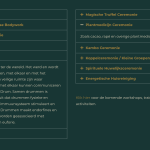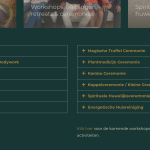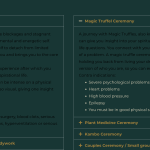This is the technical support forum for WPML - the multilingual WordPress plugin.
Everyone can read, but only WPML clients can post here. WPML team is replying on the forum 6 days per week, 22 hours per day.
Tagged: Bug, Compatibility
This topic contains 4 replies, has 2 voices.
Last updated by Kor 1 year, 11 months ago.
Assisted by: Kor.
| Author | Posts |
|---|---|
| August 14, 2023 at 10:24 pm #14200255 | |
|
dennisR-14 |
Dear support, I have translated my WordPress website van Dutch into English but the Elementor accordion widget that has been set as by default as closed, only to open when you click on it, doesn't open for English. When you are editing the English page in Elementor you do see the text but it just doesn't open upon publishing. Can you advise how to solve this? |
| August 16, 2023 at 7:15 am #14206357 | |
|
Kor WPML Supporter since 08/2022
Languages: English (English ) Timezone: Asia/Singapore (GMT+08:00) |
Hi there, Thanks for contacting WPML support. I've checked your screenshot and it looks like the accordion contents are translated correctly. Looks like something else is broken on the page. Could you please share temporary access (WP-Admin and FTP) to a test site where the problem has been replicated, if possible? This will enable me to provide better assistance and determine if any configurations need to be modified. Please note that it is important to have a backup for security purposes and to prevent any potential data loss. You can use the UpdraftPlus plugin (https://wordpress.org/plugins/updraftplus/) to fulfill your backup requirements. Your upcoming reply will be treated with confidentiality and will only be visible to you and me. ✙ To resolve the issue, I may need your consent to deactivate and reactivate plugins and the theme, as well as make configuration changes on the site if necessary. This emphasizes the significance of having a backup. |
| August 17, 2023 at 3:37 pm #14247645 | |
|
Kor WPML Supporter since 08/2022
Languages: English (English ) Timezone: Asia/Singapore (GMT+08:00) |
Thanks for your reply. I've added this custom XML configuration below here hidden link and it should work now.
<wpml-config>
<elementor-widgets>
<widget name="accordion">
<fields-in-item items_of="tabs">
<field type="Accordion: Title" editor_type="LINE">tab_title</field>
<field type="Accordion: Content" editor_type="VISUAL">tab_content</field>
</fields-in-item>
</widget>
</elementor-widgets>
</wpml-config>
However, there are some HTML code as shown in the attached screenshot here hidden link that are preventing the translation from completing. I had to remove it so it works fine here hidden link |
| August 18, 2023 at 8:26 am #14250715 | |
|
dennisR-14 |
Dear Kor, Not sure if I understand what needs to be done, but the accordion still didn't open until I've removed the HTML code found on hidden link. Now the accordion does open, but I wanted it to look the same as on the Dutch site where the accordion remains closed unless you click on an item to open. Can you advise or say how to make this work? Thank you! |
| August 18, 2023 at 10:01 am #14251451 | |
|
Kor WPML Supporter since 08/2022
Languages: English (English ) Timezone: Asia/Singapore (GMT+08:00) |
Thanks for your reply. I've reinserted the HTML script back to the accordion and it should be closed when you open it. hidden link Here is what you can do. 1. Remove the HTML scripts from the page in the Elementor Editor. 2. Translate the page 3. Reinsert the HTML scripts back to the page. |
| August 18, 2023 at 2:03 pm #14252905 | |
|
dennisR-14 |
Thank you Kor, |