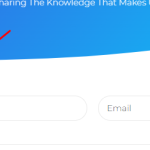This thread is resolved. Here is a description of the problem and solution.
Problem:
The client is experiencing an issue where the default value from an Elementor form is not available for translation in WPML Translation Editor
Solution:
We configured the default value field to be translatable in the WPML Translation Editor with the following steps:
1. We added the following XML code to the WPML >> Settings > Custom XML Configuration section:
<wpml-config>
<elementor-widgets>
<widget name="form">
<fields>
<field type="Form: name" editor_type="LINE">form_name</field>
<field type="Form: Button text" editor_type="LINE">button_text</field>
<field type="Form: Email subject" editor_type="LINE">email_subject</field>
<field type="Form: Email from name" editor_type="LINE">email_from_name</field>
<field type="Form: Email Content" editor_type="AREA">email_content</field>
<field type="Form: Email subject 2" editor_type="LINE">email_subject_2</field>
<field type="Form: Email Content 2" editor_type="AREA">email_content_2</field>
<field type="Form: Success message" editor_type="LINE">success_message</field>
<field type="Form: Error message" editor_type="LINE">error_message</field>
<field type="Form: Required message" editor_type="LINE">required_message</field>
<field type="Form: Invalid message" editor_type="LINE">invalid_message</field>
<field type="Form: Required message" editor_type="LINE">required_field_message</field>
<field type="Form: Redirect to URL" editor_type="LINE">redirect_to</field>
<field type="Form: MailChimp Tags" editor_type="LINE">mailchimp_tags</field>
<field type="Form: Previous Button" editor_type="LINE">step_previous_label</field>
<field type="Form: Step Next Label" editor_type="LINE">step_next_label</field>
</fields>
<fields-in-item items_of="form_fields">
<field type="Form: Field label" editor_type="LINE">field_label</field>
<field type="Form: Field value" editor_type="LINE">field_value</field>
<field type="Form: Field placeholder" editor_type="LINE">placeholder</field>
<field type="Form: Field HTML" editor_type="AREA">field_html</field>
<field type="Form: Acceptance Text" editor_type="LINE">acceptance_text</field>
<field type="Form: Checkbox Options" editor_type="AREA">field_options</field>
<field type="Form: Step Next Label" editor_type="LINE">step_next_label</field>
<field type="Form: Step Previous Label" editor_type="LINE">step_previous_label</field>
<field type="Form: Previous Button" editor_type="LINE">previous_button</field>
<field type="Form: Next Button" editor_type="LINE">next_button</field>
</fields-in-item>
</widget>
</elementor-widgets>
</wpml-config>
2. We opened the archive template in Edit mode and pressed the update button to reload the translation.
After these steps, the WPML Translation Editor successfully translated the field. Here is a doc for more details: https://wpml.org/documentation/support/language-configuration-files/how-to-register-page-builder-widgets-for-translation/
This is the technical support forum for WPML - the multilingual WordPress plugin.
Everyone can read, but only WPML clients can post here. WPML team is replying on the forum 6 days per week, 22 hours per day.
This topic contains 8 replies, has 2 voices.
Last updated by 1 year, 11 months ago.
Assisted by: Noman.