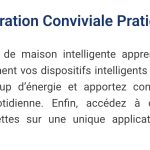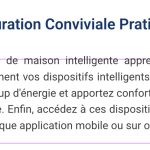This is the technical support forum for WPML - the multilingual WordPress plugin.
Everyone can read, but only WPML clients can post here. WPML team is replying on the forum 6 days per week, 22 hours per day.
Tagged: Exception, Not WPML issue
This topic contains 22 replies, has 1 voice.
Last updated by Lauren 7 months ago.
Assisted by: Lauren.
| Author | Posts |
|---|---|
| April 4, 2025 at 6:44 pm #16898788 | |
|
Lauren WPML Supporter since 10/2015
Languages: English (English ) Timezone: America/New_York (GMT-05:00) |
I have clicked back and forth more than 20 times from the pararaph to the content on the left, but it remains at 6 lines due to the amount of text and the justified alignment. Nothng I click converts it backto 5 lines, nor to I understand how it could unless the font size was made smaller, since the amount of text is what is making this fall to 6 lines. Even when I open the page originally to edit it, the content is showing on 6 lines. Due to the length of the text, I don't how how you got it to be on 5 lines in the first place. Can you explain how you did that? did you reduce the size of the text or the text spacing? |
| April 7, 2025 at 3:43 pm #16905256 | |
|
ronaldT-5 |
Sorry for the delay. I wasn't aware of your reply... refreshing the page didn't reveal it, for whatever reason. The reason I'm expecting 5 lines only is because I always write only 5 lines of text. I have not changed the text fonts ever. I keep the font size at 1.5vw from the start when I first added the text initially. What browser are you using again? You're on a Mac or PC? |
| April 8, 2025 at 1:42 pm #16909686 | |
|
ronaldT-5 |
Looking at your loom video, I realized you are NOT clicking at the right place on the left. You are clicking on a following row, and not on the far left pane where you can set the same paragraph on the found on the right where you initially clicked on. |
| April 9, 2025 at 2:15 am #16911216 | |
|
Lauren WPML Supporter since 10/2015
Languages: English (English ) Timezone: America/New_York (GMT-05:00) |
I'm on a Mac using Chrome browser. I did click on the paragraph on the right, and then the editing box shows up on the left in the Elementor panel, where you can click to type and edit the content. This is what I clicked back and forth repeatedely. But as I mentioned, the lines are already showing 6 when I open the translation in Elementor. It may be that the content fits on 5 lines in one language, but not in the other, if the individual translated words have more characgers. If the characters in the text don't fit on 5 lines, it is going to automatically move to 6 lines. Which is why I am having a hard time figuring out how this is happening. |
| April 9, 2025 at 3:55 am #16911274 | |
|
ronaldT-5 |
>I'm on a Mac using Chrome browser. I did click on the paragraph on the right, and then the editing box shows up on the left in the Elementor panel, where you can click to type and edit the content.< Not what I saw on your loom video. I have never had this issue while working in the primary English side. On the French translated page, the same paragraph sometimes displays on 5 lines, other times as 6 lines. See the snapshots below. It is like the third line has the word "dans" on the same line at times, and at other times "dans" shows up on the 4th line. Elementor blames WPML. It is NOT normal according to them and I too. I gave you a screencast as asked, this clearly shows the issues. Can you provide me with a new screencasts to prove me you are seeing differently? I'm really becoming skeptical here. Otherwise, why can't you transfer me to 2nd tier support? I need a resolution ASAP. |
| April 10, 2025 at 1:34 am #16916308 | |
|
Lauren WPML Supporter since 10/2015
Languages: English (English ) Timezone: America/New_York (GMT-05:00) |
Here is my new screencast where I am clicking from the content on the right to the text box on the left where you can edit the content in Elementor. I test this in both languages. In both languages, the paragraph is showing in 6 lines and after clicking back and forth multiple times, the paragraph does not change to 5 lines. hidden link I will be happy to escalate this to our 2nd tier support for further troubleshooting, but I have to be able to show them that the issue is recreated. I'm not necessarily saying that it is not related to WPML, but I need to be able to recreate it in order to move this to 2nd tier support. Is it possible to disable WPML on the test site and see if it moves to 5 lines with WPML enabled? Maybe then it will help show that WPML is creating the issue. Right now, I see the same thing in both languages as you can see in my screencast. I even tried adding a space and deleting it in both the text on the right and the left in hopes that would trigger a change to the content, but it did not. |
| April 10, 2025 at 9:14 am #16917435 | |
|
ronaldT-5 |
Very strange! What is the display resolution of your Mac? Is it at default? What MacOS version are you using? I will contact Elementor again, trying to find out why you are seeing 6 lines instead of 5 lines in English. By the way, is it the only paragraph on the English page that has 6 lines, or all paragraphs on that page? Disabling WPML doesn't change the behavior. |
| April 11, 2025 at 6:30 pm #16924212 | |
|
Lauren WPML Supporter since 10/2015
Languages: English (English ) Timezone: America/New_York (GMT-05:00) |
Yes I am in the default resolution on MacOS 15.3.2. When I view the page in my browser in English, all paragraphs have a 6th line. But oddly enough, when I take a full screenshot of the page using an app "Awesome Screen Recorder", the paragraphs all show 5 lines. If the issue is caused by WPML I would expect it to be resolved when WPML is disabled. You can still check both languages with WPML disabled, just all the pages will display under one main language until you activate WPML again. |
| April 12, 2025 at 5:53 am #16924910 | |
|
ronaldT-5 |
I have already checked both languages with WPML disabled. It made no difference. Sounds to me like you get a different behavior than me. Unlike you, I do NOT use the default resolution for my MacBook Pro. See attachment. Don't know if that is what makes the difference. Anyhow, reaching to 2nd Tier would perhaps have someone test it on a different computer configuration, and might get another behavior. I have checked the site via BrowserLing.com (an emulator), and got the SAME misbehaving results as me. BrowserLing.com has limitation of how often you can use it. Clearing the cache in between attempts might allow for more use. |
| April 14, 2025 at 2:15 pm #16930015 | |
|
Lauren WPML Supporter since 10/2015
Languages: English (English ) Timezone: America/New_York (GMT-05:00) |
You mentioned "I have already checked both languages with WPML disabled. It made no difference." - This indicates to me that WPML is not the cause of the strange behavior you are seeing. You are correct that I do not experience what you are experiencing. If you determine that this issue is coming from WPML, then we will be happy to help further, but I can't escalate an issue to our 2nd tier that is not a confirmed WPML issue. |
| April 15, 2025 at 12:57 am #16931406 | |
|
ronaldT-5 |
Well, disabling WPML plugins should NOT make a difference as the translated page was created earlier by WPML. And Elementor tells me WPML changes some code in the file while translating, and that I should take to WPML for a resolution. The only other party involved is the hosting server. But, why does it work as expected in English, and not in French. The plugins that make the French pages are WPML's. So, I'm stuck here until I can technically prove it??? I do not have any knowledge with coding to do so. |
| April 15, 2025 at 4:37 pm #16935539 | |
|
Lauren WPML Supporter since 10/2015
Languages: English (English ) Timezone: America/New_York (GMT-05:00) |
Okay, since I'm seeing both languages showing 6 linees of text, it's hard for me to see that the issue is happening in only French. So let's do this. Please disable WPML and set the language of your site to French in the general settings. Then, create a new page (it will be in French). Screencast to show that the issue does not happen, so we can determine that the cause is in fact WPML. Then, you can switch language back to English and activate WPML. Be sure you have a full back up before this is done. Now, create another test page in French and screencast so that we can compare the two. Once I'm able to confirm that the issue is only happepning when WPML is active, I can escalate to our 2nd tier support. If I were able to reproduce the issue, I would be happy to run these tests for you but unfortunately I can't recreate the problem with my set up. |
| April 15, 2025 at 8:35 pm #16936089 | |
|
ronaldT-5 |
Likewise, I cannot replicate the issue you are having on the English pages. Have you tried using another browser? Personally, whether on Safari or Chrome, ALL MY ENGLISH pages show all paragraphs as 5 lines only. Okay, I just checked the current page hidden link, on FIREFOX and it is displaying the same 5-line paragraphs. Shouldn't you find out why the discrepancy on your end before any further troubleshooting on my end? I have a MacBook Pro 16 M2 and I have downgraded its resolution to 1496 x 967 pixels. If I had a PC, I would check it on it. Taking a look on my old iPad, all 5 lines. Taking a peak on an online Windows emulator, only 5 lines seen for the English page mentioned above. |
| April 16, 2025 at 1:07 pm #16938979 | |
|
ronaldT-5 |
I was finally able to find a way to see what you see. In the emulator, set on Windows 10 and Chrome, I do see those 6 lines you were talking about. I just tested it on Mac Ventura, and I get only 5 lines. Not sure what kind of Mac you have. Do you mind to share your computer specs? I will check it on browserling.com. I just contacted Elementor (the guys who blamed WPML). |
| April 16, 2025 at 6:02 pm #16940756 | |
|
ronaldT-5 |
Elementor tells me that when using VW values for text is unpredictable when crossing between Mac and PC for some reasons, such as the fact that on Windows the scroll bar is much wider than on a Mac (where it is non-existent when not scrolling). Anyhow, when viewing in English vs French, it should behave the same way in my case since I'm only using a Mac for testing, but it is not. I should expect the same number of lines between English and French. |