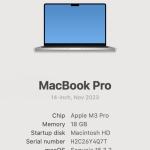This is the technical support forum for WPML - the multilingual WordPress plugin.
Everyone can read, but only WPML clients can post here. WPML team is replying on the forum 6 days per week, 22 hours per day.
Tagged: Exception, Not WPML issue
This topic contains 22 replies, has 1 voice.
Last updated by Lauren 7 months ago.
Assisted by: Lauren.
| Author | Posts |
|---|---|
| April 16, 2025 at 9:32 pm #16941306 | |
|
Lauren WPML Supporter since 10/2015
Languages: English (English ) Timezone: America/New_York (GMT-05:00) |
Attached are the details for my Mac in a screenshot. In order for me to escalate this to our 2nd tier support, I need to be able to prove that the issue is happening only with WPML active. To do this, as I mentioned before, please create a screencast of you creating a post in French with WPML active showing it working as expected, and then activate WPML and either edit the same post or create a new French post showing the issue returning after WPML was activated. Then I will be able to escalate this. Because as of now, the issue appears to be related to browsers versus WPML and I'll need to be able to prove otherwise. As I have shown in my screencast, I'm not able to reproduce the issue, otherwise I would be glad to test this for you. |
| April 16, 2025 at 10:02 pm #16941343 | |
|
ronaldT-5 |
Can you revise your post. I suspect you made a mistake. Do you mean to create a new French page from scratch while WPML is *inactive*? Below is the result of browserling.com using your computer specs. All paragraphs have only 5 lines. |
| April 17, 2025 at 1:35 am #16941558 | |
|
Lauren WPML Supporter since 10/2015
Languages: English (English ) Timezone: America/New_York (GMT-05:00) |
Correct, my original request was to create a French post with WPML DEACTIVATED and send a screencast, as well as a screencast of creating a French page with WPML ENABLED so we can compare the two, since I'm not able to see the issue happening at all. From Elementor's last reply, it seems that the spacing can change based on operating system and/or browser, but I have not been able to reproduce in any browsers that I have tested. I appreciate your help in determining that WPML is, in fact, the cause of the strange behaviour that you are seeing. |
| April 17, 2025 at 7:46 am #16942366 | |
|
ronaldT-5 |
WPML is set to create pages in English, and I was told it is a no-no to edit the translated pages. Basically, I was told the WPML works one-way. Creating a French page with this WPML setup active makes little sense to me. I will do more tests on my end first. The second paragraph might simply be corrupted. I will create it from scratch. All the left French paragraphs are misbehaving on the left side only and on the live site only. It might have to do with the different margin settings, who knows?? That's a pattern I just noticed. |
| April 17, 2025 at 3:18 pm #16944924 | |
|
Lauren WPML Supporter since 10/2015
Languages: English (English ) Timezone: America/New_York (GMT-05:00) |
With WPML, it is completely fine to create pages in any languages. But, what I am asking you to check since you only see it in the French translation, is to disable WPML completely and create a page in French. You can temporarily change the language of your site to do this and it should only take a few moments. Obviously this is best tested on a staging site. Then, see if the behavior is the same as when editing a French translation. if not, show us the screencast. I'm thinking it likely has more to do with spacing, margins, browsers, etc but am definitely not discounting a WPML issue until we can rule that out. |
| April 20, 2025 at 8:52 pm #16950296 | |
|
ronaldT-5 |
No translation needed, just create a NEW French page while WordPress is set to French hidden link? And see if text while editing displays the same in live site? See the only URL I can use on staging below in the attachment. hidden link does NOT exist. So, I cannot set it as such. Why not import my site to a sandbox on your end? |
| April 21, 2025 at 2:37 pm #16952035 | |
|
ronaldT-5 |
Or else I could do as suggested by Marcel (one of your colleagues), as described below to make staging work with two domains (one for English and one for French): You can set up a multi-domain environment by adding any domains you like—even made-up ones—to your hosts.ini file and pointing them to the correct IP. This is just a simple networking setup and isn’t directly related to WPML itself. You can even do it locally (via .htaccess and VHOST config). If needed, just disable the “Validate on save” option in the WPML settings when configuring this. For example, on Cloudways, I route a fake domain (not registerd) by adding this to my hosts file: 146.101.155.xx my-wpml.de |
| April 21, 2025 at 2:40 pm #16952036 | |
|
ronaldT-5 |
Or, I could try to achieve what Marcel (one of your colleagues) suggested below to make the staging site bilingual as well using two separate domains: You can set up a multi-domain environment by adding any domains you like—even made-up ones—to your hosts.ini file and pointing them to the correct IP. This is just a simple networking setup and isn’t directly related to WPML itself. You can even do it locally (via .htaccess and VHOST config). If needed, just disable the “Validate on save” option in the WPML settings when configuring this. For example, on Cloudways, I route a fake domain (not registerd) by adding this to my hosts file: 146.101.155.xx my-wpml.de |
| April 21, 2025 at 3:26 pm #16952120 | |
|
Lauren WPML Supporter since 10/2015
Languages: English (English ) Timezone: America/New_York (GMT-05:00) |
The idea is that you change the site language to French with WPML deactivated, so the domain will not be a different domain, it will be your main domain. And I can set up a staging site to migrate a copy of your site to, but my concern is that since I can't reproduce the issue on the live site, I doubt I'll be able to reproduce it in a clone of the site. Which is why I am asking you to test in your settings on a WordPress site with French as the main language of the site. I have set up a frech install so that we can test this and see if you have the same results as your live site. Here's the link to login to the test site: I have set this up with Elementor and WPML. French is set up as the site language. Please use this to test adding the same type of content as you have on your live site and let me know if you can recreate the issue (provide a screencast). If you are not able to reproduce it, change the site language to English (in General -> Settings) and activate WPML. In WPML -> Languages, set English as default and French as secondary. Create a page in English and see if the issue is reproduced (provide screencast) and translate the page from English to French and see if the issue is reproduce (provide screencast). Please do not use this sandbox site to import your site. We need to test this on a clean install to see the results, and if needed, I can next set up a cloudways site to migrate a copy of your site there. Thanks, I look forward to seeing the results. |
| April 21, 2025 at 5:36 pm #16952540 | |
|
ronaldT-5 |
I notice the sandbox is using containers instead of sections. Does it matter? |
| April 21, 2025 at 7:19 pm #16952660 | |
|
Lauren WPML Supporter since 10/2015
Languages: English (English ) Timezone: America/New_York (GMT-05:00) |
You can change it however you want to make it match your site. I just installed Elementor and WPML. |
| April 21, 2025 at 9:21 pm #16952765 | |
|
ronaldT-5 |
I don't think it is going to work since the site settings I have won't be there. And I have never used containers nor do I know how to get rid of it on the sandbox. At the server level, I just successfully added a parked domain named "staging25.alarme-maison.ca". Not sure why WPML won't recognize it or work with it. |
| April 22, 2025 at 8:55 pm #16957294 | |
|
Lauren WPML Supporter since 10/2015
Languages: English (English ) Timezone: America/New_York (GMT-05:00) |
The different domains is not the point. What I"m trying to explain is, we need you to test it with WPML DEACTIVATED - so there won't be two domains. Using the main domain with the site language set in General Settings to French. I most certainly can set up a staging site and use different domains per language, but that defeats the purpose of what I am asking you to test. Your site, no WPML, one domain, and the site language set to French. Does the issue still happen in that environment? If you need me to set up a staging site to migrate your site to so we can test that, I'm happy to, but we won't need to set up two domains because we are only testing it in one language, which is French. Let me know if you need me to set up a staging site and I'll send instructions for the migration. |
| April 23, 2025 at 4:32 am #16957805 | |
|
ronaldT-5 |
I have no problem copying live site to staging. My issue with your instructions as mentioned earlier is to set the WordPress->General Settings to French. I have no clue how to do so. To set it up in French in staging, I would have to replace hidden link to hidden link. Okay, I just tried it with staging25.alarme-maison.ca, and now both live and staging sites are screwed up beyond repair. Nothing is working anymore. I knew that switching to French on staging could NOT work. I just knew it. And yes, I did disable WPML as asked. Thanks for the suggestion. I just lost a full day of work on the site. You should have at least suggested I make a backup beforehand. Actually, I just found out that I have a backup dating Web Apr 22 at 8:20 PM. <Phew> |
| April 23, 2025 at 5:13 am #16957852 | |
|
ronaldT-5 |
No matter what what URL I use, be: 1) hidden link Nothing resolves as expected. Blank screen with server not found on most of them, if not all on Chrome. I just restored from an earlier backup and it is still not working as it did before. I'm currently chatting with the host, and even he is NOT able to fix it as he doesn't know where the redirect from home-alarm.ca to alarme-maison.ca comes from. All he knows is that the domain alarme-maison.ca is no longer pointing to a DNS address. What a mess!!! The reason for this mess is, as I told you before, that staging25.alarme-maison.ca is a domain that does NOT exist even though I have parked it on host. |