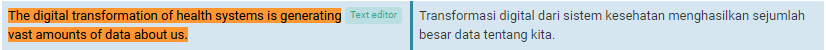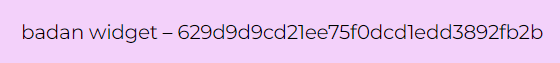This thread is resolved. Here is a description of the problem and solution.
Problem:
The client was adding translations for various languages to a page built with Elementor. While most content translated correctly, the basic text editor widget in Elementor did not translate for the Indonesian language, displaying what appeared to be the widget's ID instead. The WPML translation editor showed the text as translated, but it was not reflected on the front end.
Solution:
We recommended the client to back up their website and deactivate any additional Elementor plugins one by one to identify which one was causing the issue with the text not displaying in the original language. Once identified, we asked the client to install the problematic plugin on a test site we provided (https://rustic-guitar.sandbox.otgs.work) where Elementor and WPML were already set up with English and Indonesian languages. The client was to create a sample page using the widget so that we could check and provide the proper XML code to make the widget translatable with WPML.
Please note that the solution provided might be outdated or not applicable to your case. If the issue persists, we highly recommend checking the related known issues, verifying the version of the permanent fix, and confirming that you have installed the latest versions of themes and plugins. If you still need assistance, please do not hesitate to open a new support ticket. For further assistance, visit our support forum.
This is the technical support forum for WPML - the multilingual WordPress plugin.
Everyone can read, but only WPML clients can post here. WPML team is replying on the forum 6 days per week, 22 hours per day.
This topic contains 1 reply, has 2 voices.
Last updated by 1 year, 4 months ago.
Assisted by: Christopher Amirian.