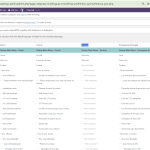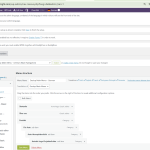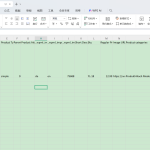This thread is resolved. Here is a description of the problem and solution.
Problem:
The client is using WP All Import and Export Pro plugin to export WooCommerce products and trying to import the translated file back to the store. However, they are unable to run WPML Export and Import to apply languages and connect translations. Additionally, after importing the translated file, the client faces issues with language switching and 404 errors on translated URLs.
Solution:
We recommend following these steps:
1. Ensure that you import product categories first before importing the products. This sequence is crucial for the correct application of translations.
2. Verify that the necessary WPML import fields such as
_wpml_import_language_code
,
_wpml_import_source_language_code
, and
_wpml_import_translation_group
are included during the import process. These fields are essential for WPML to recognize and apply the correct language settings.
3. If issues persist, particularly with URL language parameters not functioning correctly, it might be necessary to review the configuration settings within WPML and ensure that all settings are correctly applied for URL translations.
4. For detailed guidance on exporting and importing translated content using WPML, please refer to the documentation here: WPML Export and Import documentation.
If this solution does not resolve your issue or seems outdated, we highly recommend checking related known issues at https://wpml.org/known-issues/, verifying the version of the permanent fix, and confirming that you have installed the latest versions of themes and plugins. If further assistance is needed, please open a new support ticket at WPML support forum.
This is the technical support forum for WPML - the multilingual WordPress plugin.
Everyone can read, but only WPML clients can post here. WPML team is replying on the forum 6 days per week, 22 hours per day.
This topic contains 10 replies, has 0 voices.
Last updated by 7 months, 2 weeks ago.
Assisted by: Carlos Rojas.