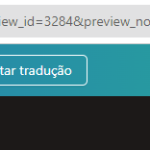This thread is resolved. Here is a description of the problem and solution.
Problem:
The client is facing an issue while approving the post translation from the WPML >> Translations page with the error 'Failed approving translations for the following posts'.
Solution:
We recommend the following steps to resolve the issue:
1. Add the current user as a translator from WPML >> Translation Management > Translators tab.
2. Go to WPML >> Support >> Troubleshooting page and press the following buttons:
- Clear the cache in WPML
- [Pages] Synchronize posts taxonomies
- Remove ghost entries from the translation tables
- Synchronize local job ids with ATE jobs
- Synchronize translators and translation managers with ATE
- Assign translation status to duplicated content
- Fix post type assignment for translations
- Set language information
3. Follow this procedure:
3.1. Open the default language page in Edit mode.
3.2. Make a small change, such as adding a space in the page title.
3.3. Update the page by pressing the “Update” button.
3.4. Remove the small change made in step 3.2.
3.5. Update the page again.
3.6. Try to click on the translation icon to translate the page.
3.7. Go to WPML >> Translations page, click on the Review button and approve the translation.
This is the technical support forum for WPML - the multilingual WordPress plugin.
Everyone can read, but only WPML clients can post here. WPML team is replying on the forum 6 days per week, 22 hours per day.
This topic contains 4 replies, has 2 voices.
Last updated by 1 year, 7 months ago.
Assisted by: Noman.