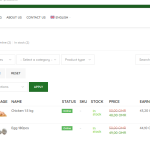This thread is resolved. Here is a description of the problem and solution.
Problem:
You are experiencing a fatal error when switching your WordPress site to a second language (Arabic) using Elementor and WPML. The error message displayed is:
Fatal error: Uncaught ValueError: Unknown format specifier "�"
. Additionally, the automatic translation feature in WPML isn't functioning as expected.
Solution:
We resolved the fatal error by correcting a string translation issue. Here are the steps we followed:
1. In WPML -> Strings Translation, search for 'New %s'.
2. Ensure that the placeholder '%s' is translated correctly. In this case, it should be translated to 'جديد %s' for Arabic.
This adjustment fixed the fatal error related to the language switch. For the layout issues in the Products tab, we corrected all strings containing '%s' in the Dokan domain within WPML -> Strings Translation.
If this solution does not resolve your issue, or if it seems outdated or irrelevant to your case, we highly recommend checking related known issues at https://wpml.org/known-issues/, verifying the version of the permanent fix, and confirming that you have installed the latest versions of themes and plugins. If problems persist, please open a new support ticket.
This is the technical support forum for WPML - the multilingual WordPress plugin.
Everyone can read, but only WPML clients can post here. WPML team is replying on the forum 6 days per week, 22 hours per day.