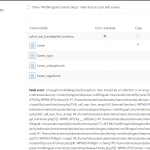This thread is resolved. Here is a description of the problem and solution.
Problem:
A fatal error occurs on the WPML settings page with the message:
Fatal error: Uncaught InvalidArgumentException: item should be a Collection or an array or an object
. Updating the plugins to the latest version does not resolve the issue.
Solution:
We recommend taking a complete backup of your site. After ensuring that your site is backed up, please follow the workaround provided in our errata page. You can find the necessary steps to resolve this issue at the following link:
This is the technical support forum for WPML - the multilingual WordPress plugin.
Everyone can read, but only WPML clients can post here. WPML team is replying on the forum 6 days per week, 22 hours per day.