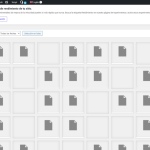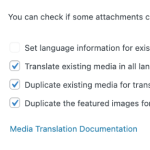This is the technical support forum for WPML - the multilingual WordPress plugin.
Everyone can read, but only WPML clients can post here. WPML team is replying on the forum 6 days per week, 22 hours per day.
Tagged: Exception
This topic contains 10 replies, has 3 voices.
Last updated by jeromeM-25 1 year, 11 months ago.
Assisted by: Long Nguyen.
| Author | Posts |
|---|---|
| June 28, 2023 at 9:34 am #13908623 | |
|
jeromeM-25 |
Hi, My website is: jeromemarien.fr (In french) Yoday I Installed WPML Multilingual CMS+ String translation + WPML SEO I didn't installed Media translation as I prefer now to make it simple and have the same images in all languages 1) I add 2 languages in 2 domains: 2) Launched Translate everything The pages are OK, they all have the same image in all languages Problem: the POST doesn't show featured image in English and Spanish Thanks you for your help!! Best regards Jérôme |
| June 28, 2023 at 5:11 pm #13912481 | |
|
Xevi Baena Ortigosa |
Hello, |
| June 29, 2023 at 6:49 am #13915063 | |
|
Long Nguyen WPML Supporter since 02/2022
Languages: English (English ) Timezone: Asia/Ho_Chi_Minh (GMT+07:00) |
Hi Xevi, Thank you for contacting WPML support, I'd be happy to help you with this issue. According to the Debug Info, I see the default language on your site is French and second languages are English and Spanish. And the translation images in the second language are broken so the featured image on the translation post is not working. I suggest you follow some steps below and see if it helps: 1. Go to Media Library > Switch to List mode. Refer documentation https://wpml.org/documentation/getting-started-guide/media-translation/#id5 Look forward to your reply. |
| June 29, 2023 at 12:02 pm #13917885 | |
|
Xevi Baena Ortigosa |
Hello Long, |
| June 30, 2023 at 1:38 am #13920731 | |
|
Long Nguyen WPML Supporter since 02/2022
Languages: English (English ) Timezone: Asia/Ho_Chi_Minh (GMT+07:00) |
Hi, I would like to request temporary access (wp-admin and FTP) to your site to take a better look at the issue (at the point before the Media Translation started). It would be better to a testing site where the issue is replicated. Your next reply is set to private to share the info. ❌ IMPORTANT: Please backup your database and website before proceeding ❌ Look forward to your reply. |
| June 30, 2023 at 5:21 am #13920845 | |
|
jeromeM-25 |
Hi Long How can I give you access? I do not have your EMail and I can't see any special field in this tiquet messages. Best regards Jérôme |
| June 30, 2023 at 7:08 am #13921047 | |
|
Long Nguyen WPML Supporter since 02/2022
Languages: English (English ) Timezone: Asia/Ho_Chi_Minh (GMT+07:00) |
Hi Jerome, I think Xavi is handling this ticket for you so I only enable the next private reply for him. You can use my email to create an admin user: long.n@onthegosystems.com. Remember to restore your site to the point before the Media Translation started. ❌ IMPORTANT: Please backup your database and website before proceeding ❌ Look forward to your reply. |
| June 30, 2023 at 8:09 am #13921409 | |
|
jeromeM-25 |
Hi Long I gave you access to WP of jeromemarien.fr Regarding FTP with Xevi will send the info to you on a later stage today Best regards Jérôme |
| June 30, 2023 at 8:48 am #13921769 | |
|
Long Nguyen WPML Supporter since 02/2022
Languages: English (English ) Timezone: Asia/Ho_Chi_Minh (GMT+07:00) |
Hi, There are some broken images in the default language (French), please check this screenshot hidden link Then I do: Now you can see the images are duplicated in English, Spanish as well. I also deactivate two plugins "Templ Cache" and "Templ Optimizer" to prevent caching issues. Look forward to your reply. |
| June 30, 2023 at 9:27 am #13922033 | |
|
Xevi Baena Ortigosa |
Hello Long, |