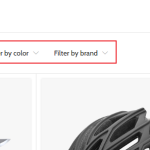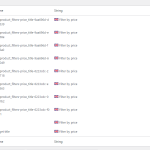This thread is resolved. Here is a description of the problem and solution.
Problem:
The client was unable to find the location of a translate filter in the Chinese language within the Woodmart theme.
Solution:
We investigated the issue and found that the names for each filter item were specified within the Product archive template, created using the "Layouts" section of Woodmart. The template had not been translated into Chinese, which was causing the issue. To solve this, we:
1. Navigated to WPML > Settings > Post Type Translation and set the Translation preference for the "Layout" post type to "Translatable".
2. Went to "Layouts" and translated the "Product archive 1" into Chinese.
This resolved the issue, and the filter texts now display correctly in Chinese. We also advised the client to translate the Archive template into Khmer (Cambodia) for proper translation in that language.
Please note that this solution might be irrelevant if it's outdated or not applicable to your case. If you're experiencing similar issues, we recommend checking the related known issues, verifying the version of the permanent fix, and confirming that you have installed the latest versions of themes and plugins. If the problem persists, we encourage you to open a new support ticket.
This is the technical support forum for WPML - the multilingual WordPress plugin.
Everyone can read, but only WPML clients can post here. WPML team is replying on the forum 6 days per week, 22 hours per day.
This topic contains 3 replies, has 2 voices.
Last updated by 1 year, 3 months ago.
Assisted by: Prosenjit Barman.