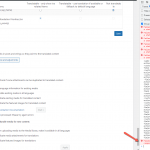This is the technical support forum for WPML - the multilingual WordPress plugin.
Everyone can read, but only WPML clients can post here. WPML team is replying on the forum 6 days per week, 22 hours per day.
| Sun | Mon | Tue | Wed | Thu | Fri | Sat |
|---|---|---|---|---|---|---|
| - | 12:00 – 14:00 | 12:00 – 14:00 | 12:00 – 14:00 | 12:00 – 14:00 | 12:00 – 14:00 | - |
| - | 17:00 – 21:00 | 17:00 – 21:00 | 17:00 – 21:00 | 17:00 – 21:00 | 17:00 – 21:00 | - |
Supporter timezone: Europe/Vienna (GMT+02:00)
This topic contains 30 replies, has 2 voices.
Last updated by Bigul 3 years, 10 months ago.
Assisted by: Bigul.
| Author | Posts |
|---|---|
| July 22, 2021 at 4:06 pm #9255149 | |
|
Bigul WPML Supporter since 01/2013
Languages: English (English ) Timezone: Europe/Vienna (GMT+02:00) |
Hello, We are continuing the debugging on this. Normally WPEgine will kill all the long query processes. So just to make sure, have you consulted about this with WPEgine Team. May we will get more details to track this bug. -- Bigul |
| July 22, 2021 at 5:47 pm #9255769 | |
|
billL-7 |
Yes, WP Engine is killing the long process as I mentioned back in this comment. https://wpml.org/forums/topic/getting-502-error-when-duplicating-media/?bbp_reply_to=9121513&_wpnonce=6c3bc0735a#post-9121513 |
| July 23, 2021 at 6:01 am #9257853 | |
|
Bigul WPML Supporter since 01/2013
Languages: English (English ) Timezone: Europe/Vienna (GMT+02:00) |
Hello, Thank you for the updates. I have already shared it with our team. We will get back to you as early as possible. Please wait. -- Bigul |
| July 29, 2021 at 9:01 pm #9312021 | |
|
billL-7 |
Any updates here? |
| July 30, 2021 at 6:07 am #9313031 | |
|
Bigul WPML Supporter since 01/2013
Languages: English (English ) Timezone: Europe/Vienna (GMT+02:00) |
Hello, We are still working on this issue and the ticket is escalated to our second-tier team for further debugging. We will get back to you as early as possible. Please wait. -- Bigul |
| August 8, 2021 at 4:05 pm #9364427 | |
|
Bigul WPML Supporter since 01/2013
Languages: English (English ) Timezone: Europe/Vienna (GMT+02:00) |
Hello, This bug is happening because it seems that Media Translation tries to create images in the *Chinese - zh-CN* language. It works on the staging site after the following steps. So please try it after a full site backup on your live site and make sure the issue is existing or not. 1) Visit WPML>>Languages>>Site Languages We have escalated the ticket to our developers for permanent fixing. We will get back to you when we have an update from our developers on this. Please wait. -- Bigul |
| August 9, 2021 at 6:45 pm #9370893 | |
|
billL-7 |
Thanks for the update. I do see that working on the staging site, but I don't believe the ideal solution will be to delete all the existing Chinese translations. I'm going to verify with the client why the Chinese language had been removed. It may have just been they didn't want to promote that content to the production site yet. Is there any workaround that doesn't involve deleting all the Chinese translations? |
| August 10, 2021 at 4:21 pm #9377063 | |
|
Bigul WPML Supporter since 01/2013
Languages: English (English ) Timezone: Europe/Vienna (GMT+02:00) |
Hello, Thank you for the updates. Our developers are still working on this bug for a permeant fix. As of now, we have only this workaround to fix this issue. May it will work in the following case also. 1) Visit WPML>>Languages>>Site Languages One more request. Please share with the us latest debug.log and error.log files of the staging site. Because we had an error while syncing the Media files. Please check the attached image. -- Bigul |
| August 11, 2021 at 5:56 pm #9384495 | |
|
billL-7 |
Nothing in the error logs, but the site was broken so I had to restore a previous database. I was able to run the Media Duplication with no issues and am able to update the homepage with no 502 error now. |
| August 11, 2021 at 7:59 pm #9385001 | |
| billL-7 |
I have a quick follow-up to my last message. Running the "Set Language information for existing media" and "Translate existing media in all languages" options on WPML > Settings > Media Translation appears to solve the issue, but it also makes the English medial library more than double in number of images. It goes from 195 items to 478 items and seems to pull translated media into the English library. Here is an example screenshot from the English media library after running those options. New threads created by Bigul and linked to this one are listed below: https://wpml.org/forums/topic/images-duplicated-after-media-sync/ |
| August 13, 2021 at 5:01 pm #9396851 | |
|
Bigul WPML Supporter since 01/2013
Languages: English (English ) Timezone: Europe/Vienna (GMT+02:00) |
Hello, Thank you for the feedback. We are still working on this and get back to you as early as possible. Please wait. -- Bigul |
| August 25, 2021 at 5:25 pm #9460391 | |
|
Bigul WPML Supporter since 01/2013
Languages: English (English ) Timezone: Europe/Vienna (GMT+02:00) |
Hello, Have you made any changes to the staging site recently. It is showing older versions of plugins. So I tried to upgrade it for further testing, but sorry it resulted in a fatal error. Therefore please restore the staging site. We are still working on this bug. -- Bigul |
| August 30, 2021 at 1:49 pm #9483287 | |
|
billL-7 |
I've resolved the PHP error and updated the plugins that were active and not updated. Please do not update the Migrate DB Pro plugins as those versions must match across environments in order to be able to perform migrations. |
| August 31, 2021 at 12:58 pm #9490779 | |
|
Bigul WPML Supporter since 01/2013
Languages: English (English ) Timezone: Europe/Vienna (GMT+02:00) |
Hello, Thank you for the updates. I have shared the details with our team. We will get back to you as early as possible. Please wait. -- Bigul |
| September 15, 2021 at 1:17 pm #9593047 | |
|
billL-7 |
Any update to this? |