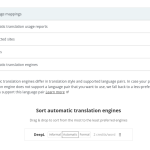This is the technical support forum for WPML - the multilingual WordPress plugin.
Everyone can read, but only WPML clients can post here. WPML team is replying on the forum 6 days per week, 22 hours per day.
Tagged: Exception
This topic contains 7 replies, has 2 voices.
Last updated by Andrey 1 year, 10 months ago.
Assisted by: Andrey.
| Author | Posts |
|---|---|
| September 28, 2023 at 1:45 pm #14482303 | |
|
lennartG-3 |
Tell us what you are trying to do? What is the link to your site? |
| September 30, 2023 at 10:29 pm #14492155 | |
|
Andrey WPML Supporter since 06/2013 Languages: English (English ) Russian (Русский ) Timezone: Europe/Kyiv (GMT+03:00) |
Could you please update your WPML plugin to the latest version 4.6.6 and add-ons to benefit from the latest bug fixes and improvements? This may not necessarily resolve your problem, however, in order to troubleshoot the issue best we need to work on the latest code available. You can check the latest released versions under "My Account -> Downloads" on this site. Instructions to update can be found here: http://wpml.org/faq/install-wpml/ Please remember to backup your database first before you proceed! You can use a plugin for this if you like (example: http://wordpress.org/plugins/duplicator/) Let me know if the issue persists after an update has been done. |
| October 3, 2023 at 5:59 pm #14508115 | |
|
lennartG-3 |
I updated all WPML plugins to the latest version, however this issue still persists. |
| October 3, 2023 at 6:42 pm #14508229 | |
|
Andrey WPML Supporter since 06/2013 Languages: English (English ) Russian (Русский ) Timezone: Europe/Kyiv (GMT+03:00) |
Thank you for the update. Please check if you haven't disabled those translation engines in WPML → Translation Management → Tools and expand the Automatic translation engines tab. Here's an explanation: |
| October 10, 2023 at 5:54 am #14544197 | |
|
lennartG-3 |
Unfortunately there's also only DeepL listed as translation engine... |
| October 10, 2023 at 1:36 pm #14550551 | |
|
Andrey WPML Supporter since 06/2013 Languages: English (English ) Russian (Русский ) Timezone: Europe/Kyiv (GMT+03:00) |
Thank you for the update. Can you please check it now? |
| October 10, 2023 at 6:20 pm #14553387 | |
|
lennartG-3 |
Unfortunately the issue still persists. Only DeepL is listed as a translation engine. |
| October 11, 2023 at 9:17 am #14557481 | |
|
Andrey WPML Supporter since 06/2013 Languages: English (English ) Russian (Русский ) Timezone: Europe/Kyiv (GMT+03:00) |
I am sorry. Could you please check it once more? It should be fine now. |