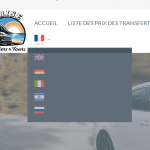This thread is resolved. Here is a description of the problem and solution.
Problem:
The client is trying to translate the 'Chauffer Booking System / Booking Forms / BOOKING FORM – 10007' and is experiencing issues with the string translation being stuck with an hourglass icon. The client is also looking for a way to translate strings in bulk to save time.
Solution:
1. To translate the strings manually, the client should navigate to the translations queue page in their WordPress admin.
2. For automatic translations, the client can follow the steps outlined in the WPML documentation on automatically translating strings with WPML:
Automatically Translate Strings with WPML
3. If the client wishes to translate everything automatically, including bulk translation of strings, they should change the configuration in WPML -> Settings to 'Translate Everything Automatically'. This will allow for bulk translation of strings without having to approve each one manually.
Please note that the solution provided might be irrelevant if it's outdated or not applicable to your case. We highly recommend checking the related known issues, verifying the version of the permanent fix, and confirming that you have installed the latest versions of themes and plugins. If the issue persists, please open a new support ticket.
This is the technical support forum for WPML - the multilingual WordPress plugin.
Everyone can read, but only WPML clients can post here. WPML team is replying on the forum 6 days per week, 22 hours per day.
This topic contains 23 replies, has 2 voices.
Last updated by 1 year, 5 months ago.
Assisted by: Carlos Rojas.