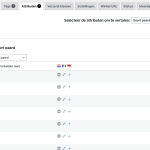This thread is resolved. Here is a description of the problem and solution.
Problem:
I am having an issue with translating product attributes in WooCommerce using WPML. I have products in three languages: Dutch (origin), German, and French. The Dutch version serves as the leading product with attributes, SKU, EAN, and stock. However, when translating the attributes for the German and French versions, I encountered difficulties, and following the provided documentation did not resolve the problem.
Solution:
To resolve the issue, follow these steps:
1. Ensure that attributes are translated into all languages.
2. Edit a product in the original language (Dutch), make a small change to the content, save the changes, and update the translation.
3. Verify if the issue is resolved.
Relevant Documentation:
- WPML WooCommerce Multilingual Documentation: https://wpml.org/documentation/related-projects/woocommerce-multilingual/#taxonomies
This is the technical support forum for WPML - the multilingual WordPress plugin.
Everyone can read, but only WPML clients can post here. WPML team is replying on the forum 6 days per week, 22 hours per day.
This topic contains 5 replies, has 2 voices.
Last updated by 1 year, 11 months ago.
Assisted by: Carlos Rojas.