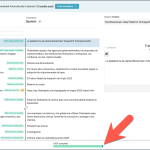This thread is resolved. Here is a description of the problem and solution.
Problem:
You are experiencing issues with the new ATE redesign where the hover-line colors for translation fields are uniform, making it difficult to distinguish between automatically translated fields and those approved for translation. Previously, these were indicated by different colors which matched the progress bar at the bottom of the ATE window.
Solution:
We have updated the Advanced Translation Editor to address this issue. The color meanings are now as follows:
- Blue: Translated fields
- Dotted blue: Translated by automatic translation, might need review
- Solid blue: Translated either by the translator or from translation memory
- Yellow: Draft
- Light grey in Gen3 (black in Gen2): Not translated
We have removed the purple color, which indicated changes not saved on the ATE server, as we now autosave every time the user changes focus.
If this solution does not resolve your issue, or if it seems outdated or irrelevant to your case, we recommend opening a new support ticket. We also highly recommend checking related known issues at https://wpml.org/known-issues/, verifying the version of the permanent fix, and confirming that you have installed the latest versions of themes and plugins. For further assistance, please visit our support forum at https://wpml.org/forums/forum/english-support/.
This is the technical support forum for WPML - the multilingual WordPress plugin.
Everyone can read, but only WPML clients can post here. WPML team is replying on the forum 6 days per week, 22 hours per day.
This topic contains 2 replies, has 3 voices.
Last updated by 9 months ago.
Assisted by: Lucas Vidal de Andrade.