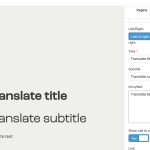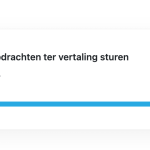This is the technical support forum for WPML - the multilingual WordPress plugin.
Everyone can read, but only WPML clients can post here. WPML team is replying on the forum 6 days per week, 22 hours per day.
Tagged: Documentation request
This topic contains 21 replies, has 2 voices.
Last updated by Shekhar Bhandari 1 year, 11 months ago.
Assisted by: Shekhar Bhandari.
| Author | Posts |
|---|---|
| September 20, 2023 at 9:48 am #14428399 | |
|
Joris Rijpma |
Tell us what you are trying to do? Example: After going to the translation management and add the page with custom Gutenberg block to add it to the translation basket. In the translation basket I click on the button to translate the items. After this I will go to the translations queue, select the page and export the XLIFF 1.2 file. After opening this file I will only see the page title inside the data.. The text field and text area are not visible in the XLIFF file. |
| September 21, 2023 at 7:36 am #14435131 | |
|
Shekhar Bhandari WPML Supporter since 03/2015
Languages: English (English ) Timezone: Asia/Kathmandu (GMT+05:45) |
Hello there, Welcome to WPML support, I'd be happy to help you with this. In order for text to appear on translations or on xliff, it should be set as translate, copy-once will just copy it and there is no need for it to be on translations or xliff. https://wpml.org/documentation/related-projects/translate-sites-built-with-acf/ Look forward to your reply. Thanks |
| September 21, 2023 at 1:14 pm #14439455 | |
|
Joris Rijpma |
Hello Shekhar, When editing my ACF fields from 'copy once' to 'translate' it still isn't translating all the field. When filling in a block on a page and send this page to translate, only the text field is visible in the XLIFF file. The title and subtitle are now showing up. |
| September 22, 2023 at 5:06 am #14443275 | |
|
Shekhar Bhandari WPML Supporter since 03/2015
Languages: English (English ) Timezone: Asia/Kathmandu (GMT+05:45) |
Hello there, Can you make a small change and see if it helps? Further, To debug this issue further, I would need to check your site settings once, for this I would need temporary access (wp-admin and ftp) to your site. So could you please provide me with those details, you will find the needed fields for this below the comment area when you log in to leave your next reply. This info is private and available to you and WPML supporters only. Note: Look forward to your reply. Thanks |
| September 22, 2023 at 11:10 am #14446595 | |
|
Shekhar Bhandari WPML Supporter since 03/2015
Languages: English (English ) Timezone: Asia/Kathmandu (GMT+05:45) |
Hello there, Can you also provide me with the page where I can replicate the issue? Look forward to your reply. Thanks |
| September 22, 2023 at 12:52 pm #14447089 | |
|
Joris Rijpma |
Yes. Example ACF Gutenberg block: hidden link |
| September 25, 2023 at 4:49 am #14454311 | |
|
Shekhar Bhandari WPML Supporter since 03/2015
Languages: English (English ) Timezone: Asia/Kathmandu (GMT+05:45) |
Hello there, While I tried to resend the job for translations, I received the following error on the console. Failed to load resource: the server responded with a status of 500 () It looks like there is some php error happening on your site which is creating the problem, so can you please follow the below steps and share the results? 1. Add the following code to your wp-config.php
define('WP_DEBUG', true);
define( 'WP_DEBUG_LOG', true );
define( 'WP_DEBUG_DISPLAY', true );
https://wpml.org/documentation/support/debugging-wpml/ 2. Repeat the action of creating the problem. 3. Copy and paste the contents of debug.log (log file inside the /wp-content/ directory) here for me to see. https://wpml.org/documentation/support/debugging-wpml/#how-to-send-debug-log-to-the-supporters If possible, please share the FTP details with us too, you can edit the previous private reply. Look forward to your reply. Thanks |
| September 26, 2023 at 10:57 am #14466019 | |
|
Shekhar Bhandari WPML Supporter since 03/2015
Languages: English (English ) Timezone: Asia/Kathmandu (GMT+05:45) |
Hello there, PHP Fatal error: Uncaught TypeError: call_user_func(): Argument #1 ($callback) must be a valid callback, function "dashboardWidgetPage" not found or invalid function name in /home/blomcom/domains/blomcom.acc.teamexpedition.nl/platform/public/wp-admin/includes/template.php:1409 Stack trace: #0 /home/blomcom/domains/blomcom.acc.teamexpedition.nl/platform/public/wp-admin/includes/dashboard.php(271): do_meta_boxes(Object(WP_Screen), 'normal', '') This fatal error seems to be creating the issue, If you disable all non-related WPML plugins, and switch to one of the default themes, does the problem persist or not? NOTE: Further, can you provide FTP details so I can check this further? Look forward to your reply. Thanks |
| September 27, 2023 at 6:52 am #14470559 | |
|
Joris Rijpma |
I fixed the fatal error and I’ve deactivated all plugins except for WPML and ACF. When trying to export a page for translation it is still only showing the ACF text field. The ACF title and ACF sub title aren’t showing up. All these ACF fields are set to ‘translate’. It’s weird that the other two don’t show in the XLIFF translation. -- Unfortunately it's not possible to provide FTP details |
| September 27, 2023 at 8:34 am #14471445 | |
|
Shekhar Bhandari WPML Supporter since 03/2015
Languages: English (English ) Timezone: Asia/Kathmandu (GMT+05:45) |
Hello there, I can still see the fatal error while trying to send the page to translations. Can you try the following and see if it works when everything is disabled? - Go to WPML->Translation Management - Select the page or post you want to translate and send it to basket hidden link - Go to WPML->Translation Basket and send the page to translations - Go to WPML->Translation Queue and click on "Take and Translate" button Try to download the xliff now. Look forward to your reply. Thanks |
| September 27, 2023 at 9:52 am #14472565 | |
|
Joris Rijpma |
Hello Shekhar, Yes I tried that. So selecting the page to translate, send it to the basket. On the translations queue page I clicked on the "Take and translate" button, which brought me to the external translation website (hidden link). When going back to the translation queue page and exporting the XLIFF file it's still giving the same XLIFF file back (which only shows the text from a custom Gutenberg block, but not the title or subtitle). |
| September 27, 2023 at 10:26 am #14472787 | |
|
Joris Rijpma |
So it seems like it's not possible to send the job correctly to the translation queue.. This is the complete error message we got from the server: [26-Sep-2023 14:15:59 UTC] PHP Fatal error: Uncaught Exception: Unable to send file ‘Blom-translation-job-511.zip’. Output buffer contains the following text (typically warnings or errors): |
| September 27, 2023 at 12:40 pm #14474179 | |
|
Shekhar Bhandari WPML Supporter since 03/2015
Languages: English (English ) Timezone: Asia/Kathmandu (GMT+05:45) |
Hello there, Can you go to wp-config.php remove/comment out the following line and see if you can send the jobs to translations?
define('WP_DEBUG', true);
define( 'WP_DEBUG_LOG', true );
define( 'WP_DEBUG_DISPLAY', true );
Look forward to your reply. Thanks |
| September 27, 2023 at 2:18 pm #14474911 | |
|
Joris Rijpma |
I removed the debugs. The translation keeps hanging in my basket (see the image). |
| September 28, 2023 at 4:36 am #14478307 | |
|
Shekhar Bhandari WPML Supporter since 03/2015
Languages: English (English ) Timezone: Asia/Kathmandu (GMT+05:45) |
Hello there, Since FTP is not available, it will be hard to debug the issue. Being so I would like to replicate your site on my local host and perform further debugging, can you provide me with wp-content and database backup files, you can share these files using some file-sharing platforms. Look forward to your reply. Thanks |