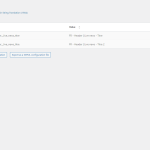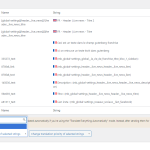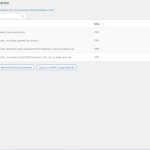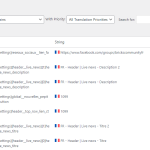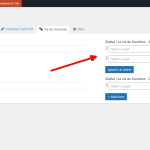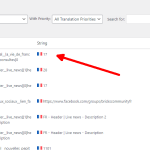This is the technical support forum for WPML - the multilingual WordPress plugin.
Everyone can read, but only WPML clients can post here. WPML team is replying on the forum 6 days per week, 22 hours per day.
| Sun | Mon | Tue | Wed | Thu | Fri | Sat |
|---|---|---|---|---|---|---|
| - | 8:00 – 13:00 | 9:00 – 13:00 | 9:00 – 13:00 | 8:00 – 12:00 | 8:00 – 12:00 | - |
| - | 14:00 – 17:00 | 14:00 – 18:00 | 14:00 – 18:00 | 13:00 – 17:00 | 13:00 – 17:00 | - |
Supporter timezone: Europe/Zagreb (GMT+01:00)
Tagged: Documentation request
This topic contains 26 replies, has 2 voices.
Last updated by Bruno Kos 1 year, 5 months ago.
Assisted by: Bruno Kos.
| Author | Posts |
|---|---|
| April 24, 2024 at 1:22 pm #15560978 | |
|
adrienR-5 |
Hello, I'm using WPML with Meta Box and I'm trying to figure the way to have all my MB custom fields inside my MB setting page translated. Here's my setting page in FR: hidden link How can I translate those fields like I can with MB fields within a CPT? Thanks! |
| April 24, 2024 at 2:09 pm #15561085 | |
|
Bruno Kos WPML Supporter since 12/2018
Languages: English (English ) German (Deutsch ) French (Français ) Timezone: Europe/Zagreb (GMT+01:00) |
Hi, Thank you for contacting WPML support! Can you check this? https://wpml.org/forums/topic/how-to-translate-metabox-setting-page-content/#post-12431507 Custom fields for this plugin should be translated like hidden link, but as for the settings pages it would seem that it goes through String Translation only. Regards, |
| April 24, 2024 at 2:48 pm #15561405 | |
|
adrienR-5 |
Hi Bruno, I tried with "translate text in admin screens" but it didn't work. I set up everything already. |
| April 25, 2024 at 6:11 am #15563334 | |
|
Bruno Kos WPML Supporter since 12/2018
Languages: English (English ) German (Deutsch ) French (Français ) Timezone: Europe/Zagreb (GMT+01:00) |
I marked your next reply as private so that you can safely add credentials. Also, can you send me: |
| April 26, 2024 at 8:59 am #15569402 | |
|
Bruno Kos WPML Supporter since 12/2018
Languages: English (English ) German (Deutsch ) French (Français ) Timezone: Europe/Zagreb (GMT+01:00) |
Can you please try the following steps: 1. Go to the WPML String Translation page at [WPML String Translation](hidden link). Locate the strings that need translation and add them to the string translation list. 2. After adding the strings, change their language settings from English to French as they are incorrectly registered. 3. Additionally, search for the original page ID on [Edit French Page](hidden link) and translate it using the corresponding English page ID found at [Edit English Page](hidden link). Given that the 'Header | Top row - Lien CTA' setting is set for the home page as seen on [Global Settings](hidden link), we are translating its ID to ensure this element is also correctly translated to reflect the changes across the site. |
| April 26, 2024 at 4:57 pm #15571497 | |
|
adrienR-5 |
Hello Bruno, I didn't ask to translate "header__top_row_lien_cta" nor "global__nouvelles_pepites_lien_button" so I don't know why you added to the string translation list. But I followed what you're describing and I don't have access to the translation of those MB fields within my MB setting page. I gave you access to the website so you can show me on how to translate those custom fields. Please refer to the 3 last markup screenshots I gave you in my last message (I clearly indicate which fields I need help translating). Thanks for your help. |
| April 29, 2024 at 5:11 am #15574609 | |
|
Bruno Kos WPML Supporter since 12/2018
Languages: English (English ) German (Deutsch ) French (Français ) Timezone: Europe/Zagreb (GMT+01:00) |
I had to translate IDs for "header__top_row_lien_cta" and "global__nouvelles_pepites_lien_button" because otherwise it would not work. Translating these strings alone didn't work because the whole thing gets pulled by the shortcode which doesn't contain these fields. |
| April 29, 2024 at 8:22 am #15575459 | |
|
adrienR-5 |
Hello Bruno, I don't understand what you're talking about to be honest. My issue isn't resolved yet. Thanks! |
| April 29, 2024 at 9:10 am #15575830 | |
|
Bruno Kos WPML Supporter since 12/2018
Languages: English (English ) German (Deutsch ) French (Français ) Timezone: Europe/Zagreb (GMT+01:00) |
Are these not all? Let me know if something else is missing. Also let me know if you need a bit more explanation on why we needed to translate the template ID as well. As for the 3), these will not be translated in String Translation but rather take the post title translation automatically and it seems to be working because it shows this title hidden link on hidden link. |
| April 29, 2024 at 9:47 am #15576108 | |
|
adrienR-5 |
I am missing 2 translations: hidden link Also this process is cumbersome, so my client would need to do this for every field? |
| April 29, 2024 at 12:02 pm #15576945 | |
|
Bruno Kos WPML Supporter since 12/2018
Languages: English (English ) German (Deutsch ) French (Français ) Timezone: Europe/Zagreb (GMT+01:00) |
So these fields? I am not able to get them working, I see that on English it is empty and even if we try to translate the ID this isn't working. I also tried switching to English settings page but if I set English posts there, then French get empty. Have you also tried by translating the ID? As I see that ID 17 was already there. Let me know so I could check with our compatibility team whether it will work and how. |
| April 29, 2024 at 5:29 pm #15578420 | |
|
adrienR-5 |
Yeah you can select the 2 "FR" posts on your first screenshot but it's always overwritten by empty values by WPML it seems when trying to translate them. If you can check with the compatibility team it would be great, thanks! |
| April 30, 2024 at 7:21 am #15579578 | |
|
Bruno Kos WPML Supporter since 12/2018
Languages: English (English ) German (Deutsch ) French (Français ) Timezone: Europe/Zagreb (GMT+01:00) |
Escalated to Compatibility team, I will keep you posted. |
| April 30, 2024 at 7:34 am #15579661 | |
|
adrienR-5 |
Thank you Bruno, looking forward hearing from the compatibility team! |
| May 6, 2024 at 7:37 am #15595596 | |
|
Bruno Kos WPML Supporter since 12/2018
Languages: English (English ) German (Deutsch ) French (Français ) Timezone: Europe/Zagreb (GMT+01:00) |
To troubleshoot this problem, I'll install the Duplicator plugin and generate packages for further debugging purposes. I'll ensure to exclude all media files to maintain a minimal package size. You can find more information about the process here: [link](https://wpml.org/faq/provide-supporters-copy-site/). Please confirm if this approach is acceptable to you. |