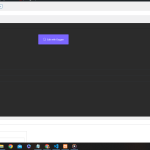This is the technical support forum for WPML - the multilingual WordPress plugin.
Everyone can read, but only WPML clients can post here. WPML team is replying on the forum 6 days per week, 22 hours per day.
Tagged: Compatibility, Documentation request
This topic contains 14 replies, has 3 voices.
Last updated by Bobby 1 year, 11 months ago.
Assisted by: Bobby.
| Author | Posts |
|---|---|
| September 26, 2023 at 10:18 pm #14469873 | |
|
jose-miguelP |
Hi, I know the workaround of translating pages but how can I translate the category template to other languages, here is the category page rendered via template : hidden link , how can I translate this Thanks |
| September 27, 2023 at 11:12 am #14473221 | |
|
Dražen Supporter
Languages: English (English ) Timezone: Europe/Zagreb (GMT+02:00) |
Hello, you can try and follow the next guide: But please note that Oxygen Builder is currently not fully compatible with WPML and there are issue. We are in contact with their team and trying to establish full multilingual functionality. - hidden link Regards, |
| September 27, 2023 at 2:22 pm #14474941 | |
|
jose-miguelP |
Well, that doesn't work in my case if you have any other solutions please tell, I am also trying to find a workaround |
| September 27, 2023 at 7:11 pm #14476941 | |
|
Bobby WPML Supporter since 04/2015
Languages: English (English ) Timezone: America/Los_Angeles (GMT-07:00) |
Hi there, At the moment the only workaround for this would be the steps in the documentation shared by my colleague as we do not currently support the translation of templates with Oxygen Builder. |
| September 27, 2023 at 8:25 pm #14477281 | |
|
jose-miguelP |
Hi, as per the link I don't know why but it isn't showing pencil icon of translation in the oxygen templates. would need help regarding that |
| September 27, 2023 at 10:15 pm #14477803 | |
|
Bobby WPML Supporter since 04/2015
Languages: English (English ) Timezone: America/Los_Angeles (GMT-07:00) |
Thank you for updating me! This actually would not display as tempaltes are not translatable. These are the steps for the workaround: Duplicate the default language template using a plugin such as Duplicate Page. Direct link to section: |
| September 28, 2023 at 2:45 pm #14482821 | |
|
jose-miguelP |
I think that's an outdated documentation as oxygen has changed since then, however if you can provide a demo of how it can be used that will be very helpful, Thanks |
| September 28, 2023 at 9:29 pm #14484755 | |
|
Bobby WPML Supporter since 04/2015
Languages: English (English ) Timezone: America/Los_Angeles (GMT-07:00) |
I have created a sandbox site for us to use, you can log in with the following link: Please install Oxygen and let me know your results, that way we will test the same steps OR if you rather I can activate a private reply to take a look at your site's backend and review. |
| September 29, 2023 at 9:29 am #14486771 | |
|
jose-miguelP |
please take a look at my site |
| September 29, 2023 at 8:47 pm #14490079 | |
|
Bobby WPML Supporter since 04/2015
Languages: English (English ) Timezone: America/Los_Angeles (GMT-07:00) |
I would like to request temporary access (wp-admin and FTP) to your site to test the issue. **Before we proceed It is necessary to take FULL BACKUP of your database and your website. Providing us with access, you agree that a backup has been taken ** I often use the Duplicator plugin for this purpose: http://wordpress.org/plugins/duplicator/ NOTE: If access to the live site is not possible and the staging site does not exist please provide me with a duplicator package created with the duplicator plugin. Thank you, |
| October 2, 2023 at 9:15 pm #14500907 | |
|
Bobby WPML Supporter since 04/2015
Languages: English (English ) Timezone: America/Los_Angeles (GMT-07:00) |
Please verify the above access details, it looks like i am locked out from the site due to failing the username/password combinnation. |
| October 2, 2023 at 10:33 pm #14501033 | |
|
jose-miguelP |
Please Recheck again it should work now |
| October 3, 2023 at 4:08 am #14501261 | |
|
Bobby WPML Supporter since 04/2015
Languages: English (English ) Timezone: America/Los_Angeles (GMT-07:00) |
Thank you, I was able to log in. How do you currently assign a template to the category page? Are you able to assign for example the ES template to the ES archive, and the EN template (duplicate template with manual translation) to the EN archive? I am afraid there might be some limitations there for this workaround when it comes to archive pages. |
| October 3, 2023 at 1:54 pm #14505717 | |
|
jose-miguelP |
No, that's what needed, from oxygen> template> programs-achive this is the template used for rendering categories, if you can tell how can I make them load as per language that would be a big help |
| October 3, 2023 at 5:21 pm #14507943 | |
|
Bobby WPML Supporter since 04/2015
Languages: English (English ) Timezone: America/Los_Angeles (GMT-07:00) |
The workaround proposed is as follows: 1. Create 2 templates and use one per language, so one for ES and one for EN So edit the ES page and assign the ES lannguage template, then edit manually the translation and assign the EN template (see screenshot) While this will work OK for pages it will not work for archive pages unless you can assign the archive page in a similar manner. Please let me know if any of the above information is not clear. (If not I'd be happy to record a loom video showcasing this.) --------------------------------------------------------- "Please note that Oxygen Builder is currently not fully compatible with WPML. We are in contact with their team and trying to establish full multilingual functionality. As of Oxygen 4.0, their team has worked on some partial compatibility improvements, and you can follow progress and updates here." --------------------------------------------------------- Due to these compatibility issues at the moment, the translation of archives is limited. I'd advise reaching out to Oxygen in the meantime and asking them if there is a way to set the archive page templates through code that way you could simply assign a template ID to each language. |