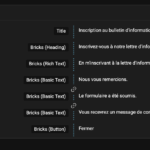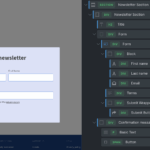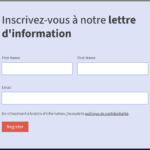This thread is resolved. Here is a description of the problem and solution.
Problem:
You are building a website using Bricksbuilder and Bricksforge to create a form with Pro Form, but you are unable to translate the form fields as they do not appear in the translation interface and remain in English.
Solution:
Since Bricksforge has not yet been tested for compatibility with WPML, we recommend trying to replicate the issue on a test site we have created for you. In the meantime, you can manually translate the page without using the Advanced Translation Editor by following the steps described here: https://wpml.org/documentation/translating-your-contents/using-different-translation-editors-for-different-pages/
Additionally, consider using one of the form plugins that are fully compatible with WPML, which you can find here: https://wpml.org/plugin-functionality/form/
If this solution does not apply to your case, or if it becomes outdated, we highly recommend checking related known issues at https://wpml.org/known-issues/, verifying the version of the permanent fix, and confirming that you have installed the latest versions of themes and plugins. If you still need assistance, please open a new support ticket.
This is the technical support forum for WPML - the multilingual WordPress plugin.
Everyone can read, but only WPML clients can post here. WPML team is replying on the forum 6 days per week, 22 hours per day.
This topic contains 3 replies, has 0 voices.
Last updated by 1 week, 3 days ago.
Assisted by: Andrey.