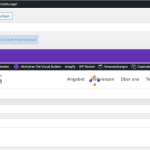This thread is resolved. Here is a description of the problem and solution.
Problem:
The client is unable to translate DIVI Body Templates into French because the text does not appear in the Advanced Translation Editor (ATE). Additionally, when trying to manually translate by switching languages, the DIVI Builder hangs in the backend.
Solution:
1. We recommend checking if there are any widgets or page-builder modules that need to be recognized by WPML. You can follow these guides to register the necessary elements:
- How to register page builder modules and theme options,
- Maintaining DIVI Builder compatibility with WPML.
2. If you're searching for specific content in ATE, such as a link, it may not appear by default. Please refer to the following documentation for more information:
How to translate URLs, shortcodes, and HTML attributes using ATE.
3. If the DIVI Builder is hanging after switching languages, we advise you to test with only WPML and the DIVI Builder activated to identify any potential conflicts. Ensure you take a full backup of your site and database before proceeding with this step.
If this solution does not seem relevant to your issue, please open a new support ticket with us.
This is the technical support forum for WPML - the multilingual WordPress plugin.
Everyone can read, but only WPML clients can post here. WPML team is replying on the forum 6 days per week, 22 hours per day.
This topic contains 1 reply, has 2 voices.
Last updated by 1 year, 7 months ago.
Assisted by: Waqas Bin Hasan.